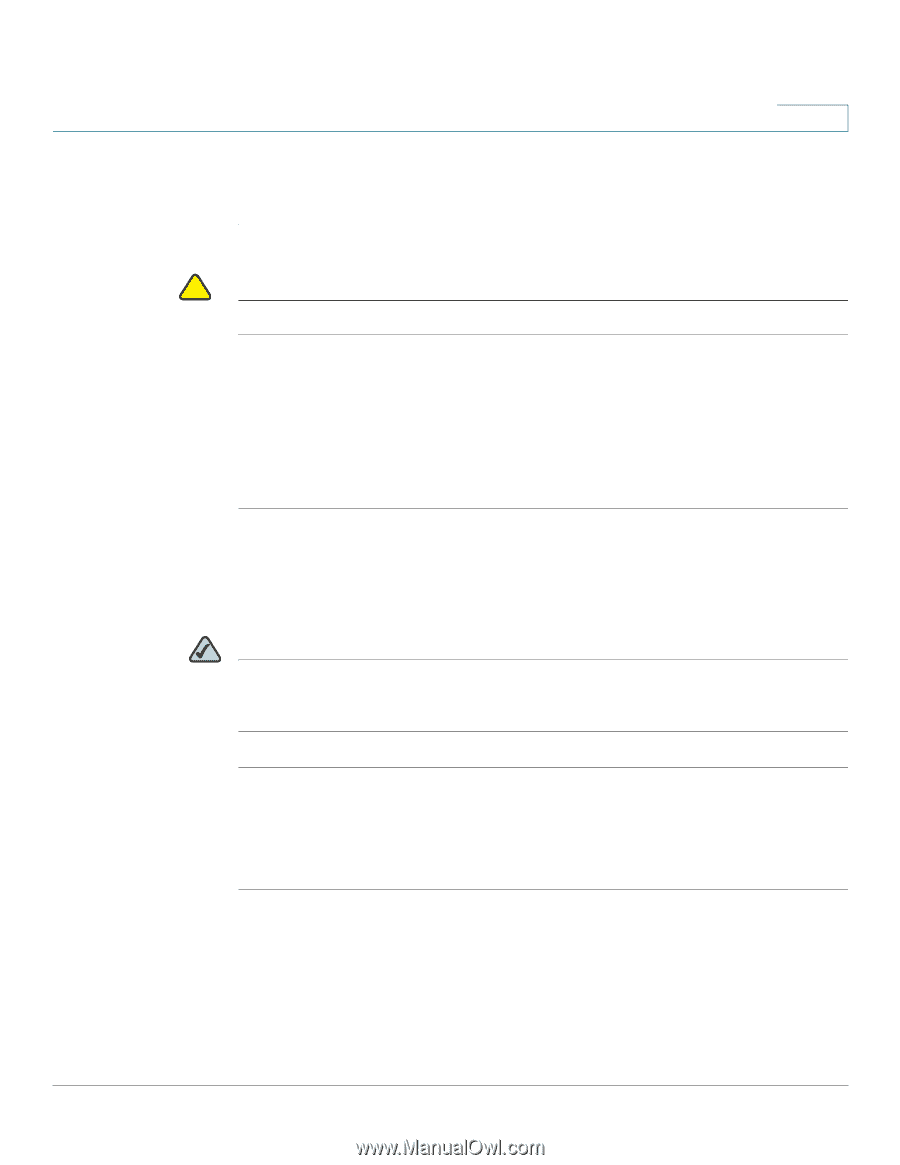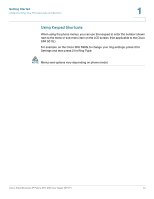Cisco SPA502G User Guide - Page 18
Connecting the Handset, Installing the Stand (Optional
 |
View all Cisco SPA502G manuals
Add to My Manuals
Save this manual to your list of manuals |
Page 18 highlights
Installing Your Phone Connecting the Handset 2 Connecting the Handset STEP 1 Turn the phone body over to expose the ports on the back of the unit. ! CAUTION Do not insert a telephone line cord into the AUX (auxiliary) port. STEP 2 Insert the long end of the phone cord into the handset port on the phone body that is marked with a phone symbol. STEP 3 (Optional) Route the phone cord through the cable slot. STEP 4 Insert the other end of the phone cord into the port at the bottom of the handset (not shown). Installing the Stand (Optional) NOTE Do not attach the desk stand if you want to mount the phone to the wall. If you are attaching a Cisco SPA 500S attendant console, attach the console before attaching the desk stand. STEP 1 Connect the phone stand by lining up the tabs on the stand with the slots on the phone body. STEP 2 Slide the bottom tabs into the lower slots on the phone body and lightly press down on the stand. It should easily slide into the upper stand slots. Do not force. Cisco Small Business IP Phone SPA 50X User Guide (SPCP) 17