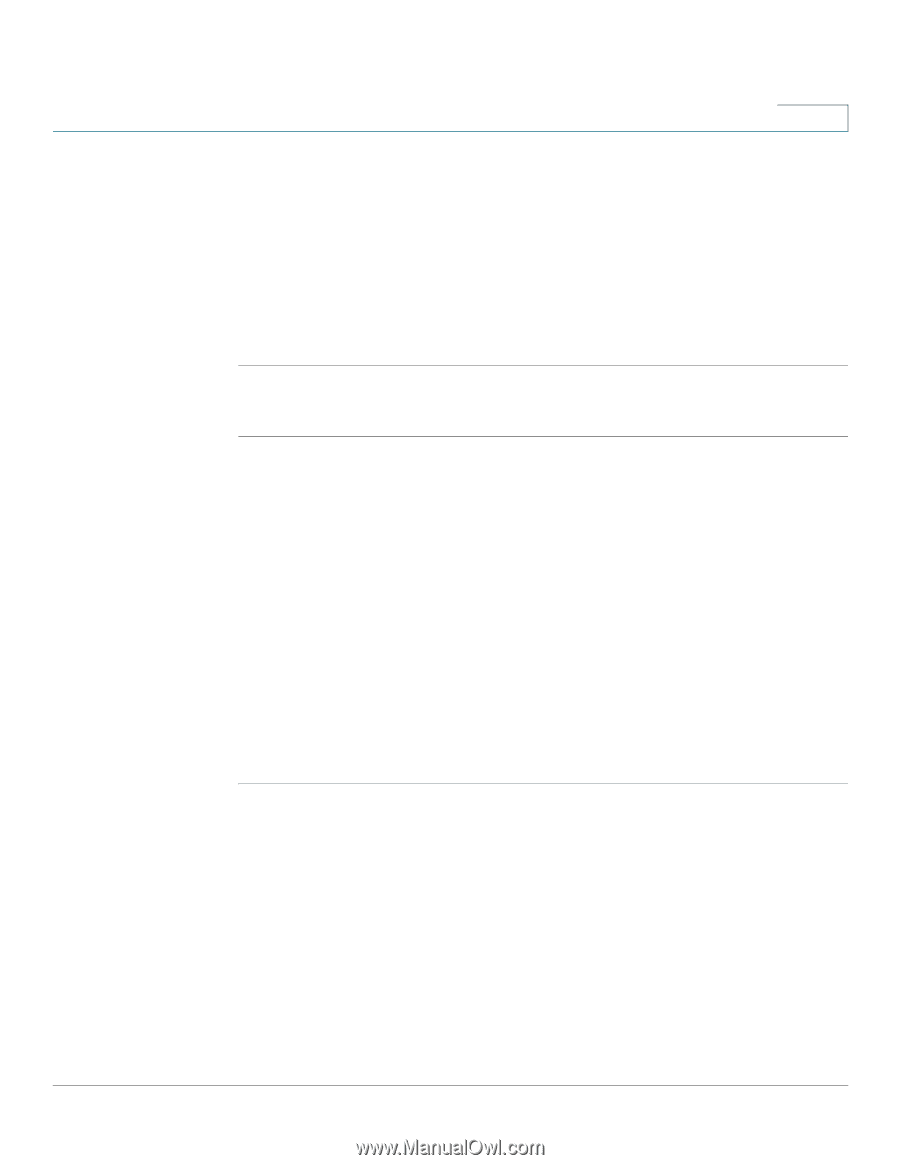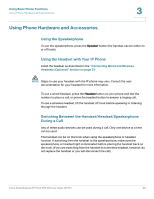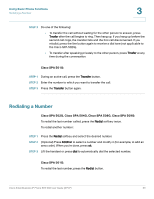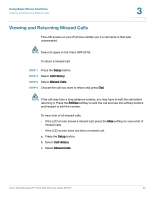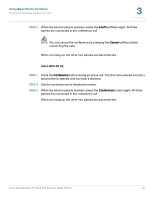Cisco SPA502G User Guide - Page 34
Redialing a Number, Cisco SPA 501G
 |
View all Cisco SPA502G manuals
Add to My Manuals
Save this manual to your list of manuals |
Page 34 highlights
Using Basic Phone Functions Redialing a Number 3 STEP 3 Do one of the following: • To transfer the call without waiting for the other person to answer, press Trnsfer after the call begins to ring. Then hang up. If you hang up before the second call rings, the transfer fails and the first call disconnected. If you misdial, press the line button again to receive a dial tone (not applicable to the Cisco SPA 502G). • To transfer after speaking privately to the other person, press Trnsfer at any time during the conversation. Cisco SPA 501G: STEP 1 During an active call, press the Transfer button. STEP 2 Enter the number to which you want to transfer the call. STEP 3 Press the Transfer button again. Redialing a Number Cisco SPA 502G, Cisco SPA 504G, Cisco SPA 508G, Cisco SPA 509G: To redial the last number called, press the Redial softkey twice. To redial another number: STEP 1 Press the Redial softkey and select the desired number. STEP 2 (Optional) Press EditDial to select a number and modify it (for example, to add an area code). When you're done, press ok. STEP 3 Lift the handset or press dial to automatically dial the selected number. Cisco SPA 501G: To redial the last number, press the Redial button. Cisco Small Business IP Phone SPA 50X User Guide (SPCP) 33