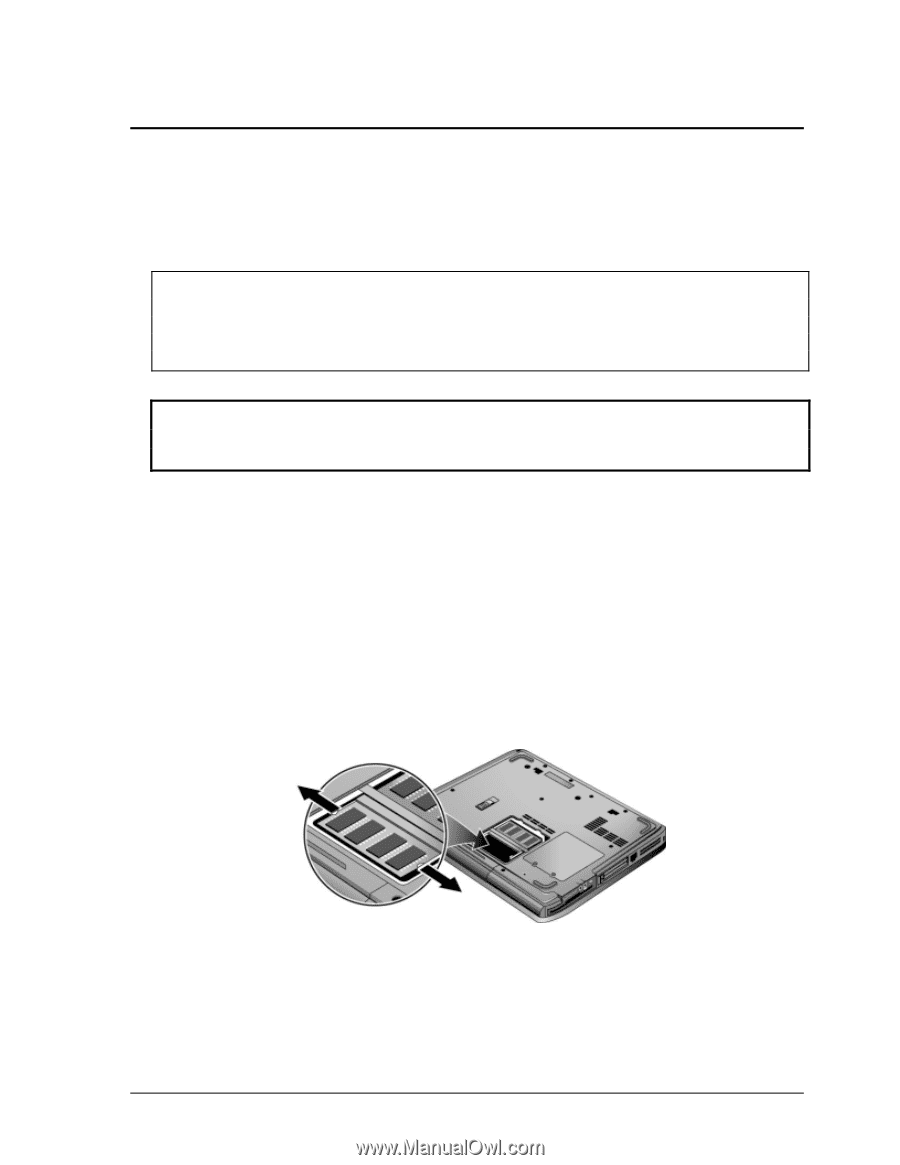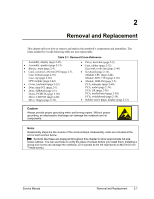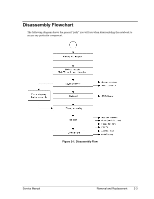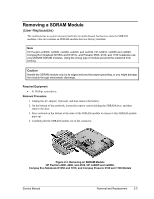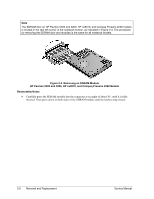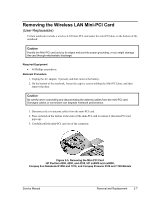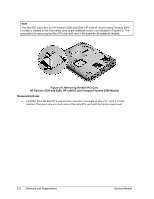Compaq Evo n1050v Service Manual - Page 76
Removing a SDRAM Module
 |
View all Compaq Evo n1050v manuals
Add to My Manuals
Save this manual to your list of manuals |
Page 76 highlights
Removing a SDRAM Module (User-Replaceable) The notebook has no system memory built into its motherboard, but has two slots for SDRAM modules. One slot contains an SDRAM module that was factory installed. Note HP Pavilion ze5300, ze5200, ze4300, ze4200, and ze4100, HP nx9010, nx9005 and nx9000, Compaq Evo Notebook N1050v and N1010v, and Presario 2500, 2100, and 1100 notebooks use only DDR266 SDRAM modules. Using the wrong type of module prevents the notebook from booting. Caution Handle the SDRAM module only by its edges and provide proper grounding, or you might damage the module through electrostatic discharge. Required Equipment • #1 Phillips screwdriver. Removal Procedure 1. Unplug the AC adapter, if present, and then remove the battery. 2. On the bottom of the notebook, loosen the captive screws holding the SDRAM door, and then remove the door. 3. Press outward on the latches at the sides of the SDRAM module to release it (the SDRAM module pops up). 4. Carefully pull the SDRAM module out of the connector. Figure 2-3. Removing an SDRAM Module HP Pavilion 4300, 4200, and 4100, HP nx9005 and nx9000, Compaq Evo Notebook N1050 and 1010, and Compaq Presario 2100 and 1100 Models Service Manual Removal and Replacement 2-5