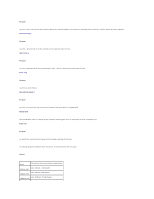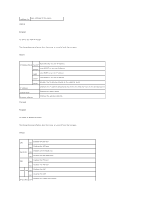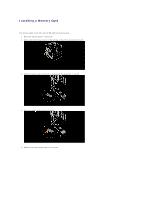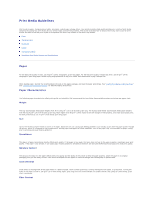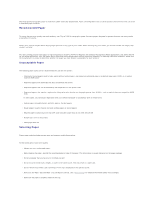Dell 3010cn Color Laser Printer Printer Menus - Page 14
Installing a Memory Card
 |
View all Dell 3010cn Color Laser Printer manuals
Add to My Manuals
Save this manual to your list of manuals |
Page 14 highlights
Installing a Memory Card Your printer supports 128, 256, and 512 MB additional memory cards. 1. Make sure that the printer is turned off. 2. Remove the control board cover on the left side of the printer by pulling the notch. 3. Hold the memory card so the notch is aligned with the projection on the slot. 4. Push the memory card into the slot firmly. 5. Reattach the control board cover to the printer.

Installing a Memory Card
Your printer supports 128, 256, and 512 MB additional memory cards.
1.
Make sure that the printer is turned off.
2.
Remove the control board cover on the left side of the printer by pulling the notch.
3.
Hold the memory card so the notch is aligned with the projection on the slot.
4.
Push the memory card into the slot firmly.
5.
Reattach the control board cover to the printer.