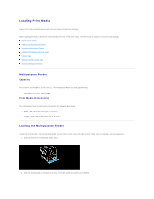Dell 3010cn Color Laser Printer Printer Menus - Page 27
Loading Print Media
 |
View all Dell 3010cn Color Laser Printer manuals
Add to My Manuals
Save this manual to your list of manuals |
Page 27 highlights
Loading Print Media Proper print media loading helps prevent jams and ensures trouble-free printing. Before loading print media, identify the recommended print side of the print media. This information is usually on the print media package. Multipurpose Feeder Loading the Multipurpose Feeder Using the Multipurpose Feeder Loading Print Media in Optional Trays Linking Trays Using the Center Output Tray Using the Support Extension Multipurpose Feeder Capacity The maximum stack height is 16 mm (0.6 in.). The multipurpose feeder can hold approximately: l 150 sheets of 75 g/m2 (20 lb) paper Print Media Dimensions The multipurpose feeder accepts print media within the following dimensions: l Width -- 90 mm to 215.9 mm (3.5 in. to 8.5 in.) l Length -- 139.7 mm to 355.6 mm (5.5 in. to 14 in.) Loading the Multipurpose Feeder In addition to plain paper, the multipurpose feeder can use various other sizes and types of print media such as envelopes, and transparencies. 1. Gently pull open the multipurpose feeder cover. 2. Slide the width guides to the edge of the tray. The width guides should be fully extended.