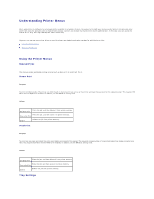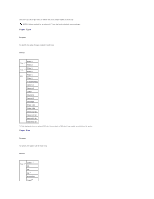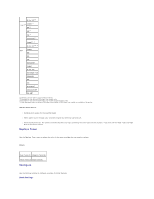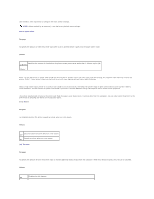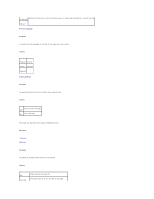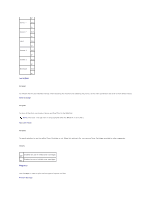Dell 3010cn Color Laser Printer Printer Menus - Page 3
Replace Toner, Con - cartridges
 |
View all Dell 3010cn Color Laser Printer manuals
Add to My Manuals
Save this manual to your list of manuals |
Page 3 highlights
8.5 x 13"*3 Letter* 1 Tray 2* 4 B5* 2 A5* 2 A4* 1 Executive* 2 Legal*2, 3 8.5 x 13"*2, 3 MPF Letter B5 A5 A4 Executive Legal 8.5 x 13" Envelope #10 Monarch DL C5 Free Size* Monarch LEF DL LEF *1 Denotes country-specific factory default values. *2 Available for the optional 250-sheet tray module only. *3 Available for the optional 250-sheet tray module (Legal Cassette) only. *4 Only displayed when an optional 250-sheet tray module or 500-sheet tray module is installed on the printer. Use this menu item to: l Optimize print quality for the specified paper. l Select paper source through your software program by selecting type and size. l Automatically link trays. The printer automatically links any trays containing the same type and size of paper, if you have set the Paper Type and Paper Size to the correct values. Replace Toner Use the Replace Toner menu to select the color of the toner cartridge that you need to replace. Values: Cyan Toner(C) Magenta Toner(M) Yellow Toner(Y) Black Toner(K) Configure Use the Configure menu to configure a variety of printer features. Basic Settings