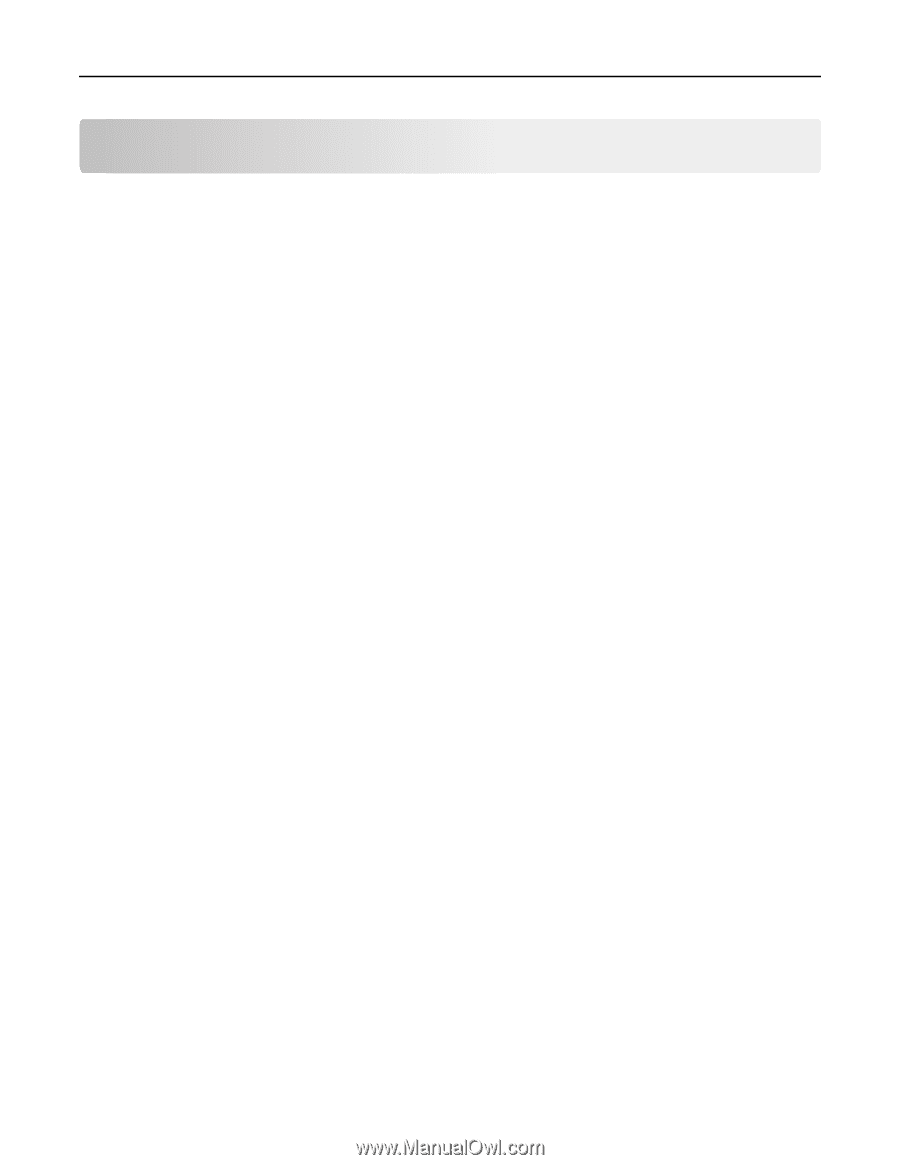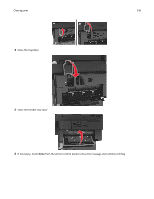Dell B3465dn Mono Laser Multifunction Printer User Guide - Page 249
Troubleshooting, Understanding the printer messages, Cartridge, imaging unit mismatch [41.xy]
 |
View all Dell B3465dn Mono Laser Multifunction Printer manuals
Add to My Manuals
Save this manual to your list of manuals |
Page 249 highlights
Troubleshooting 249 Troubleshooting • "Understanding the printer messages" on page 249 • "Solving printer problems" on page 264 • "Solving print problems" on page 270 • "Solving copy problems" on page 295 • "Solving fax problems" on page 299 • "Solving scanner problems" on page 305 • "Solving home screen applications problems" on page 310 • "Embedded Web Server does not open" on page 310 • "Contacting technical support" on page 311 Understanding the printer messages Cartridge, imaging unit mismatch [41.xy] 1 Check if the toner cartridge and imaging unit are both MICR (Magnetic Imaging Content Recording) or non-MICR supplies. Note: For a list of supported supplies, contact the place where you purchased the printer. 2 Change the toner cartridge or imaging unit so that both are MICR or non‑MICR supplies. Notes: • Use MICR toner cartridge and imaging unit for printing checks and other similar documents. • Use non-MICR toner cartridge and imaging unit for regular print jobs. Cartridge low [88.xy] You may need to order a replacement toner cartridge. If necessary, touch Continue on the printer control panel to clear the message and continue printing. Cartridge nearly low [88.xy] If necessary, touch Continue on the printer control panel to clear the message and continue printing. Cartridge very low, [x] estimated pages remain [88.xy] You may need to replace the toner cartridge very soon. For more information, see the "Replacing supplies" section of the User's Guide. If necessary, touch Continue on the printer control panel to clear the message and continue printing.