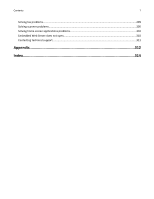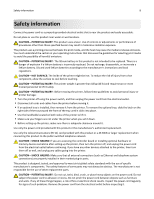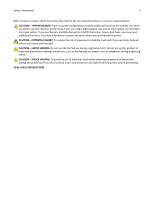Copying
......................................................................................................
86
Making copies
.........................................................................................................................................
86
Copying photos
........................................................................................................................................
87
Copying on specialty media
.....................................................................................................................
87
Customizing copy settings
.......................................................................................................................
88
Placing information on copies
.................................................................................................................
94
Canceling a copy job
................................................................................................................................
94
Understanding the copy options
.............................................................................................................
95
E-mailing
....................................................................................................
97
Setting up the printer to e-mail
...............................................................................................................
97
Creating an e-mail shortcut
.....................................................................................................................
98
E-mailing a document
..............................................................................................................................
99
Customizing e-mail settings
...................................................................................................................
100
Canceling an e-mail
...............................................................................................................................
101
Understanding the e-mail options
........................................................................................................
101
Faxing
......................................................................................................
104
Setting up the printer to fax
..................................................................................................................
104
Sending a fax
.........................................................................................................................................
118
Creating shortcuts
.................................................................................................................................
121
Customizing fax settings
........................................................................................................................
121
Canceling an outgoing fax
.....................................................................................................................
123
Holding and forwarding faxes
...............................................................................................................
123
Understanding the fax options
..............................................................................................................
124
Scanning
...................................................................................................
127
Using Scan to Network
..........................................................................................................................
127
Scanning to an FTP address
...................................................................................................................
127
Scanning to a computer or flash drive
..................................................................................................
129
Understanding the scan options
...........................................................................................................
131
Understanding the printer menus
............................................................
134
Menus list
..............................................................................................................................................
134
Paper menu
...........................................................................................................................................
135
Reports Menu
........................................................................................................................................
145
Network/Ports menu
.............................................................................................................................
146
Contents
4