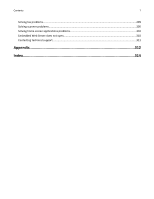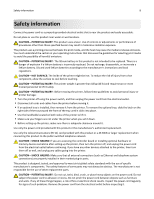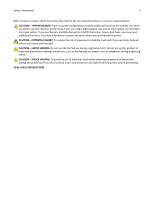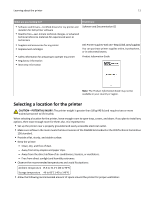Ordering an ADF separator roller
...................................................................................................................
218
Storing supplies
.....................................................................................................................................
218
Replacing supplies
.................................................................................................................................
219
Replacing the toner cartridge
.........................................................................................................................
219
Replacing the imaging unit
.............................................................................................................................
220
Replacing the staple cartridge
........................................................................................................................
223
Moving the printer
................................................................................................................................
225
Before moving the printer
..............................................................................................................................
225
Moving the printer to another location
..........................................................................................................
226
Shipping the printer
........................................................................................................................................
226
Managing the printer
...............................................................................
227
Managing printer messages
..................................................................................................................
227
Accessing Status Monitor Center
..........................................................................................................
227
Checking the virtual display
...................................................................................................................
227
Setting up e
‑
mail alerts
.........................................................................................................................
228
Viewing reports
.....................................................................................................................................
228
Configuring supply notifications from the Embedded Web Server
.......................................................
228
Restoring factory default settings
.........................................................................................................
229
Clearing jams
............................................................................................
230
Avoiding jams
........................................................................................................................................
230
Understanding jam messages and locations
.........................................................................................
231
[x]
‑
page jam, open automatic feeder top cover. [28y.xx]
.....................................................................
232
[x]
‑
page jam, clear standard bin. [20y.xx]
.............................................................................................
233
[x]
‑
page jam, open rear door. [20y.xx]
..................................................................................................
233
[x]
‑
page jam, open front door. [20y.xx]
................................................................................................
235
[x]
‑
page jam, remove tray 1 to clear duplex. [23y.xx]
...........................................................................
238
[x]
‑
page jam, clear manual feeder. [25y.xx]
..........................................................................................
239
[x]
‑
page jam, open tray [x]. [24y.xx]
.....................................................................................................
240
[x]-page jam, remove all pages from the output bin. Leave paper in bin. [45y.xx]
...............................
241
[x]-page jam, remove all pages from the finisher’s accumulator. Leave paper in bin. [45y.xx]
............
246
Troubleshooting
.......................................................................................
249
Understanding the printer messages
....................................................................................................
249
Solving printer problems
.......................................................................................................................
264
Solving print problems
..........................................................................................................................
270
Solving copy problems
..........................................................................................................................
295
Contents
6