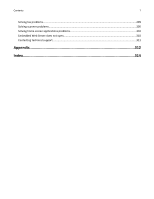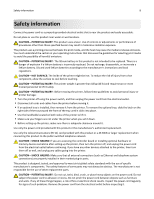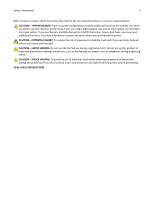Security menu
.......................................................................................................................................
155
Settings menu
........................................................................................................................................
160
Help menu
.............................................................................................................................................
204
Saving money and the environment
.........................................................
206
Saving paper and toner
.........................................................................................................................
206
Using recycled paper
......................................................................................................................................
206
Conserving supplies
........................................................................................................................................
206
Saving energy
........................................................................................................................................
206
Using Eco
‑
Mode
..............................................................................................................................................
206
Reducing printer noise
....................................................................................................................................
207
Adjusting Sleep mode
.....................................................................................................................................
208
Using Hibernate Mode
....................................................................................................................................
208
Setting Hibernate Timeout
.............................................................................................................................
209
Using Schedule Power Modes
........................................................................................................................
209
Adjusting the brightness of the display
..........................................................................................................
210
Recycling
................................................................................................................................................
210
Recycling Dell products
...................................................................................................................................
210
Securing the printer
..................................................................................
211
Statement of Volatility
..........................................................................................................................
211
Erasing volatile memory
........................................................................................................................
211
Erasing non
‑
volatile memory
................................................................................................................
212
Erasing printer hard disk memory
.........................................................................................................
212
Configuring printer hard disk encryption
..............................................................................................
213
Finding printer security information
.....................................................................................................
214
Maintaining the printer
............................................................................
215
Cleaning the printer parts
.....................................................................................................................
215
Cleaning the printer
........................................................................................................................................
215
Cleaning the scanner glass
..............................................................................................................................
216
Checking the status of parts and supplies
.............................................................................................
217
Checking the status of parts and supplies on the printer control panel
.........................................................
217
Checking the status of parts and supplies from the Embedded Web Server
.................................................
217
Estimated number of remaining pages
.................................................................................................
217
Ordering supplies
..................................................................................................................................
217
Ordering supplies using the Supplies Ordering Utility
....................................................................................
217
Ordering supplies using Printer Home
............................................................................................................
218
Ordering toner cartridges
...............................................................................................................................
218
Ordering an imaging unit
................................................................................................................................
218
Ordering a maintenance kit
............................................................................................................................
218
Contents
5