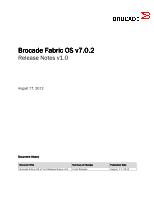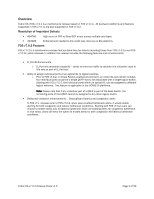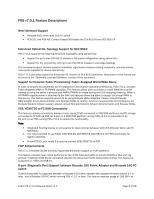Dell Brocade 5100 Fabric OS v7.0.2 Release Notes v1.0
Dell Brocade 5100 Manual
 |
View all Dell Brocade 5100 manuals
Add to My Manuals
Save this manual to your list of manuals |
Dell Brocade 5100 manual content summary:
- Dell Brocade 5100 | Fabric OS v7.0.2 Release Notes v1.0 - Page 1
Brocade Fabric OS v7.0.2 Release Notes v1.0 August 17, 2012 Document History Document Title Brocade Fabric OS v7.0.2 Release Notes v1.0 Summary of Changes Initial Release Publication Date August 17, 2012 - Dell Brocade 5100 | Fabric OS v7.0.2 Release Notes v1.0 - Page 2
trademarks of their respective owners. Notice: This document is for informational purposes only and does not set forth any warranty, expressed or implied, concerning any equipment, equipment feature, or service offered or to be offered by Brocade. Brocade reserves the right to make changes to this - Dell Brocade 5100 | Fabric OS v7.0.2 Release Notes v1.0 - Page 3
16 Fabric OS Compatibility ...16 Blade Support...18 Scalability...23 Other Important Notes and Recommendations 23 Adaptive Networking/Flow-Based QoS Prioritization 23 Access Gateway ...23 Brocade HBA/Adapter Compatibility ...24 D-Port...24 Encryption Behavior for the Brocade Encryption Switch (BES - Dell Brocade 5100 | Fabric OS v7.0.2 Release Notes v1.0 - Page 4
Forward Error Correction (FEC) ...29 FICON...29 FL_Port (Loop) Support...29 ICLs on DCX/DCX-4S ...30 Native Connectivity (M-EOS interoperability)...30 Port Mirroring ...30 Port Statistics ...30 SNMP...30 Virtual Fabrics ...30 Zoning...31 Miscellaneous ...31 Defects ...33 Closed with Code Change in - Dell Brocade 5100 | Fabric OS v7.0.2 Release Notes v1.0 - Page 5
supported in FOS v7.0.2. Resolution of Important Defects • 404780 High count of CRC w/Good EOF errors across multiple card types • 403996 Enhancement needed to link credit loss recovery to line rate as part of D_Port test • Ability to assign individual ports of an optical ICL to logical switches - Dell Brocade 5100 | Fabric OS v7.0.2 Release Notes v1.0 - Page 6
Diagnostic Port) Support between Brocade 16G Fabric Adapter and Brocade 16G FC switch D-port functionality is supported between a Brocade 16G Fabric Adapter with adapter firmware version 3.1 or later, and a Brocade 16G FC switch running FOS v7.0.1 or later. This feature requires usage of 16G SFP+ at - Dell Brocade 5100 | Fabric OS v7.0.2 Release Notes v1.0 - Page 7
both the adapter and the switch. For additional information please consult the Brocade Adapter Release Notes for firmware version 3.1 or later, and the Brocade Adapter Administrator's Guide. Fabric OS v7.0.2 Release Notes v1.0 Page 7 of 99 - Dell Brocade 5100 | Fabric OS v7.0.2 Release Notes v1.0 - Page 8
Routing- This license allows any port in a DCX 8510-8, DCX 8510-4, Brocade 6510, DCX-4S, DCX, 5300, 5100, 7800, or Brocade Encryption Switch to be configured as an EX_Port or VEX_Port (on some platforms) supporting Fibre Channel Routing. This eliminates the need to add a dedicated router to a fabric - Dell Brocade 5100 | Fabric OS v7.0.2 Release Notes v1.0 - Page 9
to enable full encryption processing power on the BES or on all FS8-18 blades installed in a DCX/DCX-4S/DCX 8510-8/DCX 8510-4 chassis. DataFort Compatibility - This license is required on the Brocade Encryption Switch or DCX/DCX-4S/DCX 85108/DCX 8510-4 with FS8-18 blade(s) to read and decrypt - Dell Brocade 5100 | Fabric OS v7.0.2 Release Notes v1.0 - Page 10
the Fibre Channel Standards in a manner consistent with accepted engineering practices and procedures. In certain cases, Brocade might add proprietary supplemental functions to those specified in the standards. For a list of FC standards conformance, visit the following Brocade Web site: http://www - Dell Brocade 5100 | Fabric OS v7.0.2 Release Notes v1.0 - Page 11
of Service Prioritization and Tagging VLAN Classification by Protocol and Port Link Layer Discovery Protocol (LLDP) Flow Control (Pause Frames) The following draft versions of the Converged Enhanced Ethernet (CEE) and Fibre Channel over Ethernet (FCoE) Standards are also supported on the Brocade - Dell Brocade 5100 | Fabric OS v7.0.2 Release Notes v1.0 - Page 12
8510-8 - Bottom right of the port side • Brocade DCX-4S, DCX 8510-4 - Back, upper left under the power supply 3. World Wide Name (WWN) When the Virtual Fabric feature is enabled on a switch, each logical switch has a unique switch WWN. Use the wwn command to display the switch WWN. If you cannot use - Dell Brocade 5100 | Fabric OS v7.0.2 Release Notes v1.0 - Page 13
Installing This FOS Release Technical Support http://my.brocade.com under the "Technical Documentation" section of the "documentation that the issues addressed in this list upgraded to FOS v6.4.1a or later before non-disruptively upgrading to FOS v7.0.2 Upgrading with ports configured as EX or VEX for - Dell Brocade 5100 | Fabric OS v7.0.2 Release Notes v1.0 - Page 14
with the firmwaredownload command. If there are multiple node EGs (encryption groups) in a fabric, please complete firmwaredownload on one node at a time before downloading on another node. The Brocade 8000 does not support non-disruptive hot code loads (HCL). Upgrading the Brocade 8000 to FOS - Dell Brocade 5100 | Fabric OS v7.0.2 Release Notes v1.0 - Page 15
supports, and adds support for the Brocade DCX Backbone (DCX 8510-8/DCX) and Fiber Connectivity (FICON) capabilities. More details about Network Advisor's new enhancements can be found in the Network Advisor 11.1 Release Notes, Network Advisor 11.1 User Guide, and Network Advisor 11.1 Installation - Dell Brocade 5100 | Fabric OS v7.0.2 Release Notes v1.0 - Page 16
. For a list of the effective end-of-life dates for all versions of Fabric OS, visit the following Brocade Web site: http://www.brocade.com/support/end_of_life.jsp Supported Products and FOS Interoperability Brocade 2000-series switches Brocade 3200, 3800 Brocade 3000 Silkworm 3016, 3250, 3850 - Dell Brocade 5100 | Fabric OS v7.0.2 Release Notes v1.0 - Page 17
(refer to separate "Brocade SAN Scalability Guidelines" documentation for details), please use 5300, DCX, DCX-4S, DCX 8510-8, DCX 8510-4. Zoning Compatibility Note: Users are recommended to upgrade to the following versions of firmware when interoperating with a switch running FOS v7.0 or - Dell Brocade 5100 | Fabric OS v7.0.2 Release Notes v1.0 - Page 18
circumstances, but must be approved by Brocade's Product Team. Up to 8 FR4-18i blades can be installed in a DCX if they are used only for FCIP without routing. Note: FR4-18i cannot coexist with FX8-24 in FOS v7.0 or later FR4-18i does not support EX-ports, FC FastWrite and WAN optimization features - Dell Brocade 5100 | Fabric OS v7.0.2 Release Notes v1.0 - Page 19
-8/DCX 8510-4 Blade Support Matrix FC16-32, FC16-48 16G FC blades FC8-64 64 port 8Gbit port blade FC8-32E, FC8 Support Matrix for DCX 8510-8 and DCX 8510-4 with FOS v7.0.1 or Later Note: The iSCSI FC4-16IP blade is not qualified for the DCX 8510-8/DCX 8510-4. 1. Note that 16G SFP+ is not supported - Dell Brocade 5100 | Fabric OS v7.0.2 Release Notes v1.0 - Page 20
-240 VAC (Redundant configurations) FC10-6, FC816, FC8-32, FC 8-48, FC864 FR4-18i FS8-18, FX8-24, FCOE10-24 Port Blade Intelligent Blade Intelligent Blade 2 Power Supplies Not Supported Not Supported 2 Power Supplies 2 Power Supplies DCX: 2 or 4 Power Supplies DCX-4S: 2 Power Supplies Comments - Dell Brocade 5100 | Fabric OS v7.0.2 Release Notes v1.0 - Page 21
Typical Power Supply Requirements Guidelines for Blades in DCX 8510-8 (For specific calculation of power draw with different blade combinations, please refer to Appendix A: Power Specifications in the 8510-8 Backbone Hardware Reference Manual) Configured Number of Ports Blades Type of Blade DCX - Dell Brocade 5100 | Fabric OS v7.0.2 Release Notes v1.0 - Page 22
AC Power Supplies are required when any special purpose blade are installed Table 4 Power Supply Requirements for DCX 8510-8 Notes: 1. When 2+2 power supply combination is used, the users are advised to configure the Fabric Watch setting for switch marginal state to be two power supplies. Users can - Dell Brocade 5100 | Fabric OS v7.0.2 Release Notes v1.0 - Page 23
command. • When using QoS in a fabric with 4G ports or switches, FOS v6.2.2 or later must be installed on all products in order to pass QoS info. E_Ports from the DCX to other switches must come up AFTER 6.2.2 is running on those switches. Access Gateway • AG cascading is not supported on Brocade - Dell Brocade 5100 | Fabric OS v7.0.2 Release Notes v1.0 - Page 24
card reader. Card reader already in use by default key. Unable to complete TEP/TAP process as window for selecting card and entering password does not appear. • Please refer to SafeNet Keysecure install documentation for setting up and initially configuring the SSKM key vaults. There are some - Dell Brocade 5100 | Fabric OS v7.0.2 Release Notes v1.0 - Page 25
is supported. The procedure for setting up the RKM Appliance with BES or a DCX/DCX-4S/DCX 8510 with FS8-18 blades is located in the Encryption Admin Guide. • Support for registering a 2nd RKM Appliance on BES/FS8-18 is blocked. If the RKM Appliances are clustered, then the virtual IP address hosted - Dell Brocade 5100 | Fabric OS v7.0.2 Release Notes v1.0 - Page 26
FCIP (FR4-18i, Brocade 7800 and FX8-24) • Any firmware activation will disrupt I/O traffic on FCIP links. • Latency measurements supported on FCIP Tunnels: o 1GbE & 10GbE - 200ms round trip time and 1% loss. • After inserting a 4G SFP in GE ports of an FX8-24 blade or 7800 switch, sometimes "sfpshow - Dell Brocade 5100 | Fabric OS v7.0.2 Release Notes v1.0 - Page 27
Enhanced Ethernet Administrator's Guide. • FOS v7.0 or later supports a new optimized model for provisioning FCoE with fewer configuration steps to enable FCoE on DCB ports. These changes do not allow the Brocade 8000 to retain FCoE configuration information following an upgrade to FOS v7.0 or - Dell Brocade 5100 | Fabric OS v7.0.2 Release Notes v1.0 - Page 28
• Ethernet switch services must be explicitly enabled using the command "fosconfig -enable ethsw" before powering on an FCOE10-24 blade. Failure to do so will cause the blade to be faulted (fault 9). Users can enable ethsw after upgrading firmware without FC traffic interruption. • The Brocade 8000 - Dell Brocade 5100 | Fabric OS v7.0.2 Release Notes v1.0 - Page 29
Load on Brocade 5100 when using Integrated Routing, the edge switch connected to the 5100 must be running Fabric OS v6.1 or later code. Forward Error Correction (FEC) • Though FEC capability is generally supported on Condor3 (16G capable FC) ports when operating at either 10G or 16G speed, it is - Dell Brocade 5100 | Fabric OS v7.0.2 Release Notes v1.0 - Page 30
M-EOS platforms and a switch running FOS v7.0 or later is supported via FCR. Port Mirroring • On the Brocade 5300, the port mirroring feature has a limitation where all port mirror resources must stay within the same ASIC port group. The resources are the configured mirror port, Source Device, and - Dell Brocade 5100 | Fabric OS v7.0.2 Release Notes v1.0 - Page 31
, the merge will fail, since the switches do not recognize these zoning configurations as being the same. For additional details and workaround solutions, please refer to the latest FOS Admin Guide updates or contact Brocade Customer Support. Miscellaneous • Using a Windows anonymous FTP server - Dell Brocade 5100 | Fabric OS v7.0.2 Release Notes v1.0 - Page 32
or enable trunking on the switch). • During non-disruptive firmware upgrades, E_Ports in R-RDY mode may cause some frame drops on the E-port links. • For the configure command, in FOS v6.4, or later the default value that displays for Maximum Logins per switch is different than the value that - Dell Brocade 5100 | Fabric OS v7.0.2 Release Notes v1.0 - Page 33
In Release: FOS6.2.2 Service Request ID: 519669 Defect ID: DEFECT000347173 Technical Severity: Medium Summary: HAfailover on the Brocade 48000 with FC8-xx blades installed may encounter rare race condition Symptom: If this rare condition is encountered, a reset of the port blades may result - Dell Brocade 5100 | Fabric OS v7.0.2 Release Notes v1.0 - Page 34
optic is only capable of 8G Symptom: Customer will see multiple problems with I/O. Workaround: bounce the problem port with this kind of mismatch speed setting. Risk of Fix: Low Feature: 16G Platform Services Probability: Medium Function: FOS Kernel HA Reported In Release: FOS7.0.0 Defect - Dell Brocade 5100 | Fabric OS v7.0.2 Release Notes v1.0 - Page 35
Reported In Release: FOS6.4.2 Service Request ID: 673067 Defect ID: DEFECT000373880 Technical Severity: Medium Summary: Issue observed with perfcfgrestore command Symptom: If a number of rwmonitors are created for a particular port using 'perfaddrwmonitor' command and these are deleted, then - Dell Brocade 5100 | Fabric OS v7.0.2 Release Notes v1.0 - Page 36
trunk configured during switch running at FOS v6.1, Then selected F_Port trunk configuration performed when FOS v6.2.x/v6.3.x was installed may be lost after an upgrade from FOS v6.2.x/v6.3.x to FOS v6.4.x. Risk of Fix: Low Feature: FOS Software Probability: Low Function: Fabric Services - Dell Brocade 5100 | Fabric OS v7.0.2 Release Notes v1.0 - Page 37
Technical Severity: Medium Summary: F-Port trunk lost connectivity after hafailover Symptom: When a hafailover occurs on a fabric switch with F-port trunks, the fabric ID is not updated on the slave ports of the F-port trunks. This causes the slave ports to have a possibly incorrect fabric - Dell Brocade 5100 | Fabric OS v7.0.2 Release Notes v1.0 - Page 38
ports go offline/online with warm recovery Symptom upgrade 3. and then power-cycle the switch to apply the fix. After that, HCL to the future releases will be non-disruptive Risk of Fix: Low Feature: FOS Software Probability: High Function: ASIC Driver Reported In Release: FOS6.4.2 Service - Dell Brocade 5100 | Fabric OS v7.0.2 Release Notes v1.0 - Page 39
: During core blade replacement, a race condition caused Service Request ID: 698729 Defect ID: DEFECT000383327 Technical Severity: High Summary: N-ports on AG do not receive responses after hareboot Symptom: Sometimes AG does not show up in agshow. F-ports cannot login. Workaround: Reboot switch - Dell Brocade 5100 | Fabric OS v7.0.2 Release Notes v1.0 - Page 40
stuck at G-port and requires switch reset to regain connectivity. Workaround: Don't do firmwaredownload with -s option by default Risk of Fix: Low Feature: FOS Software Probability: High Function: ASIC Driver Reported In Release: FOS6.4.2 Service Request ID: 699169 Defect ID: DEFECT000385058 - Dell Brocade 5100 | Fabric OS v7.0.2 Release Notes v1.0 - Page 41
switch panic. Risk of Fix: Low Feature: FOS Software Probability: Low Function: ASIC Driver Reported In Release: FOS6.4.2 Service printers Symptom: FCIP Complex DP reset, FCIP Tunnel failure (on the only one Ex-Port in a trunk is getting disabled leaving the other ports in inconsistent state. - Dell Brocade 5100 | Fabric OS v7.0.2 Release Notes v1.0 - Page 42
of fabric. Workaround: To avoid this problem the customer can just do a hafailover when the firmware is completely upgraded. Risk of Fix: Low Feature: FOS Software Probability: Low Function: Fabric Services Reported In Release: FOS6.4.1 Service Request ID: 709913 Fabric OS v7.0.2 Release - Dell Brocade 5100 | Fabric OS v7.0.2 Release Notes v1.0 - Page 43
: FOS7.0.0 Service Request ID: 710385 Defect ID: DEFECT000389391 Technical Severity: Medium Summary: CLI portname -i 0-79 -f will cause the switch to panic Symptom: When user enters an index range with larger value than is actually present with portname -i -f command, the switch panics. Risk - Dell Brocade 5100 | Fabric OS v7.0.2 Release Notes v1.0 - Page 44
: Use port indexes 239-254 Risk of Fix: Low Feature: FOS Software Probability: Low Function: Fabric Services Reported In Release: FOS6.4.2 Service Request ID: 712525 Defect ID: DEFECT000391046 Technical Severity: Medium Summary: portledtest, portloopbacktest etc diag command are updated - Dell Brocade 5100 | Fabric OS v7.0.2 Release Notes v1.0 - Page 45
.4.x when using DHCP Symptom: After upgrading embedded Brocade SAN switch to FOS v6.4.0 and above, the management IP address is shown as 0.0.3.0 Workaround: Reboot switch after firmwaredownload Risk of Fix: Low Feature: Embedded Platform Services Probability: High Function: Bulova Reported - Dell Brocade 5100 | Fabric OS v7.0.2 Release Notes v1.0 - Page 46
-FC ports to support media validated only against OEM OUI. Symptom: Need to release new FOS every time for a new cable Risk of FCIP Probability: Medium Function: FCIP I/O Reported In Release: FOS7.0.1 Service Request ID: 723895 Defect ID: DEFECT000396847 Technical Severity: Medium Summary: - Dell Brocade 5100 | Fabric OS v7.0.2 Release Notes v1.0 - Page 47
Symptom: After a system config default, followed by a series of portcfg default and portcfgpersistentenable's a few ports will still show disabled. Risk of Fix: Low Feature: FOS Software Probability: Medium Function: ASIC Driver Reported In Release: FOS6.4.0 Service Request ID: 724141 Defect - Dell Brocade 5100 | Fabric OS v7.0.2 Release Notes v1.0 - Page 48
in Fabric OS v7.0.2 Defect ID: DEFECT000399130 Technical Severity: Medium Summary: Switch ports report CRC with Good EOF Errors. Symptom: Large number of CRC with good EOF errors on DCX system when an FC8-64 is installed in slot 1,3,9 Risk of Fix: Low Feature: 8G ASIC Driver Probability - Dell Brocade 5100 | Fabric OS v7.0.2 Release Notes v1.0 - Page 49
: Selected switch configuration accessible without authenticating Symptom: Able to query switch via HTTP for information without authenticating with a username/password Risk of Fix: Low Feature: FOS Software Probability: High Function: Security Reported In Release: FOS6.0.0 Service Request ID - Dell Brocade 5100 | Fabric OS v7.0.2 Release Notes v1.0 - Page 50
Software Probability: Low Function: Firmware Download Reported In Release: FOS7.0.1 Service Request ID: 729803 Defect ID: DEFECT000403624 Technical Severity: Medium Summary: Inaccurate performance counter using user monitor. Symptom: When configuring a user monitor with multiple offsets and - Dell Brocade 5100 | Fabric OS v7.0.2 Release Notes v1.0 - Page 51
Technical Severity: Medium Summary: perfresourceshow --installed output is inconsistent with documentation Symptom: The terms "Top Talker F-Port mode" and "Filter monitor" need to be updated to "Top Talker Port Mode" and "Frame Monitor" to be consistent with manuals. Risk of Fix: Medium Feature - Dell Brocade 5100 | Fabric OS v7.0.2 Release Notes v1.0 - Page 52
: FOS6.4.2 Service Request ID: 731361 Defect ID: DEFECT000410424 Technical Severity: Medium Summary: Turn off serdes transmitter for unlicensed ports on Brocade 300 and 5300 , resetting and displaying the current status of the serdes automated tuning process. It's disabled by default. - Dell Brocade 5100 | Fabric OS v7.0.2 Release Notes v1.0 - Page 53
zone the WWN's, the WWN of the HBA port going through the AG switch did not appear. Customer cannot configure zoning through BNA/Web Tools for HBA port. Workaround: Use CLI to manually configure zoning Feature: Access Gateway Services Function: Platform Other Probability: High Found in Release - Dell Brocade 5100 | Fabric OS v7.0.2 Release Notes v1.0 - Page 54
Driver Probability: Low Found in Release: FOS6.4.1 Service Request ID: 704947 Where Else Fixed: FOS6.4.3 Defect ID: DEFECT000387601 Technical Severity: Medium Summary: Embedded platform with internal CU port turned into G Port Symptom: This server lost access to the devices when internal CU - Dell Brocade 5100 | Fabric OS v7.0.2 Release Notes v1.0 - Page 55
FWDL to v6.4.x when using DHCP Symptom: After upgrading embedded Brocade SAN switch to FOS v6.4.0 and above, the management IP address is shown as 0.0.3.0 Workaround: Reboot switch after firmwaredownload Feature: Embedded Platform Services Function: Bulova Probability: High Found in Release - Dell Brocade 5100 | Fabric OS v7.0.2 Release Notes v1.0 - Page 56
detected in chassis system. Please use --slot option or setslot command to provide a valid slot. Workaround: Use slotstatsclear command Feature: Field Escalation Function: Fabric Services Probability: High Found in Release: FOS7.0.1 Service Request ID: 724465 Fabric OS v7.0.2 Release Notes v1 - Dell Brocade 5100 | Fabric OS v7.0.2 Release Notes v1.0 - Page 57
64 is installed in slot 1. Feature: 8G ASIC Driver Function: C2 ASIC driver Probability: Low Found in Release: FOS6.4.2 Service Request ID: 721423 Defect ID: DEFECT000399592 Technical Severity: Medium Summary: BR6505 switch LED behavior of FAN FRU does not match the hardware manual. Symptom - Dell Brocade 5100 | Fabric OS v7.0.2 Release Notes v1.0 - Page 58
see multiple problems with I/O. Workaround: bounce the problem port with this kind of mismatch speed setting. Feature: 16G Platform Services Function: FOS Sometimes AG does not show up in agshow. F-ports cannot login. Workaround: Reboot switch (NOT hareboot) Feature: 8G ASIC Driver Function: - Dell Brocade 5100 | Fabric OS v7.0.2 Release Notes v1.0 - Page 59
CMSH will cause switch reboot. No problem when connecting through console, then CMSH. Workaround: Telnet/SSH from same subnet or connect from console Feature: CEE-MANAGEABILITY Function: CONFIGURATION MANAGER INTERFACE Probability: High Found in Release: FOS6.4.2 Service Request ID: 657425 - Dell Brocade 5100 | Fabric OS v7.0.2 Release Notes v1.0 - Page 60
were F_Port trunk configured during switch running at FOS v6.1, Then selected F_Port trunk configuration performed when FOS v6.2.x/v6.3.x was installed may be lost after an upgrade from FOS v6.2.x/v6.3.x to FOS v6.4.x. Feature: Field Escalation Function: Fabric Services Probability: Low Found - Dell Brocade 5100 | Fabric OS v7.0.2 Release Notes v1.0 - Page 61
16G in slot3 and above Default number of frames for command line does not fail, reboot does not fail, slot power on/off does not fail. Misleading error message and test name is cleaned up Feature: Diagnostics Function: Post Diags Probability: Low Found in Release: FOS7.0.0 Service - Dell Brocade 5100 | Fabric OS v7.0.2 Release Notes v1.0 - Page 62
Medium Summary: FICON Selective resets during sort tape job with large channel programs when running through FICON Replication application getting errors after upgrading from FOSv6.4.1_fcoe to FOSv7.0.x : High Found in Release: FOS7.0.0 Service Request ID: 706489 Defect ID: DEFECT000388672 - Dell Brocade 5100 | Fabric OS v7.0.2 Release Notes v1.0 - Page 63
Brocade 7800 when portcfgdefault was executed on VE port (with a circuit in test mode) Symptom: User Replacing a failed FX8-24 blade may result in one circuit on a crossport configured tunnel getting stuck "In Progress..." Symptom: A crossport circuit fails to complete initialization and the user - Dell Brocade 5100 | Fabric OS v7.0.2 Release Notes v1.0 - Page 64
and not stop them. Feature: FC Services Function: D-port Probability: Medium Found in Release: FOS7.0.1 Defect ID: DEFECT000367436 Technical Severity: Medium Summary: Fabric Watch email alerts use the default switch name instead of current switch name in the "Sent From" field. Symptom - Dell Brocade 5100 | Fabric OS v7.0.2 Release Notes v1.0 - Page 65
Symptom: After replacing an FC16-xx blade with an FC8-xxE blade, ports previously configured to fixed 10G speed will be reset to auto speed negotiation while ports previously configured to fixed 16G will be persistently disabled. Workaround: Manually correct the configured port speed and reenable - Dell Brocade 5100 | Fabric OS v7.0.2 Release Notes v1.0 - Page 66
: MSTP instance cost is not changing after configuring the spanning tree cost and changing the mstp mode Symptom: MSTP instances are not assigned proper costs when port-channel path-cost is changed. Workaround: User needs to unconfigure the port-channel path-cost. Feature: CEE-LAYER2 Function - Dell Brocade 5100 | Fabric OS v7.0.2 Release Notes v1.0 - Page 67
in either slot 7 or 8 of 8510-4 Symptom: User sees failure message when running portloopbacktest BLADE ID 0x60 in slot 7 reset, mode:5 condor3_fpl_lli_ns_status[3518]: slot 7 chip 0 asic port 24 has LOS peerSlot -1 (null) asicChip 0 asicPort 0 FAILED to set speed 16 G BLADE ID 0x60 in slot - Dell Brocade 5100 | Fabric OS v7.0.2 Release Notes v1.0 - Page 68
IP over FC with multi-frame sequences. Symptom: With IPFC configuration, run IPFC Broadcast frames with multi frames in sequence, observe switch fails over or hareboot after some run time. Feature: Field Escalation Function: Panic / OOM Probability: Low Found in Release: FOS6.4.0 Service - Dell Brocade 5100 | Fabric OS v7.0.2 Release Notes v1.0 - Page 69
configurations with Speed Tags, if LSAN Binding is added, binding is not being properly enforced. Symptom: If LSAN Binding is added to an FCR configuration with Speed setup. Feature: Field Escalation Function: FCR Probability: Low Found in Release: FOS6.2.2 Service stuck at G-Port. Workaround: - Dell Brocade 5100 | Fabric OS v7.0.2 Release Notes v1.0 - Page 70
but the default Extended Fabric modes without an Extended Fabric license present. On DCX8510 family CLI, the Extended Fabric configuration behaves as expected for licensed 10G ports (no Extended Fabric license is required for any extended distance modes). Feature: WebMgmt Function: Switch Admin - Dell Brocade 5100 | Fabric OS v7.0.2 Release Notes v1.0 - Page 71
Probability: Low Found in Release: FOS6.3.1 Service Request ID: 627097 Where Else Fixed: FOS6.4.2 b GA Defect ID: DEFECT000354348 Technical Severity: High Summary: Not receiving the RAS log Cx-5021 message for front port partial credit loss on an EX-Port Symptom: Customer will be unaware if - Dell Brocade 5100 | Fabric OS v7.0.2 Release Notes v1.0 - Page 72
set (which is an invalid configuration, involving an unlikely "loophole" to configure.) Workaround: remove zone files from switch and reboot Feature: Field Escalation Function: Fabric Services lost after route change. Workaround: Disable all ICL ports and then enable all ICL ports Feature - Dell Brocade 5100 | Fabric OS v7.0.2 Release Notes v1.0 - Page 73
with crossport circuit configuration in a chassis with PORT FENCING Probability: Low Found in Release: FOS7.0.0 Defect ID: DEFECT000368931 Technical Severity: High Summary: Deprecate FruReplace CLI command in FOS Symptom: Use of FruReplace command in the process of performing replacement - Dell Brocade 5100 | Fabric OS v7.0.2 Release Notes v1.0 - Page 74
Tape Read Channel Program can configured as speed auto negotiation, and there is only 1 port connected to the remote, after switch reboot, or slotpoweroff/slotpoweron, sometime this port cannot sync up. Portdisable/portenable cannot recover. When there are more than 1 links connected, this problem - Dell Brocade 5100 | Fabric OS v7.0.2 Release Notes v1.0 - Page 75
CEE port diagnostic tests Feature: Diagnostics Function: Other Probability: High Found in Release: FOS6.4.0 Service Request ID: 451771 Where Else Fixed: FOS7.0.0 GA, FOS6.4.1 b Defect ID: DEFECT000335811 Technical Severity: Medium Summary: Brocade 5450 switches crashed when latest version - Dell Brocade 5100 | Fabric OS v7.0.2 Release Notes v1.0 - Page 76
port speed configuration state if ports in the same group are in different logical switches. Symptom: If configdefault is executed in the default switch, portcfgoctetspeedcombo settings will get set to default on all logical switches. Feature: ConfigMgmt Function: Config Download Probability - Dell Brocade 5100 | Fabric OS v7.0.2 Release Notes v1.0 - Page 77
without a port toggle, the route is not set up, login sequence. Feature: Field Escalation Function: ASIC Driver Probability: Low Found in Release: FOS6.4.1 Service Request ID: 567863 Defect ID: DEFECT000348516 Technical Severity: Medium Summary: Switch Symptom: If user disables multiple - Dell Brocade 5100 | Fabric OS v7.0.2 Release Notes v1.0 - Page 78
a DCX 8510-8 with max LS creation and fully populated EX-Ports after a long period of time with I/O running Symptom: pdmd end and Brocade switch could not form a dynamic LAG with a 3rd party switch. Feature: CEE-LAYER2 Function: LACP Probability: Medium Found in Release: FOS6.3.1_dcb Service - Dell Brocade 5100 | Fabric OS v7.0.2 Release Notes v1.0 - Page 79
-18i has optical SFP in GigE port, but switchshow displayed it as "Copper". There is no other functional impact. Workaround: Run the portcfgdefault CLI on the GE ports Feature: Legacy FCIP (7500/FR4-18i) Function: FCIP CLI Probability: High Found in Release: FOS6.4.2 Service Request ID: 629097 - Dell Brocade 5100 | Fabric OS v7.0.2 Release Notes v1.0 - Page 80
impacts FCOE switches Feature: Field Escalation Function: ASIC Driver Probability: Low Found in Release: FOS6.3.2 Where Else Fixed: FOS6.4.2 b GA Defect ID: DEFECT000364788 Technical Severity: Medium Summary: Unreliable speed negotiation may be encountered when BR5470 Cu ports are connected - Dell Brocade 5100 | Fabric OS v7.0.2 Release Notes v1.0 - Page 81
Function: Management Embedded Probability: Low Found in Release: FOS6.4.1 Service Request ID: 665233 Defect ID: DEFECT000368621 Technical Severity: Medium Summary: 8G switches running FOS 7.0.0 or above with locked G-port configuration and set to auto negotiate may negotiate to 4G instead of - Dell Brocade 5100 | Fabric OS v7.0.2 Release Notes v1.0 - Page 82
sends frame with invalid MAC address on Brocade 300E, 5100, 6510 and 7800 Symptom: Switch Ethernet port sometimes sends frames with invalid Ethernet MAC address. There is no functional impact due to TCP/IP retransmit frame successfully; However, if there is security software monitor each frame - Dell Brocade 5100 | Fabric OS v7.0.2 Release Notes v1.0 - Page 83
Connectivity between devices lost after route change. Workaround: Disable all ICL ports and then enable all ICL ports. Feature: UNDETERMINED blades. Symptom: Unable create more than three tunnels with crossport circuit configuration in a chassis with multiple FX8-24 blades. Feature: FCIP - Dell Brocade 5100 | Fabric OS v7.0.2 Release Notes v1.0 - Page 84
. Feature: FCIP Function: FCP TCP/IP Stack Probability: Low Found in Release: FOS7.0.1 Defect ID: DEFECT000368931 Technical Severity: High Summary: Deprecate FruReplace CLI command in FOS Symptom: Use of FruReplace command in the process of performing replacement of a defective WWN card will - Dell Brocade 5100 | Fabric OS v7.0.2 Release Notes v1.0 - Page 85
In Extended Fabric sub tab shows the port speed as 0 for ports configured as N16. Symptom: Configured N16 port speed is not displayed as N16 in the port speed column in Extended Fabric sub tab for 16G platforms. Feature: Mgmt Embedded - HTTP Function: Other Probability: Medium Found in Release - Dell Brocade 5100 | Fabric OS v7.0.2 Release Notes v1.0 - Page 86
Technical Severity: High Summary: Loop attached device loses secondary disk path after port disable/enable Symptom: Secondary paths will not appear in the output from disk query commands. Feature: 8G Platform Services Function: Other Probability: Medium Found in Release: FOS7.0.0 Defect ID - Dell Brocade 5100 | Fabric OS v7.0.2 Release Notes v1.0 - Page 87
Feature: FC Services Function: D-port Probability: Medium Found in Release: FOS7.0.0 Defect ID: DEFECT000355830 Technical Severity: High Summary: Fabric Watch and Port Fencing Threshold settings should not apply to D-Ports. Symptom: D-Ports become fenced during d-port testing. Feature - Dell Brocade 5100 | Fabric OS v7.0.2 Release Notes v1.0 - Page 88
domain ID. Symptom: Hosts lost access to storage after Brocade 300 ISL ports running at 8G Symptom: Customer may notice excessive port errors (enc out) on Brocade 300 ISL ports in a configuration consisting of a mix of 4G user ports interconnected via 8G ISLs. Feature: 4G Platform Services - Dell Brocade 5100 | Fabric OS v7.0.2 Release Notes v1.0 - Page 89
a Trackchanges setting of 1,1, Service Request ID: 641021 Defect ID: DEFECT000359493 Technical Severity: High Summary: If FX8-24 blades are swapped, the Inband Mgmt configuration is not properly loaded onto the new blade. Symptom: Inband Mgmt is not functioning after FX8-24 blade is replaced - Dell Brocade 5100 | Fabric OS v7.0.2 Release Notes v1.0 - Page 90
User will be unable to create Top Talkers in Ingress mode Feature: Mgmt Embedded - HTTP Function: Other Probability: High Found in Release: FOS7.0.0 Defect ID: DEFECT000351796 Technical Severity: Medium Summary: Duplicate E_Port SCN from Port Feature: FC Services Function: Other - Dell Brocade 5100 | Fabric OS v7.0.2 Release Notes v1.0 - Page 91
should direct user to Interoperability tab to change switch to Brocade Native Fabric Mode Symptom: When upgrading a switch in IM2/IM3 to v7.0 via WebTools, the failure message references the interopmode command, but does not provide WebTools instructions. Feature: FC Services Function: Other - Dell Brocade 5100 | Fabric OS v7.0.2 Release Notes v1.0 - Page 92
Technical Severity: Medium Summary: Need more detailed error message for blocking firmware upgrade from FOS 6.4.0c to FOS 7.0 due to a deprecated feature. Symptom: Firmware upgrade from v6.4 to v7.0 is blocked, and user does not get sufficient information from the error message. Feature: FABRIC - Dell Brocade 5100 | Fabric OS v7.0.2 Release Notes v1.0 - Page 93
on FCoE ports prior to upgrading to v7.0, NPIV cannot be enabled on those FCoE ports. Feature: Field Escalation Function: FCoE Probability: Low Found in Release: FOS7.0.0 Service Request ID: 639985 Defect ID: DEFECT000360186 Technical Severity: Medium Summary: Brocade Encryption Engine - Dell Brocade 5100 | Fabric OS v7.0.2 Release Notes v1.0 - Page 94
Symptom: Configured CS_CTL values Documentation Defect: CEE command reference guide missing operands in "show runningconfig" Symptom: CEE command reference guide missing operands in "show running-config" Feature: Tech Pubs Function: Guides Probability: Medium Found in Release: FOS7.0.0 Service - Dell Brocade 5100 | Fabric OS v7.0.2 Release Notes v1.0 - Page 95
6/30. Solution is effective upon upgrade, hafailover or re-init of blade. 3. 5100 experience CRC error with 3rd party tape device. 4. FC10-6 in DCX detects backend port with stuck VC after link level error (CDR-5021) Feature: FC10-6 Platform Services Function: ASIC Driver Probability: Low Found - Dell Brocade 5100 | Fabric OS v7.0.2 Release Notes v1.0 - Page 96
Symptom: After upgrade fabric switch attached to AG switch with QoS enabled from 6.2.x to 6.3.x, Nport stuck in G-Port. Disable QoS on fabric switch port, port came up fine. Feature: Field Escalation Function: Access Gateway Probability: Low Found in Release: FOS6.3.1 Service Request ID - Dell Brocade 5100 | Fabric OS v7.0.2 Release Notes v1.0 - Page 97
but the default Extended Fabric modes without an Extended Fabric license present. On DCX8510 family CLI, the Extended Fabric configuration behaves as expected for licensed 10G ports (no Extended Fabric license is required for any extended distance modes). Feature: WebMgmt Function: Switch Admin - Dell Brocade 5100 | Fabric OS v7.0.2 Release Notes v1.0 - Page 98
Summary: Enhancement to BE credit loss detection and recovery Symptom: When BE credit is lost, customer needs to reseat blade to recover. This release added options to generate link reset, port re-init, and blade fault depends on user configuration upon defect BE credit lose. Refer to bottleneck - Dell Brocade 5100 | Fabric OS v7.0.2 Release Notes v1.0 - Page 99
: Component (ms) dropping HA data update during logical switch delete and moving of ports Symptom: FICON Database out of Sync between CP's HA Channel aborts I/O after presenting pending Attention status Symptom: Channel aborts I/O, Mainframe IOS000 messages indicating that there was a channel
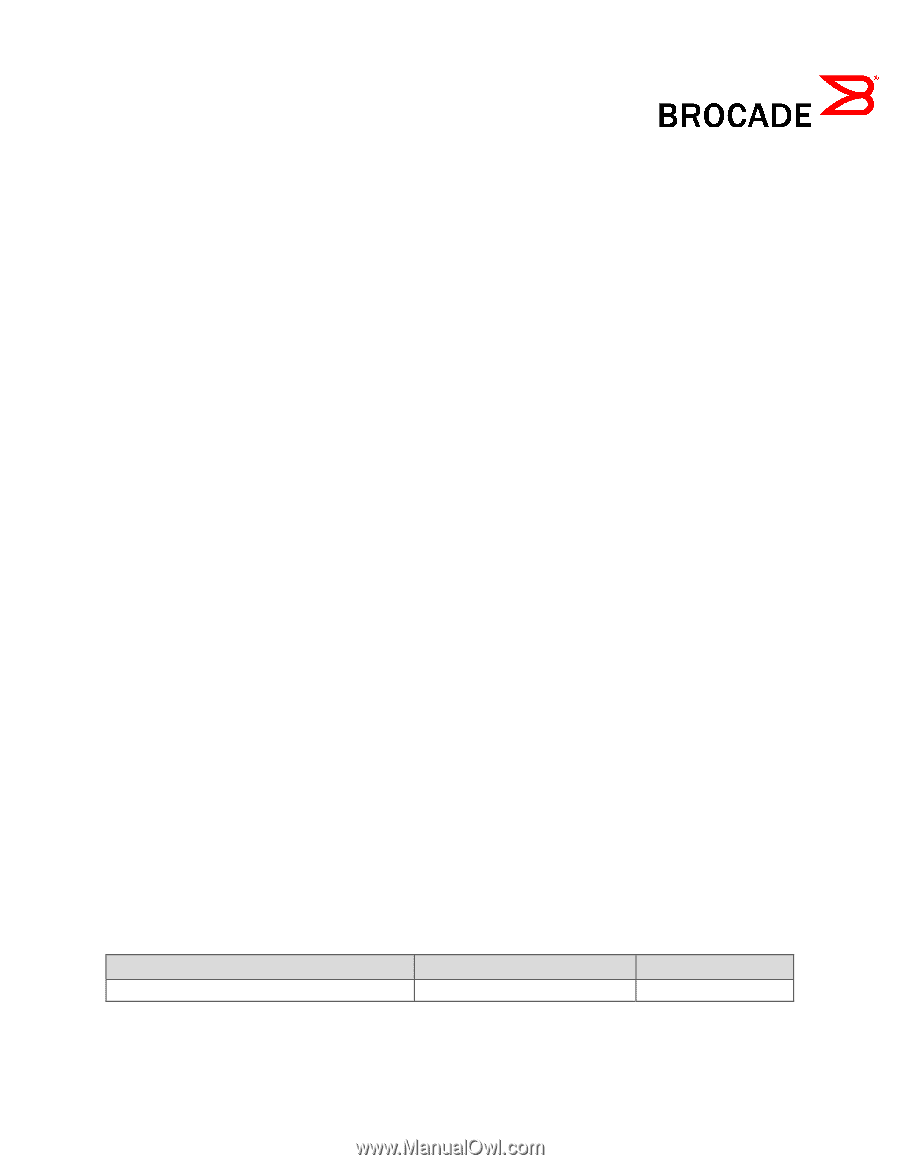
Brocade Fabric OS v7.0
Brocade Fabric OS v7.0
Brocade Fabric OS v7.0
Brocade Fabric OS v7.0.2
.2
.2
.2
Release Notes v1.0
August 17, 2012
Document History
Document History
Document History
Document History
Document Title
Document Title
Document Title
Document Title
Summary of Changes
Summary of Changes
Summary of Changes
Summary of Changes
Publication Date
Publication Date
Publication Date
Publication Date
Brocade Fabric OS v7.0.2 Release Notes v1.0
Initial Release
August
17, 2012