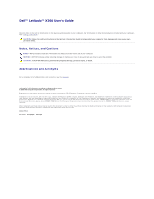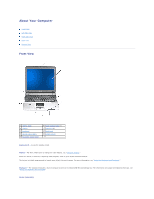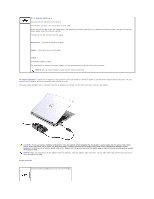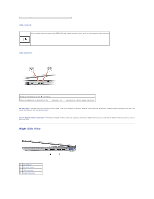Dell Latitude X300 User Guide - Page 2
About Your Computer - windows 7
 |
View all Dell Latitude X300 manuals
Add to My Manuals
Save this manual to your list of manuals |
Page 2 highlights
About Your Computer Front View Left Side View Right Side View Back View Bottom View Front View 1 display latch 2 display 3 keyboard 4 device status lights 5 keyboard status lights 6 touch pad buttons (2) 7 speakers (2) 8 touch pad 9 power button display latch - Keeps the display closed. display - For more information on using your color display, see "Using the Display." Press this button to launch a frequently used program, such as your default Internet browser. The button is initially programmed to launch your default Internet browser. For more information, see "Using the Keyboard and Touchpad." keyboard - The keyboard includes a numeric keypad as well as the Microsoft® Windows® logo key. For information on supported keyboard shortcuts, see "Using the Keyboard and Touchpad." device status lights