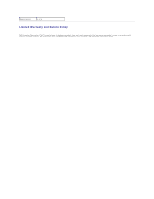Dell Latitude X300 User Guide - Page 24
Installing a Battery, Storing a Battery
 |
View all Dell Latitude X300 manuals
Add to My Manuals
Save this manual to your list of manuals |
Page 24 highlights
Installing a Battery CAUTION: Before performing any of the procedures listed below, read and follow the safety instructions. 1. Slide the battery into the bay until the latch release clicks. Installing the Optional Extended Battery Storing a Battery Remove the battery when you store your computer for an extended period of time. A battery discharges during prolonged storage. After a long storage period, recharge the battery fully before you use it.

Installing a Battery
CAUTION:
Before performing any of the procedures listed below, read and follow the safety instructions.
1. Slide the battery into the bay until the latch release clicks.
Installing the Optional Extended Battery
Storing a Battery
Remove the battery when you store your computer for an extended period of time. A battery discharges during prolonged storage. After a long storage period,
recharge the battery
fully before you use it.