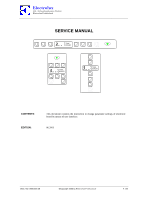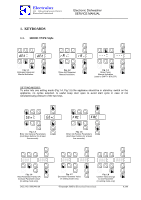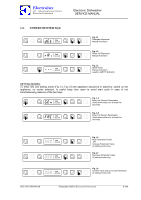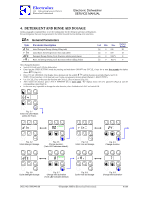Electrolux EDW5505E Service Manual - Page 6
Detergent And Rinse Aid Dosage
 |
View all Electrolux EDW5505E manuals
Add to My Manuals
Save this manual to your list of manuals |
Page 6 highlights
Electrolux EFS - Dishwashing Systems Platform Electrolux Professional Electronic Dishwasher SERVICE MANUAL 4. DETERGENT AND RINSE AID DOSAGE In this paragraph is explained how to set the working time for the detergent and rinse aid dispensers. For each dispenser there are two parameters: the initial time and the time during cycle execution. GEn General Parameters Sym. dIn rIn dEt rAi Parameter Description Initial Detergent Dosage (during filling tank) Initial Rinse Aid Dosage (starts when tank filled) Detergent Dosage During Cycle Execution (during wash phase) Rinse Aid Dosage During Cycle Execution (when refilling boiler) Unit Min Max [s] 0 240 [s] 0 180 [s] 0 182(*) [s] 0 62 (*) Factory Default 90 10 8 4 How change the duration: • Switch OFF and switch ON the dishwasher; • Enter into the USER SETTING mode by pressing and hold down ON/OFF and CYCLE_1 keys for at least five seconds the display shows GEn (Fig.3.1); • Press CYCLE_INFINITE. The display shows alternatively the symbol dIn and the duration in seconds (Fig.3.2 and 3.3); NOTE: If User Interface v.3.00 tank led is on if value correspond to factory default (Default 1, HOOD TYPE). • Use CYCLE_1 key to decrease the duration and CYCLE_2 key to increase (Fig.3.3); • After settled the duration press CYCLE_INFINITE key to store value. The display shows the next parameter (Fig.3.4) and the corresponding value (Fig.3.5); • In the same way is possible to change the other duration; when finished switch OFF and switch ON. GEn Fig. 3.1 Enter into User Mode (press for 5 sec). dIn 90 DEFAULT ª © Fig. 3.2 Initial detergent dosage Fig. 3.3 Change duration. (Tank LED indicates default). rIn Fig. 3.4 Initial rinse aid dosage 24 ª © Fig. 3.5 Change duration dEt 8 DEFAULT ª © rAi Fig. 3.6 Cycle detergent dosage Fig. 3.7 Change time activation (Tank LED indicates default) Fig. 3.8 Cycle rinse aid dosage 7 ª © Fig. 3.9 Change time activation DOC. NO. 5956.446.06 ©Copyright 2005 by Electrolux Professional P.6/88