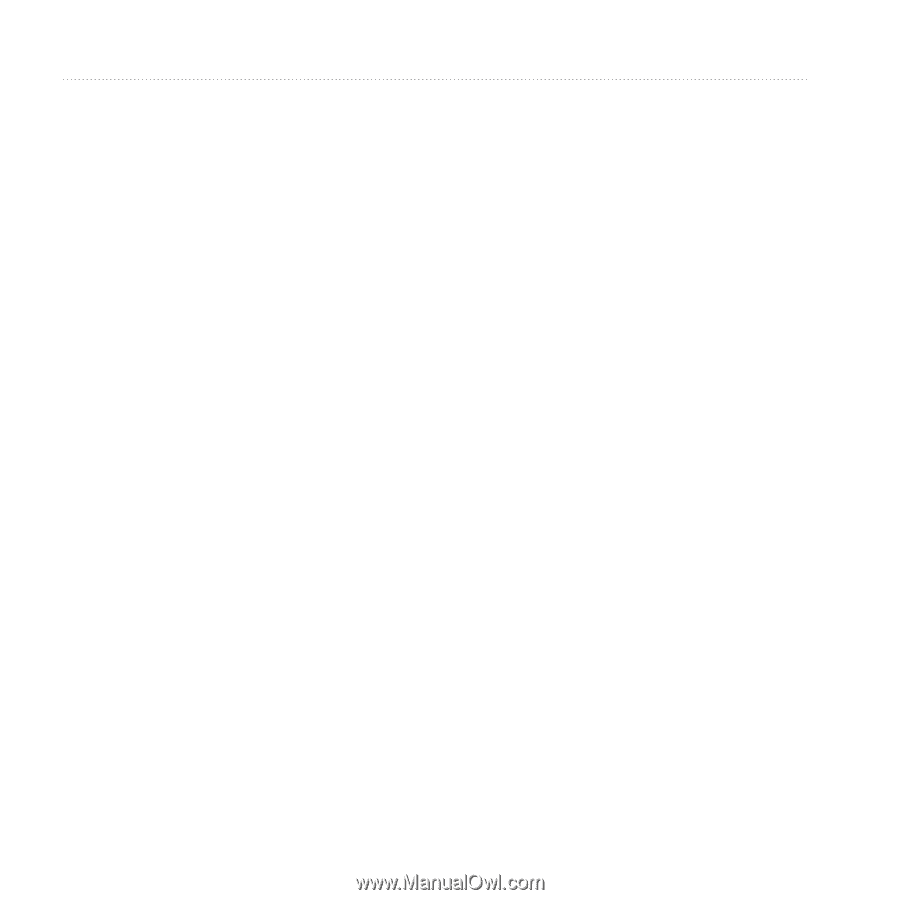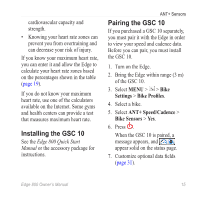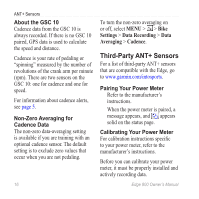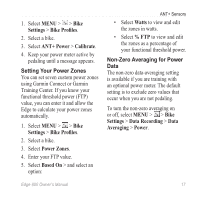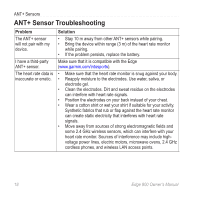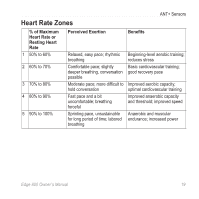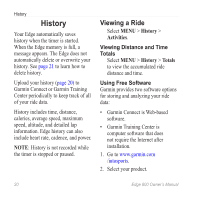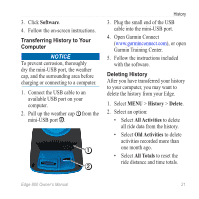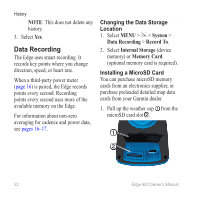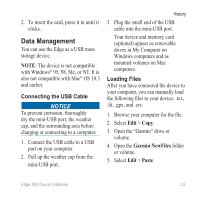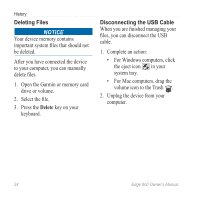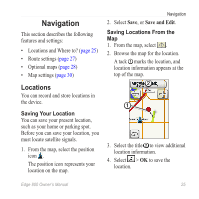Garmin Edge 800 Owner's Manual - Page 24
History, Viewing a Ride - heart
 |
View all Garmin Edge 800 manuals
Add to My Manuals
Save this manual to your list of manuals |
Page 24 highlights
History History Your Edge automatically saves history when the timer is started. When the Edge memory is full, a message appears. The Edge does not automatically delete or overwrite your history. See page 21 to learn how to delete history. Upload your history (page 20) to Garmin Connect or Garmin Training Center periodically to keep track of all of your ride data. History includes time, distance, calories, average speed, maximum speed, altitude, and detailed lap information. Edge history can also include heart rate, cadence, and power. note: History is not recorded while the timer is stopped or paused. Viewing a Ride Select MENU > History > Activities. Viewing Distance and Time Totals Select MENU > History > Totals to view the accumulated ride distance and time. Using Free Software Garmin provides two software options for storing and analyzing your ride data: • Garmin Connect is Web-based software. • Garmin Training Center is computer software that does not require the Internet after installation. 1. Go to www.garmin.com /intosports. 2. Select your product. 20 Edge 800 Owner's Manual