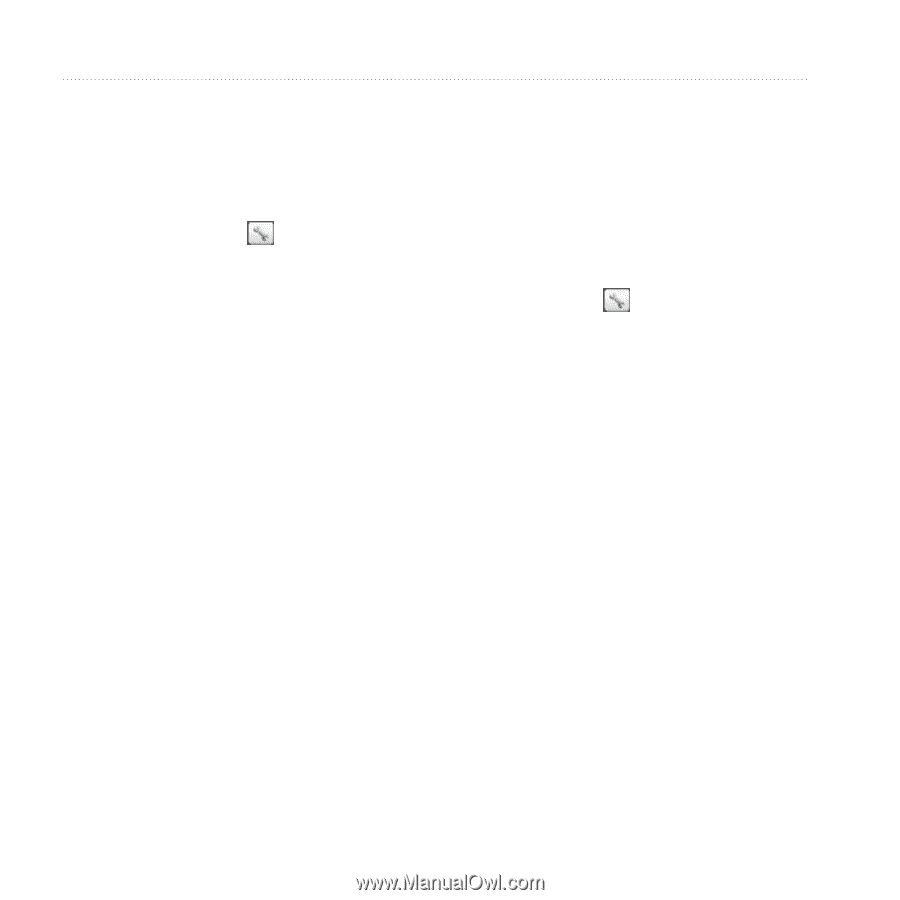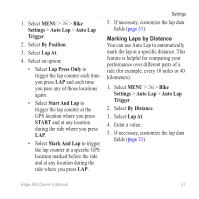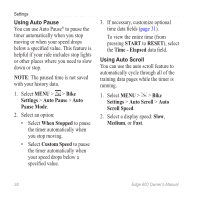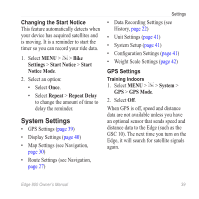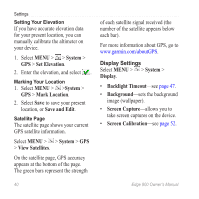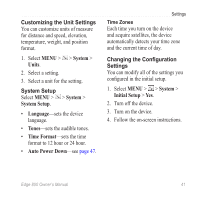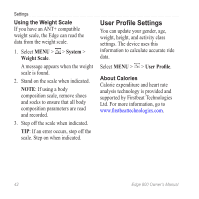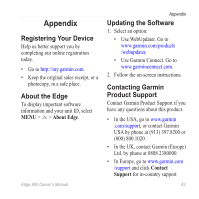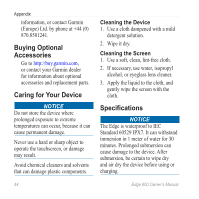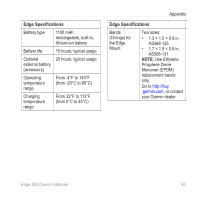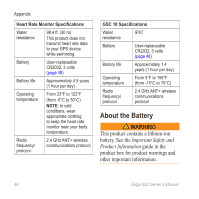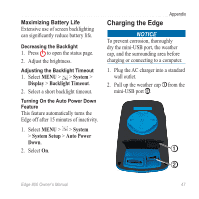Garmin Edge 800 Owner's Manual - Page 46
User Profile Settings, Using the weight Scale, About Calories - updates
 |
View all Garmin Edge 800 manuals
Add to My Manuals
Save this manual to your list of manuals |
Page 46 highlights
Settings Using the Weight Scale If you have an ANT+ compatible weight scale, the Edge can read the data from the weight scale. 1. Select MENU > > System > Weight Scale. A message appears when the weight scale is found. 2. Stand on the scale when indicated. Note: If using a body composition scale, remove shoes and socks to ensure that all body composition parameters are read and recorded. 3. Step off the scale when indicated. TIP: If an error occurs, step off the scale. Step on when indicated. User Profile Settings You can update your gender, age, weight, height, and activity class settings. The device uses this information to calculate accurate ride data. Select MENU > > User Profile. About Calories Calorie expenditure and heart rate analysis technology is provided and supported by Firstbeat Technologies Ltd. For more information, go to www.firstbeattechnologies.com. 42 Edge 800 Owner's Manual