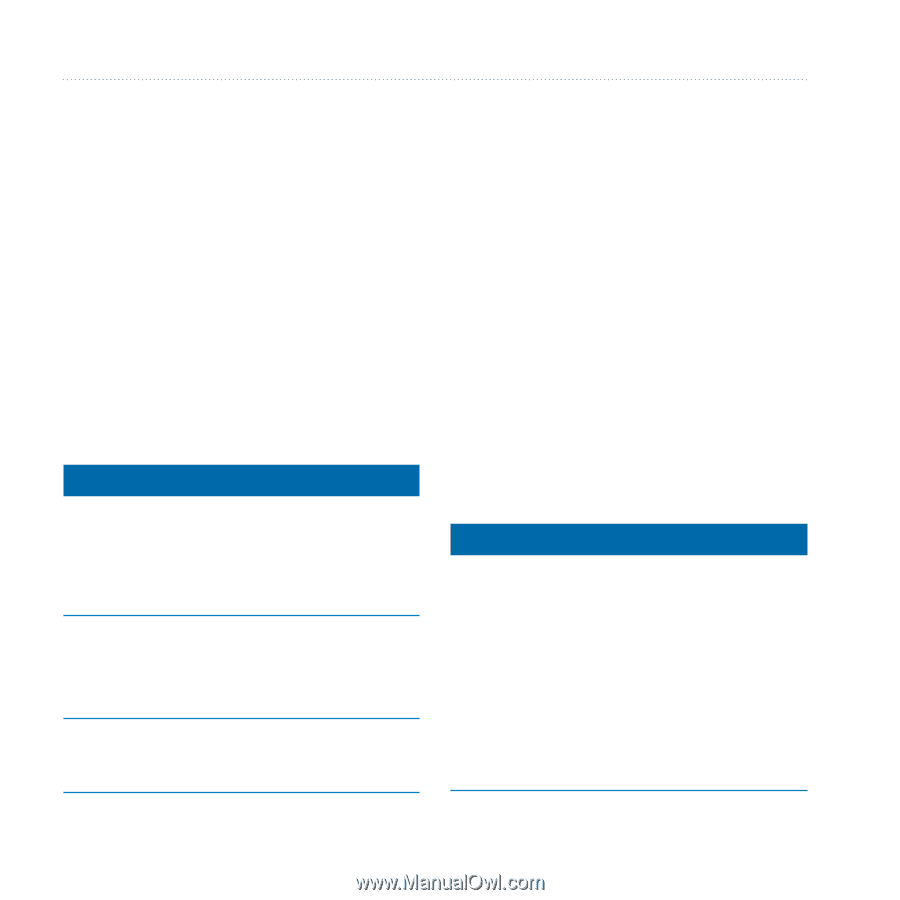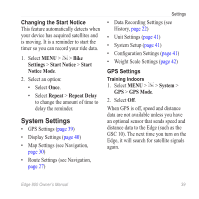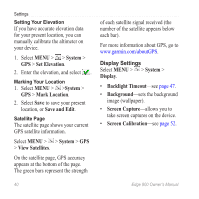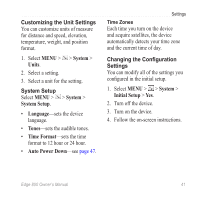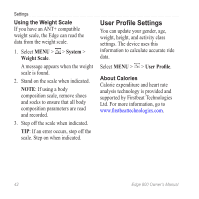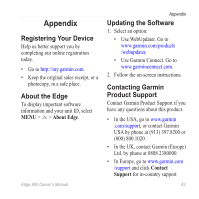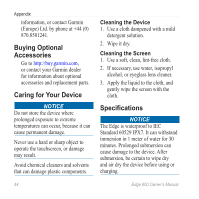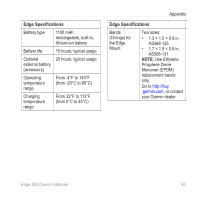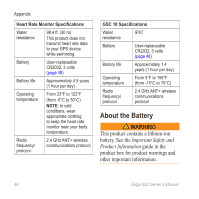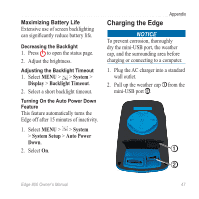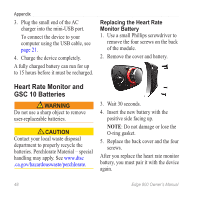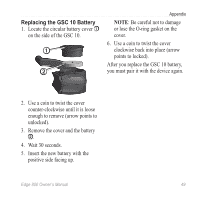Garmin Edge 800 Owner's Manual - Page 48
Buying Optional Accessories, Caring for Your Device, Specifications, Cleaning the Device - replacement
 |
View all Garmin Edge 800 manuals
Add to My Manuals
Save this manual to your list of manuals |
Page 48 highlights
Appendix information, or contact Garmin (Europe) Ltd. by phone at +44 (0) 870.8501241. Buying Optional Accessories Go to http://buy.garmin.com, or contact your Garmin dealer for information about optional accessories and replacement parts. Caring for Your Device notice Do not store the device where prolonged exposure to extreme temperatures can occur, because it can cause permanent damage. Never use a hard or sharp object to operate the touchscreen, or damage may result. Avoid chemical cleaners and solvents that can damage plastic components. 44 Cleaning the Device 1. Use a cloth dampened with a mild detergent solution. 2. Wipe it dry. Cleaning the Screen 1. Use a soft, clean, lint-free cloth. 2. If necessary, use water, isopropyl alcohol, or eyeglass lens cleaner. 3. Apply the liquid to the cloth, and gently wipe the screen with the cloth. Specifications notice The Edge is waterproof to IEC Standard 60529 IPX7. It can withstand immersion in 1 meter of water for 30 minutes. Prolonged submersion can cause damage to the device. After submersion, be certain to wipe dry and air dry the device before using or charging. Edge 800 Owner's Manual