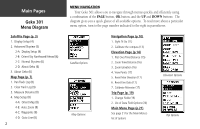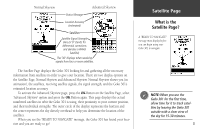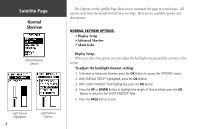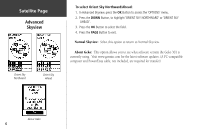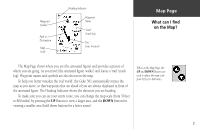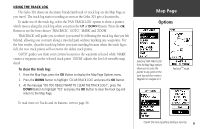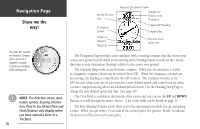Garmin Geko 301 Owner's Manual - Page 18
To select Orient Sky Northward/Ahead - cable
 |
UPC - 753759042073
View all Garmin Geko 301 manuals
Add to My Manuals
Save this manual to your list of manuals |
Page 18 highlights
Satellite Page Advanced Skyview Orient Sky Northward Orient Sky Ahead To select Orient Sky Northward/Ahead: 1. In Advanced Skyview, press the OK Button to access the 'OPTIONS' menu. 2. Press the DOWN Button, to highlight 'ORIENT SKY NORTHWARD' or 'ORIENT SKY AHEAD'. 3. Press the OK Button to select the field. 4. Press the PAGE Button to exit. Normal Skyview: Select this option to return to Normal Skyview. About Geko: This option allows you to see what software version the Geko 301 is currently using. Visit www.garmin.com for the latest software updates. (A PC-compatible computer and Power/Data cable, not included, are required for transfer) About Geko 6

6
Satellite Page
Advanced
Skyview
To select Orient Sky Northward/Ahead:
1.
In Advanced Skyview, press the
OK
Button to access the ‘OPTIONS’ menu.
2.
Press the
DOWN
Button, to highlight ‘ORIENT SKY NORTHWARD’ or ‘ORIENT SKY
AHEAD’.
3.
Press the
OK
Button to select the field.
4.
Press the
PAGE
Button to exit.
Normal Skyview:
Select this option to return to Normal Skyview.
About Geko:
This option allows you to see what software version the Geko 301 is
currently using.
Visit www.garmin.com for the latest software updates. (A PC-compatible
computer and Power/Data cable, not included, are required for transfer)
Orient Sky
Northward
Orient Sky
Ahead
About Geko