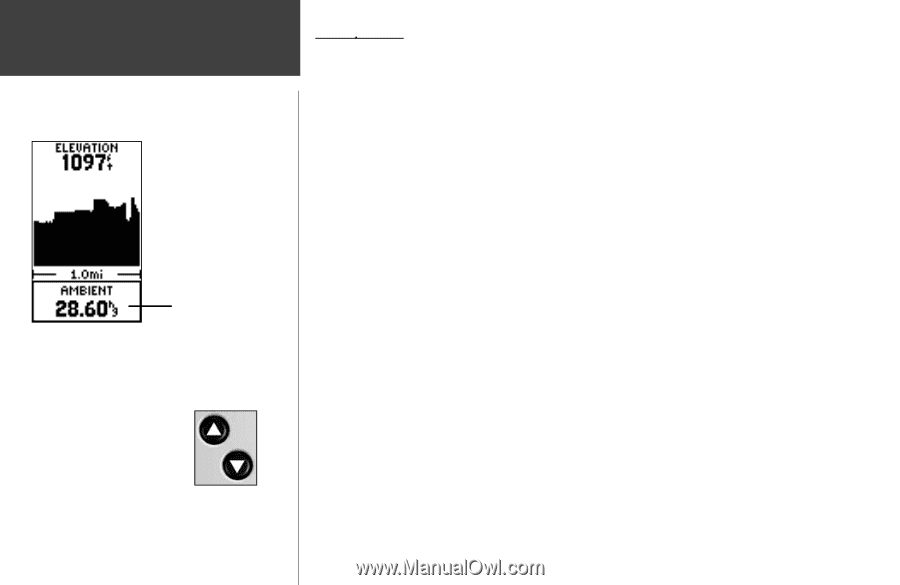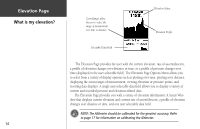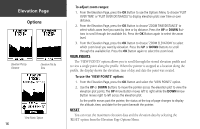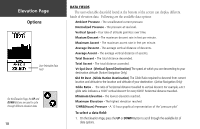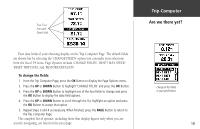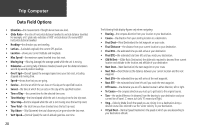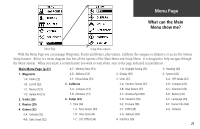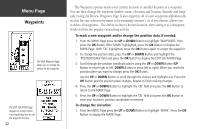Garmin Geko 301 Owner's Manual - Page 30
To select a data field
 |
UPC - 753759042073
View all Garmin Geko 301 manuals
Add to My Manuals
Save this manual to your list of manuals |
Page 30 highlights
Elevation Page Options User-Selectable Data Field On the Elevation Page, the UP and DOWN Buttons are used to cycle through different elevation data. 18 DATA FIELDS The user-selectable data field found at the bottom of the screen can display different kinds of elevation data. Following are the available data options: Ambient Pressure - The uncalibrated current pressure. Normalized Pressure - The pressure at sea level. Vertical Speed - Your rate of altitude gain/loss over time. Maxium Descent - The maximum descent rate in feet per minute. Maximum Ascent - The maximum ascent rate in feet per minute. Average Descent - The average vertical distance of descents. Average Ascent - The average vertical distance of ascents. Total Descent - The total distance descended. Total Ascent - The total distance ascended. Vt Spd Dest -(Vertical Speed Destination) The speed at which you are descending to your destination altitude. (Active Navigation Only) Gld Rt Dest -(Glide Ration Destination) The Glide Ratio required to descend from current location and altitude to the location and altitude of your destination. (Active Navigation Only) Glide Ratio - The ratio of horizontal distance travelled to vertical descent. For example, a 6:1 glide ratio indicates a 1000' vertical descent for every 6000' horizontal distance travelled. Minimum Elevation - The lowest elevation reached. Maximum Elevation - The highest elevation reached. 12HRS(Hours) Pressure - A 12 hour graphical representation of the 'pressure plot' To select a data field: 1. On the Elevation Page, press the UP or DOWN Button to scroll through the available list of data options.