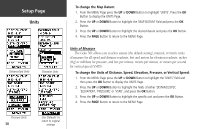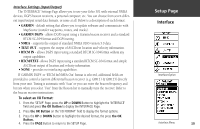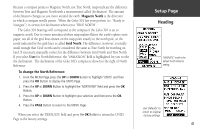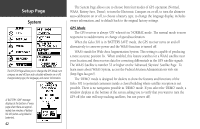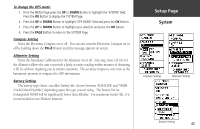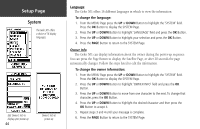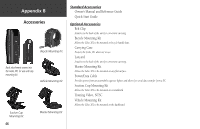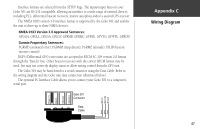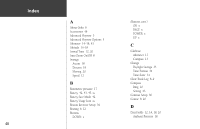Garmin Geko 301 Owner's Manual - Page 55
To change the GPS mode, Compass Setting, Altimeter Setting, Battery Setting
 |
UPC - 753759042073
View all Garmin Geko 301 manuals
Add to My Manuals
Save this manual to your list of manuals |
Page 55 highlights
To change the GPS mode: 1. From the MENU Page press the UP or DOWN Button to highlight the 'SYSTEM' field. Press the OK Button to display the SYSTEM Page. 2. Press the UP or DOWN Button to highlight 'GPS MODE' field and press the OK Button. 3. Press the UP or DOWN Button to highlight your selection and press the OK Button. 4. Press the PAGE Button to return to the SYSTEM Page. Compass Setting Turns the Electronic Compass on or off. You can also turn the Electronic Compass on or off by holding down the PAGE Button until the message appears on screen. Altimeter Setting Turns the Automatic Calibration for the Altimeter on or off. Selecting 'Auto Cal On' for the Altimeter allows the unit to provide a fairly accurate reading within minutes of obtaining a 3D fix without requiring you to remain stationary. The accuracy improves over time as the barometric pressure is compared to GPS information. Battery Setting The battery type choice can affect battery life; choose between 'ALKALINE' and 'NIMH (Nickel Metal Hydride)' depending upon the type you are using. The battery life for rechargeable NiMH will be significantly lower than Alkaline. For maximum battery life, it is recommended to use Alkaline batteries. Setup Page System Compass Setting Altimeter Setting Battery Setting 43