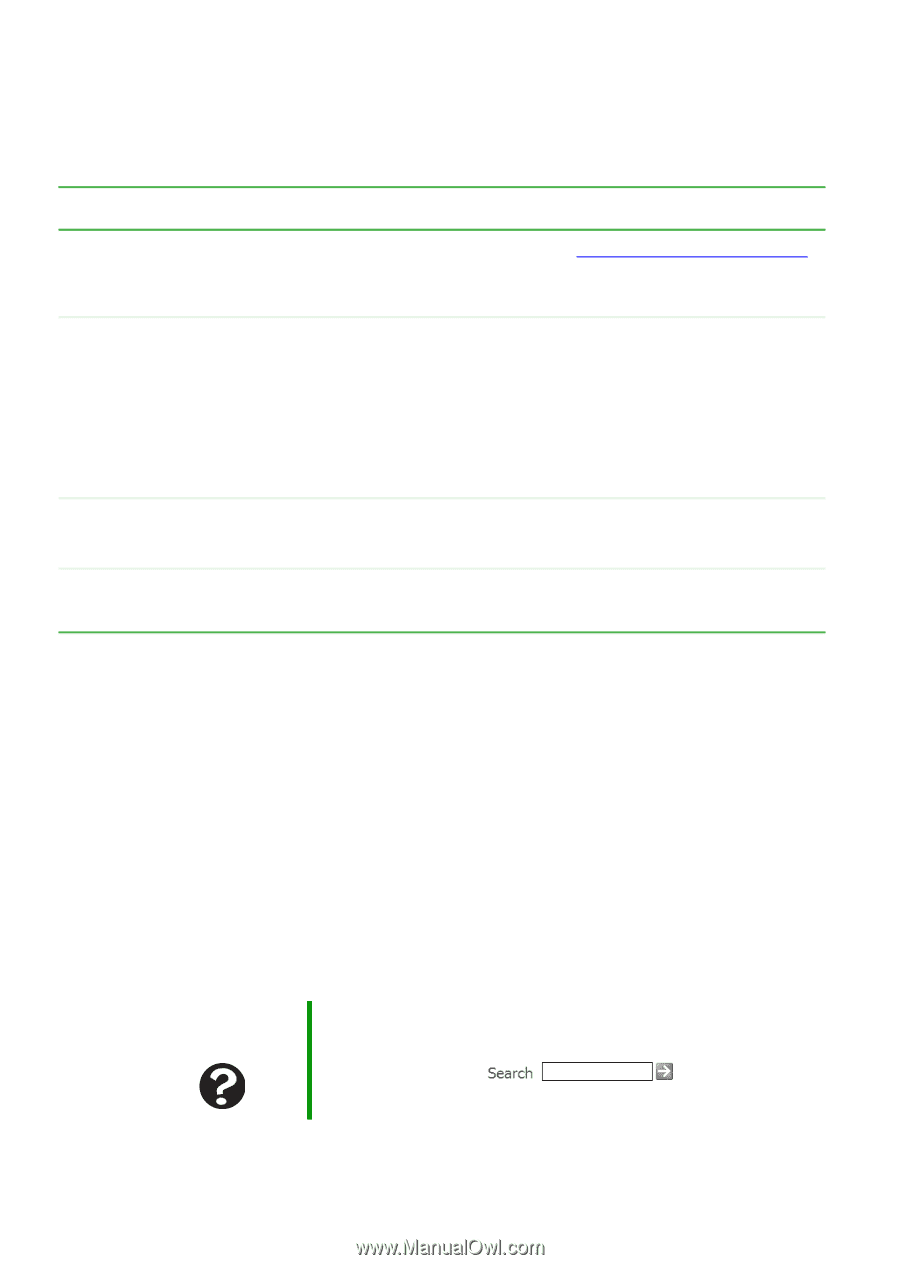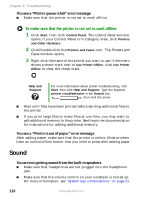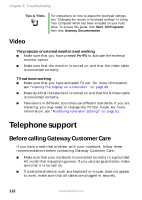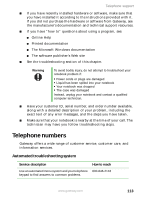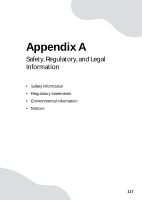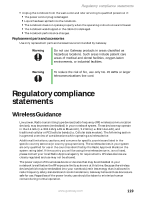Gateway MX6650 8511226 - Gateway Platinum Edition User Guide - Page 120
Telephone numbers, Self-help - user guide
 |
View all Gateway MX6650 manuals
Add to My Manuals
Save this manual to your list of manuals |
Page 120 highlights
Chapter 8: Troubleshooting Telephone numbers You can access the following services through your telephone to get answers to your questions: Resource Answers by Gateway Gateway Customer Care America Online Sales Service description Get tutorial assistance for hardware and software issues. This is a fee-based service. Talk to a Gateway Customer Care representative about a non-tutorial technical support question. (See "Before calling Gateway Customer Care" on page 112 before calling.) Get support for your America Online ISP account. Get information about available systems. How to reach www.gateway.com/answers Gateway Customer Care telephone numbers vary by country or region. See the label on the bottom of your notebook. For more information, see "Identifying your model" on page 16. 800-827-6364 (US) 888-265-4357 (Canada) 888-888-2075 (US) 888-387-7752 (Canada) Self-help If you have how-to questions about using your Gateway-supplied hardware or software, see the following resources: ■ The printed or online documentation that came with your hardware or software. In many cases, additional product information and online documentation for Gateway-supplied hardware can be found in our Web site's Documentation Library. ■ This user guide and the Using Your Computer guide. ■ The software publisher's Web site. Help and Support For more how-to information about Windows, click Start, then click Help and Support. Type the keyword practice in the Search box , then click the arrow. 114 www.gateway.com