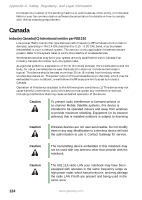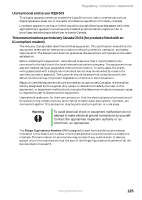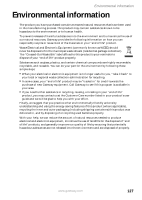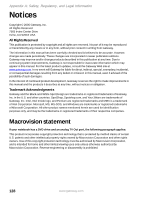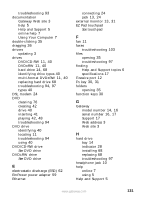Gateway MX6650 8511226 - Gateway Platinum Edition User Guide - Page 135
Index, A, B, C
 |
View all Gateway MX6650 manuals
Add to My Manuals
Save this manual to your list of manuals |
Page 135 highlights
Index A AC adapter connecting 20 connector 13 international adapters 59 accessories purchasing 17 safety precautions 119 application key 30 arrow keys 30 audio adjusting volume 33 back button 32 headphone jack 10 microphone jack 10 muting 33, 37 next button 32 pause button 32 play button 32 stop button 32 troubleshooting 110 volume down button 33 volume up button 33 audio CD cleaning 76 playing 42 automobile power adapter 59 B battery alternate power sources 59 bay 56 changing 56 charge indicator 10, 54 charge status 54 charging 20, 55 conserving power 58 icons 54 installing 56 latch 14 locating 14 managing power 58 monitoring charge 54 purchasing 17 recalibrating 55 recharging 20, 55 release latch 14 replacing 56 bays battery 56 hard drive 14 memory 14, 63 BigFix 6 BIOS Setup utility 55 brightness adjusting 32 brightness keys 32 C cable lock 11 cable modem 24 Caps Lock indicator 28 cards inserting memory card 43 inserting PC Card 44 memory card slot 12 PC Card slot 12 removing memory card 43 removing PC Card 44 slots 43, 44 troubleshooting memory card 101 troubleshooting PC Card 107 types of memory cards supported 43 carrying case 17 CD cleaning 76 www.gateway.com 129