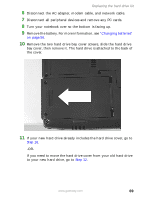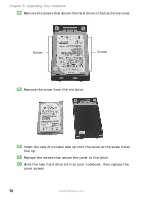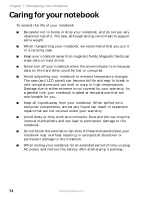Gateway MX6650 8511226 - Gateway Platinum Edition User Guide - Page 77
Using Gateway System Recovery, online guide - drivers windows 7
 |
View all Gateway MX6650 manuals
Add to My Manuals
Save this manual to your list of manuals |
Page 77 highlights
Replacing the hard drive kit 17 Insert the battery, then turn your notebook over. 18 Connect the power adapter, modem cable, and network cable, then turn on your notebook. 19 For instructions on installing Windows, your drivers, and your applications, see the Using Gateway System Recovery online guide you printed in Step 2. www.gateway.com 71
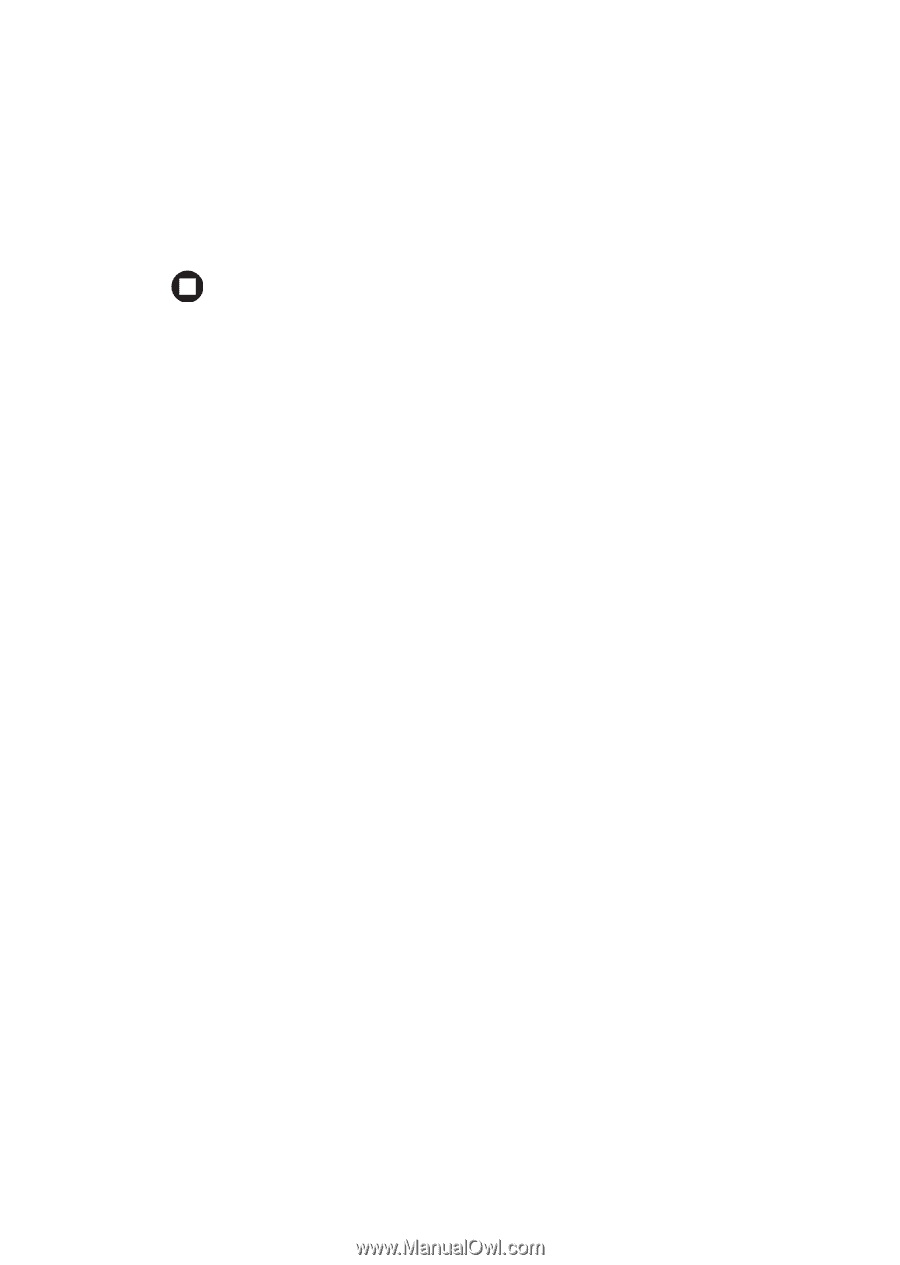
71
www.gateway.com
Replacing the hard drive kit
17
Insert the battery, then turn your notebook over.
18
Connect the power adapter, modem cable, and network cable, then
turn on your notebook.
19
For instructions on installing Windows, your drivers, and your
applications, see the
Using Gateway System Recovery
online guide you
printed in
Step 2
.