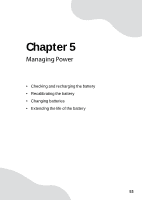Gateway MX6650 8511226 - Gateway Platinum Edition User Guide - Page 56
Using Drives and Ports, Displays, Enable TV, Apply, Important
 |
View all Gateway MX6650 manuals
Add to My Manuals
Save this manual to your list of manuals |
Page 56 highlights
Chapter 4: Using Drives and Ports 9 Click the Displays tab. Enable TV TV 10 Click the Enable TV button if it is not already enabled, then click Apply. Important If the Enable TV and TV buttons are grayed out, your notebook has not detected the television. Make sure that the television is turned on and connected correctly. 50 www.gateway.com
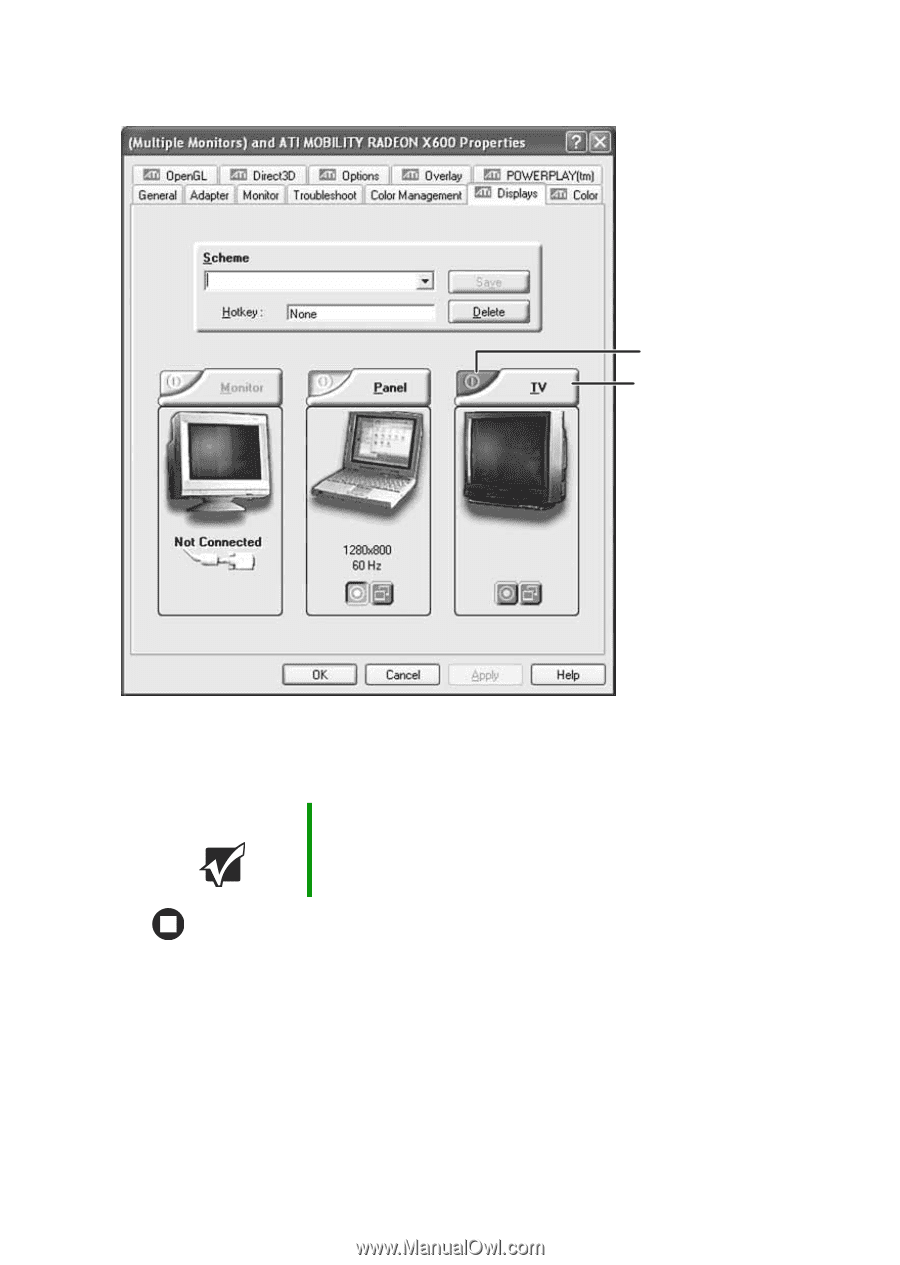
50
www.gateway.com
Chapter 4: Using Drives and Ports
9
Click the
Displays
tab.
10
Click the
Enable TV
button if it is not already enabled, then click
Apply
.
Important
If the Enable TV and TV buttons are grayed out, your
notebook has not detected the television. Make sure that
the television is turned on and connected correctly.
Enable TV
TV