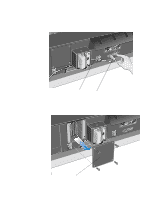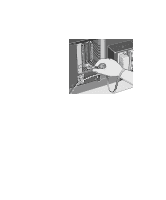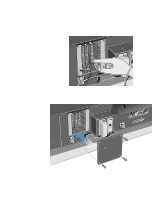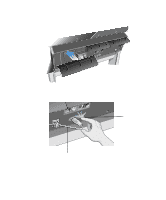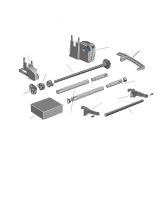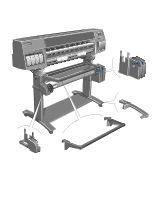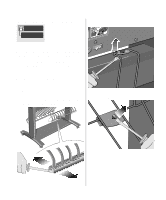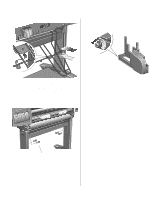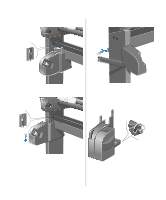HP 1050c HP DesignJet 1000 Series Take-Up Reel UserÂ’s Guide - C60 - Page 10
You have now finished installing the firmware module., switch at the back of the printer. - paper
 |
View all HP 1050c manuals
Add to My Manuals
Save this manual to your list of manuals |
Page 10 highlights
13 Re-install the paper path deflector on the left side of the printer. 2 1 14 Reconnect the power cord and the interface cable and switch on the power isolator switch at the back of the printer. 1 Power Isolator Switch Power Cord You have now finished installing the firmware module. HP DesignJet 1000 Series Take-Up Reel 10

HP DesignJet 1000 Series Take-Up Reel
10
13
Re-install the paper path deflector on the left side of the printer.
14
Reconnect the power cord and the interface cable and switch on the power isolator
switch at the back of the printer.
You have now finished installing the firmware module.
1
2
1
Power Isolator Switch
Power Cord