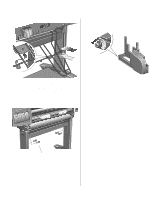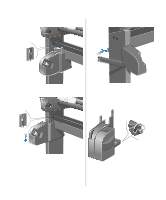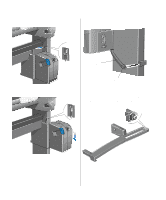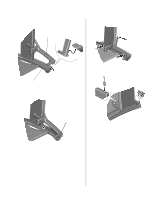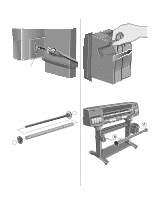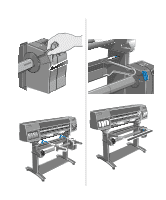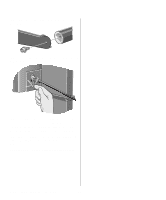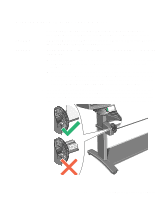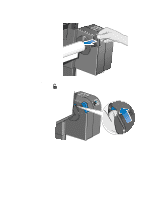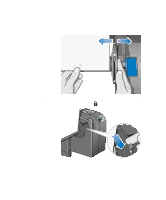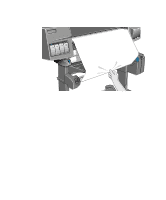HP 1050c HP DesignJet 1000 Series Take-Up Reel UserÂ’s Guide - C60 - Page 19
IMPORTANT: Close the spindle lock., until the T-piece on top of the support is fully - supplies
 |
View all HP 1050c manuals
Add to My Manuals
Save this manual to your list of manuals |
Page 19 highlights
31. IMPORTANT: Close the spindle lock. You must close the spindle lock, otherwise the takeup reel will not operate. 33. Slide each of the deflector supports sideways until the T-piece on top of the support is fully inserted into the gap between the cross brace and the printer leg. The deflector support should now be touching the take-up reel assembly. 12'' / 305mm 32. A paper deflector, which consists of a rod and two supports, is supplied with the take-up reel kit. Fit the left and right supports on top of the printer's cross brace. 34. Rest the deflector rod on the two supports. 19 HP DesignJet 1000 Series Take-Up Reel
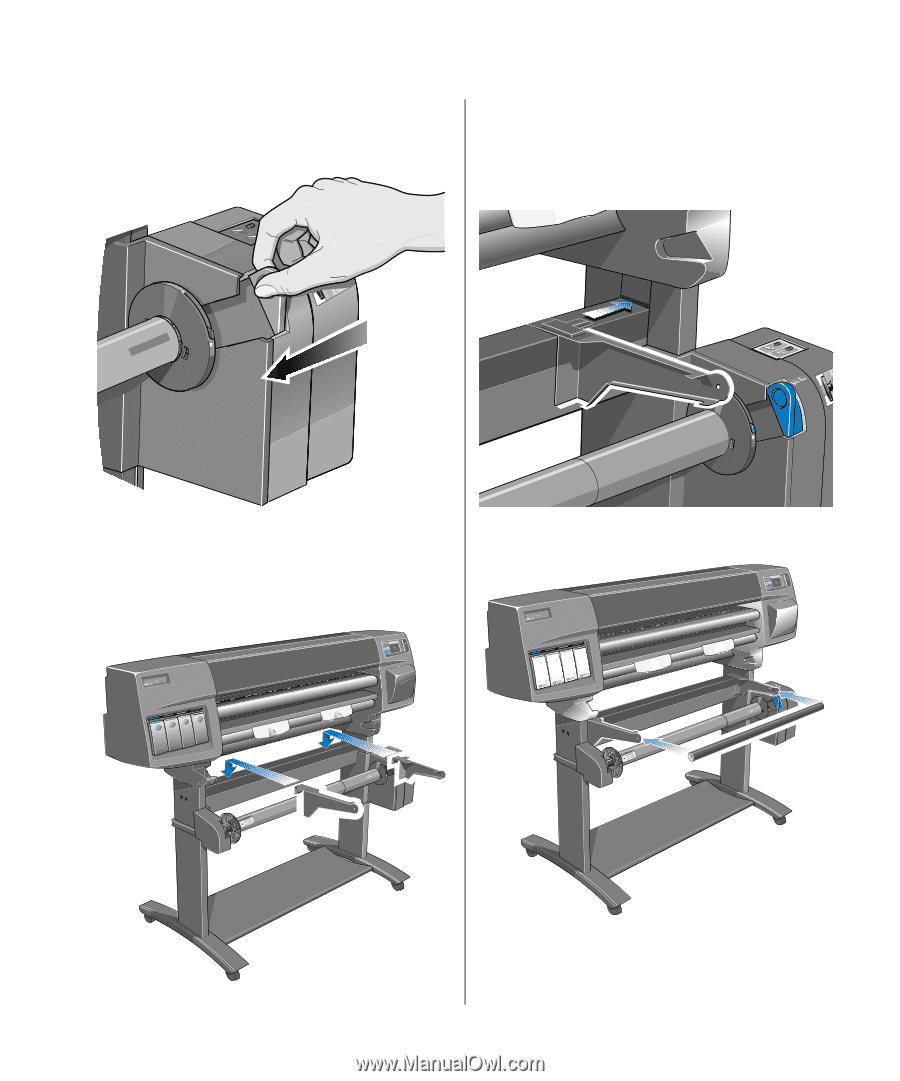
19
HP DesignJet 1000 Series Take-Up Reel
31.
IMPORTANT: Close the spindle lock.
You must close the spindle lock, otherwise the take-
up reel will not operate.
32.
A paper deflector, which consists of a rod and
two supports, is supplied with the take-up reel kit. Fit
the left and right supports on top of the printer’s
cross brace.
33.
Slide each of the deflector supports sideways
until the T-piece on top of the support is fully
inserted into the gap between the cross brace and the
printer leg. The deflector support should now be
touching the take-up reel assembly.
34.
Rest the deflector rod on the two supports.
12'' / 305mm