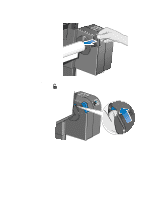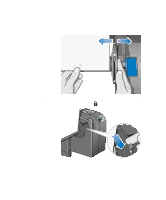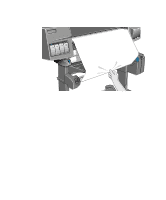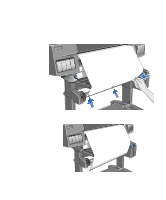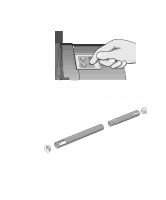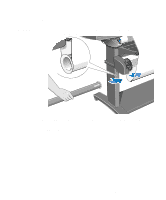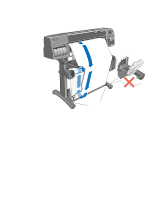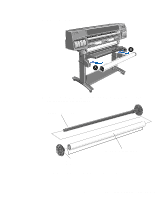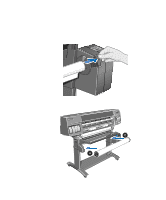HP 1050c HP DesignJet 1000 Series Take-Up Reel UserÂ’s Guide - C60 - Page 27
CAUTION, It is important that the paper weight is inserted. The take-up reel will
 |
View all HP 1050c manuals
Add to My Manuals
Save this manual to your list of manuals |
Page 27 highlights
CAUTION 11 Carefully insert the paper weight. Ensure that the end caps are installed and extend over the edges of the paper. It is important that the paper weight is inserted. The take-up reel will not function properly without it. 42'' + + + /=1==3056650''47/'9''/m'1/1125m37m702mmmmm 12'' / 305mm 12 Press Enter on the printer's front panel, which will then display the Ready message. NOTE: When the take-up reel is in operation it is important to ensure that the takeup reel sensor is not blocked. 27 HP DesignJet 1000 Series Take-Up Reel
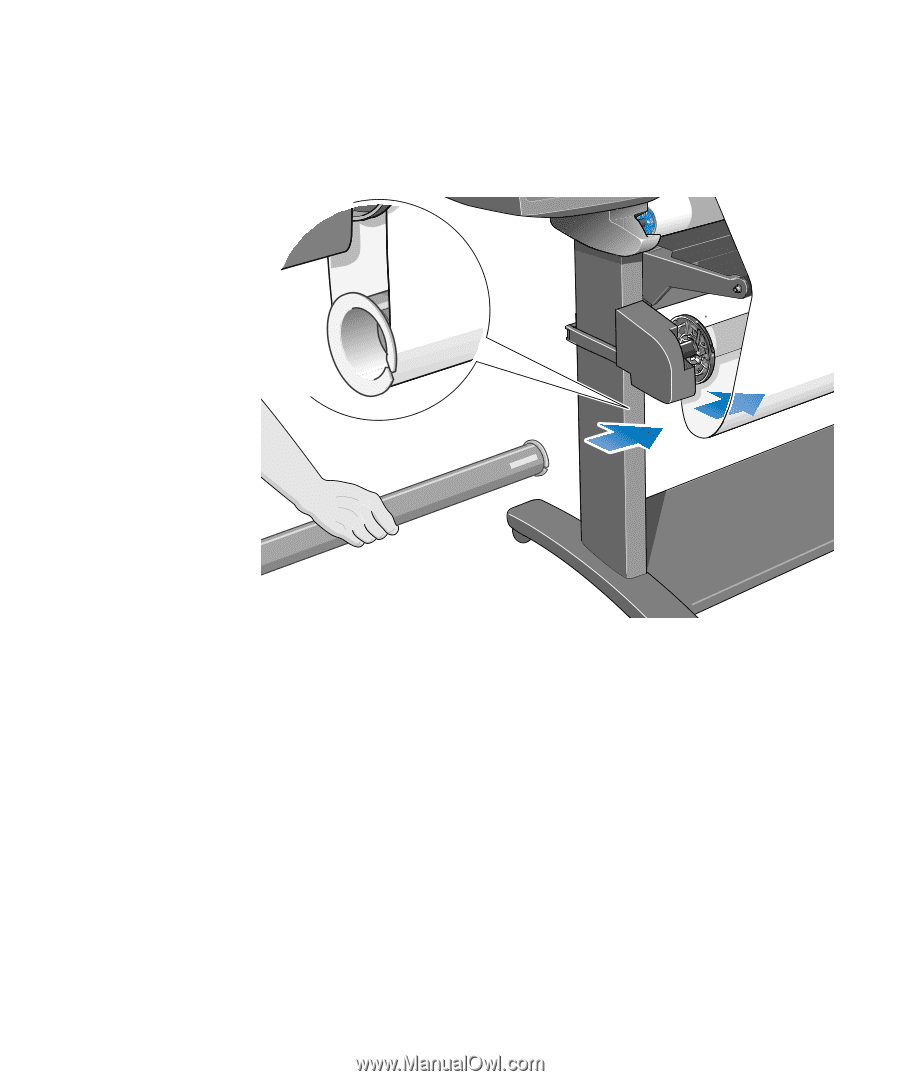
27
HP DesignJet 1000 Series Take-Up Reel
11
Carefully insert the paper weight. Ensure that the end caps are installed and extend
over the edges of the paper.
CAUTION
It is important that the paper weight is inserted. The take-up reel will not
function properly without it.
12
Press
Enter
on the printer’s front panel, which will then display the Ready
message.
NOTE:
When the take-up reel is in operation it is important to ensure that the take-
up reel sensor is not blocked.
12'' / 305mm
12'' / 305mm
42'' / 1067mm
+
54''/1372mm
=
+
36''/915mm
=
+
50''/1270mm
=
42'' / 1067mm
+
54''/1372mm
=
+
36''/915mm
=
+
50''/1270mm
=