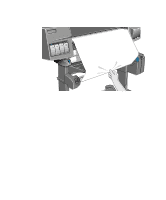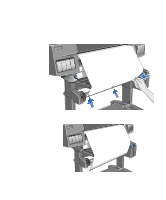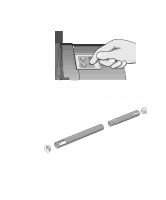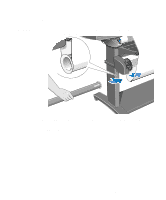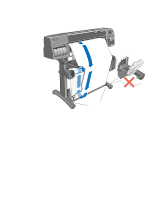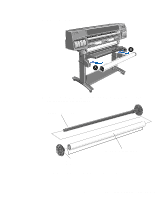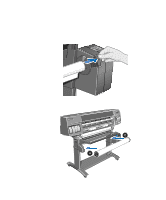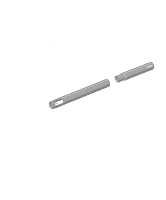HP 1050c HP DesignJet 1000 Series Take-Up Reel UserÂ’s Guide - C60 - Page 29
Unloading Paper from the Take-Up Reel - ink
 |
View all HP 1050c manuals
Add to My Manuals
Save this manual to your list of manuals |
Page 29 highlights
Unloading Paper from the Take-Up Reel To unload the roll paper from the take-up reel, perform the following procedure. 1 Ensure that the ink is dry. See Drying Time with the Take-Up Reel (page 36). 2 Press the FORM FEED AND CUT key on the front panel. The front panel will prompt you to remove the paper weight and wind excess paper using the take-up reel buttons. 3 Important: Remove the paper weight as shown below. It may help you to remove the end-caps first. 12'' / 305mm 29 HP DesignJet 1000 Series Take-Up Reel
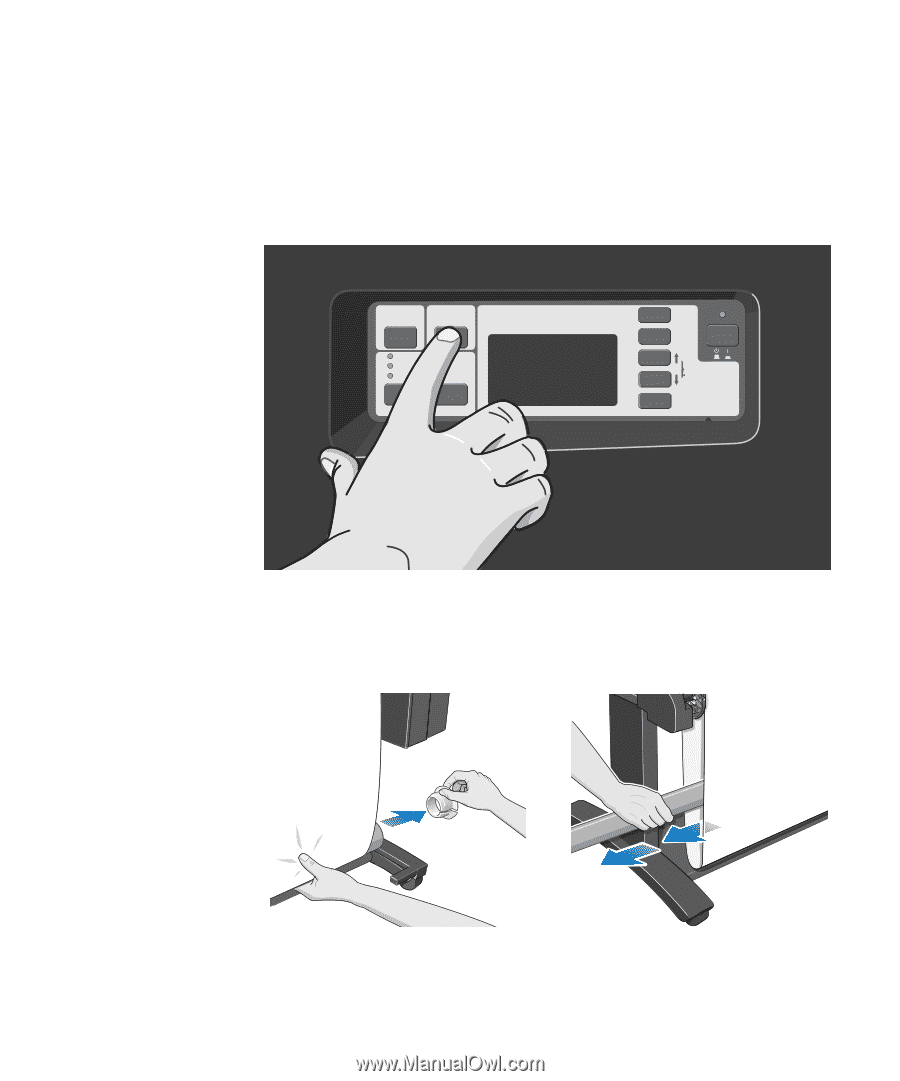
29
HP DesignJet 1000 Series Take-Up Reel
Unloading Paper from the Take-Up Reel
To unload the roll paper from the take-up reel, perform the following procedure.
1
Ensure that the ink is dry. See
Drying Time with the Take-Up Reel (page 36)
.
2
Press the
FORM FEED AND CUT
key on the front panel.
The front panel will prompt you to remove the paper weight and wind excess paper
using the take-up reel buttons.
3
Important:
Remove the paper weight as shown below. It may help you to remove
the end-caps first.
12'' / 305mm
12'' / 305mm