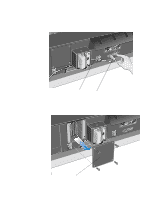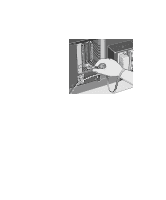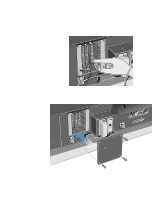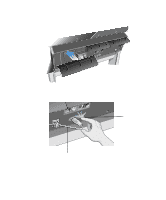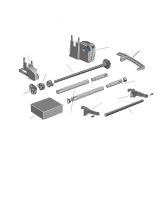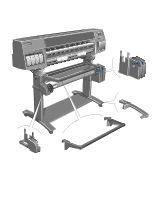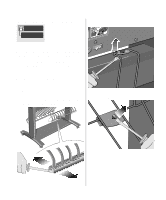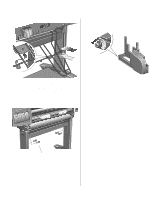HP 1050c HP DesignJet 1000 Series Take-Up Reel UserÂ’s Guide - C60 - Page 9
the printer, using the four screws.
 |
View all HP 1050c manuals
Add to My Manuals
Save this manual to your list of manuals |
Page 9 highlights
11 Carefully push the bottom edge of the firmware module into the slot until you feel it "click" into position. Again, you will see that the bottom locking tab locks into position. 12 Remove the grounding wrist strap and then re-install the cover plate on the back of the printer, using the four screws. 2 1 9 HP DesignJet 1000 Series Take-Up Reel
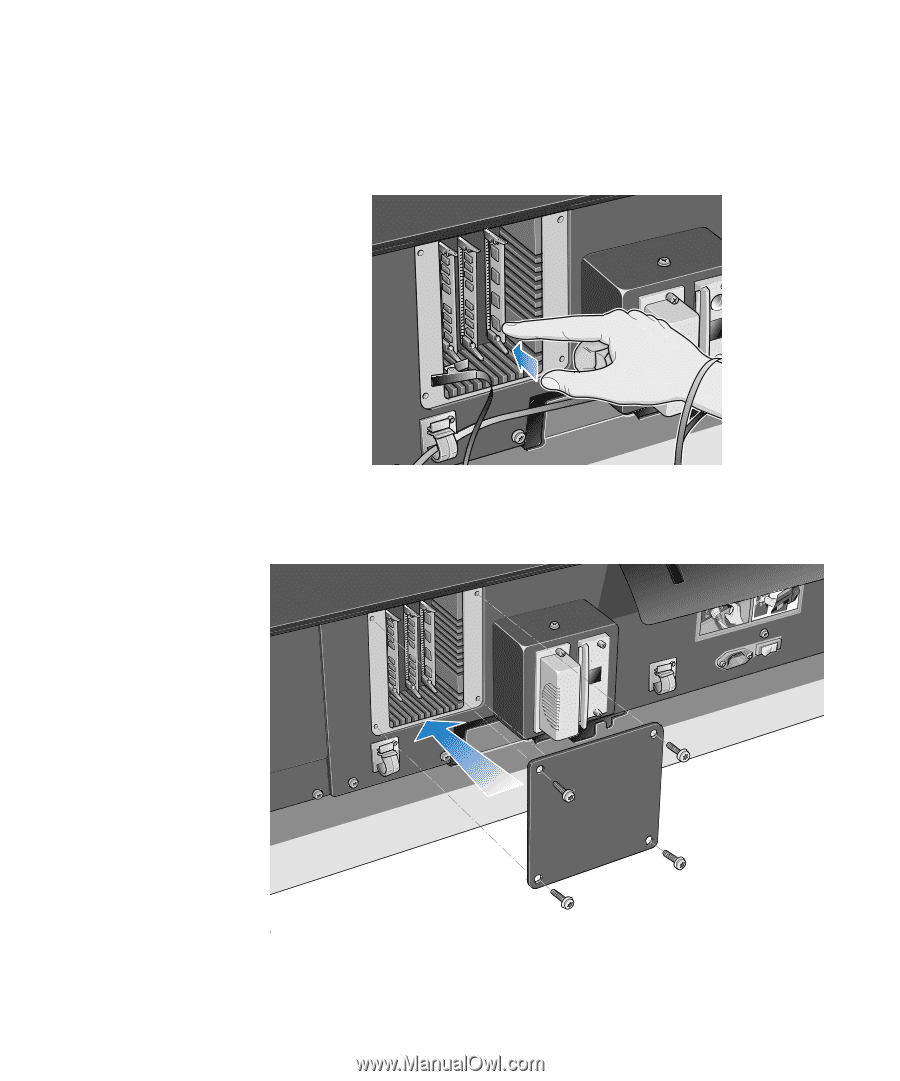
9
HP DesignJet 1000 Series Take-Up Reel
11
Carefully push the bottom edge of the firmware module into the slot until you feel it
“click” into position. Again, you will see that the bottom locking tab locks into
position.
12
Remove the grounding wrist strap and then re-install the cover plate on the back of
the printer, using the four screws.
1
2