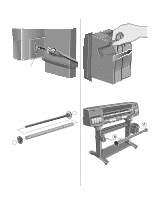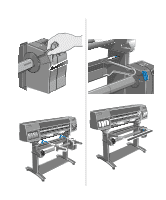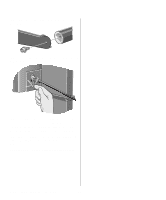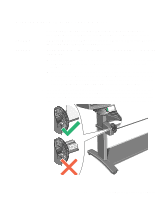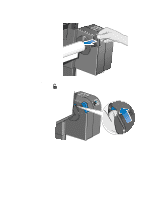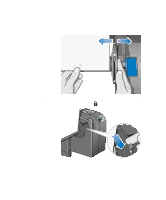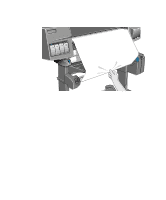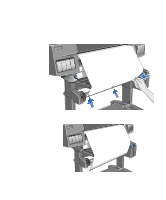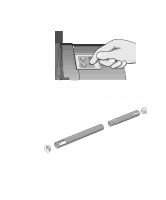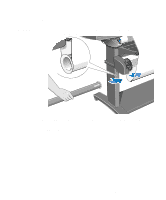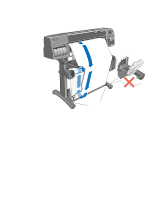HP 1050c HP DesignJet 1000 Series Take-Up Reel UserÂ’s Guide - C60 - Page 23
When you have adjusted the position of the core, pull the adjustment levers on both
 |
View all HP 1050c manuals
Add to My Manuals
Save this manual to your list of manuals |
Page 23 highlights
4 The two paper guides and core must be positioned on the take-up reel spindle so that the paper is in the center, between the paper guides. Adjust the position of the core as shown below. The paper guides may be slightly stiff on the spindle: you may have to use both hands. 5 When you have adjusted the position of the core, pull the adjustment levers on both paper guides to the locked position. 23 HP DesignJet 1000 Series Take-Up Reel
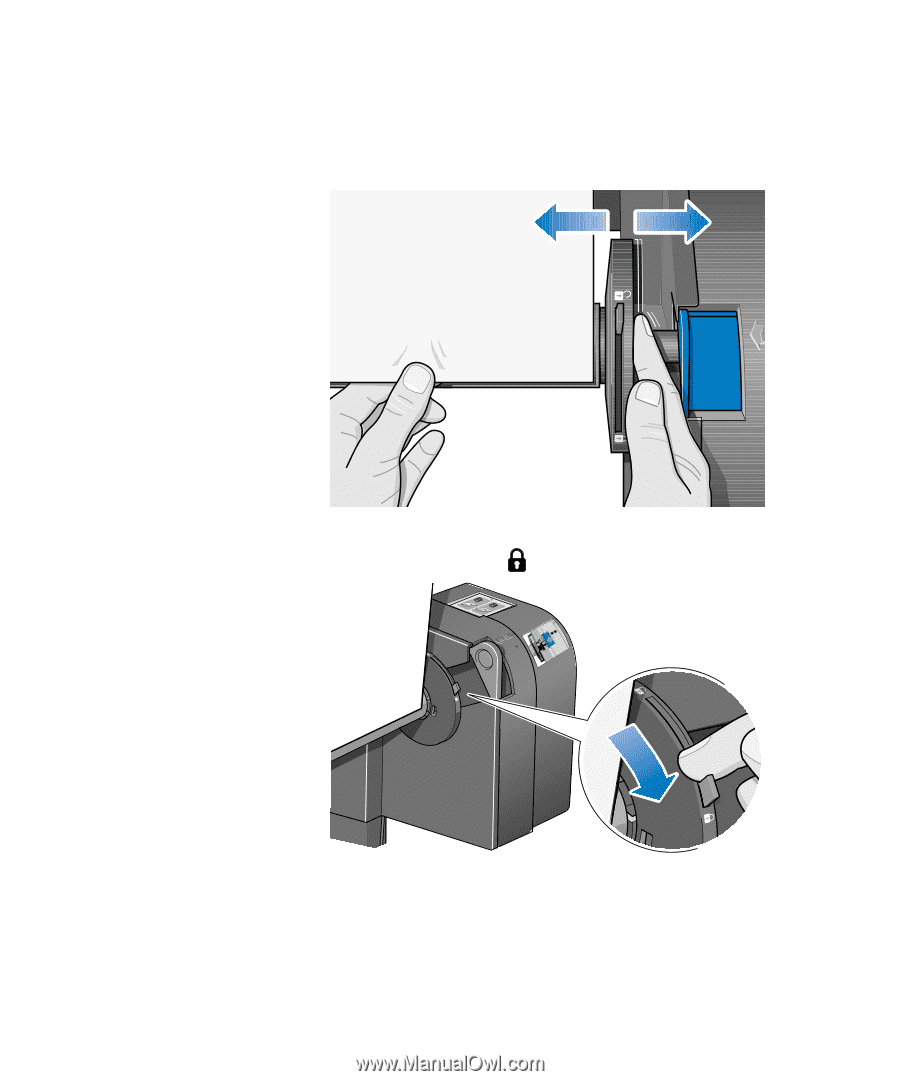
23
HP DesignJet 1000 Series Take-Up Reel
4
The two paper guides and core must be positioned on the take-up reel spindle so
that the paper is in the center, between the paper guides. Adjust the position of the
core as shown below. The paper guides may be slightly stiff on the spindle: you may
have to use both hands.
5
When you have adjusted the position of the core, pull the adjustment levers on both
paper guides to the locked position.