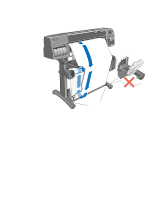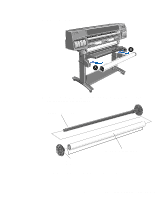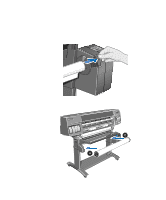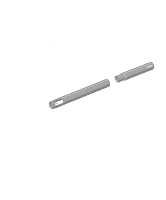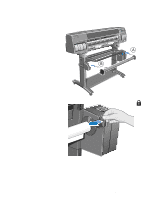HP 1050c HP DesignJet 1000 Series Take-Up Reel UserÂ’s Guide - C60 - Page 33
It is important that the take-up core is the same width as the paper you are using. - designjet supplies
 |
View all HP 1050c manuals
Add to My Manuals
Save this manual to your list of manuals |
Page 33 highlights
3 Remove the left-hand paper guide. 4 Remove the old take-up core. 5 Install the new core you have chosen onto the spindle and re-install the left hand guide assembly. NOTE: You can also use an empty cardboard tube to replace the plastic take-up core that was supplied with your printer. It is important that the take-up core is the same width as the paper you are using. By matching color coded lengths of plastic tube, you can make a take-up core for different widths of standard paper sizes: 24", 36". 12'' / 305mm +2+4+''=/=3=66515'0'0/4'9''/m'11/152m3m770m2mmmm Alternatively, you can use an empty paper cardboard core. NOTE: Ensure the take-up core is pushed firmly into both paper guides. 33 HP DesignJet 1000 Series Take-Up Reel
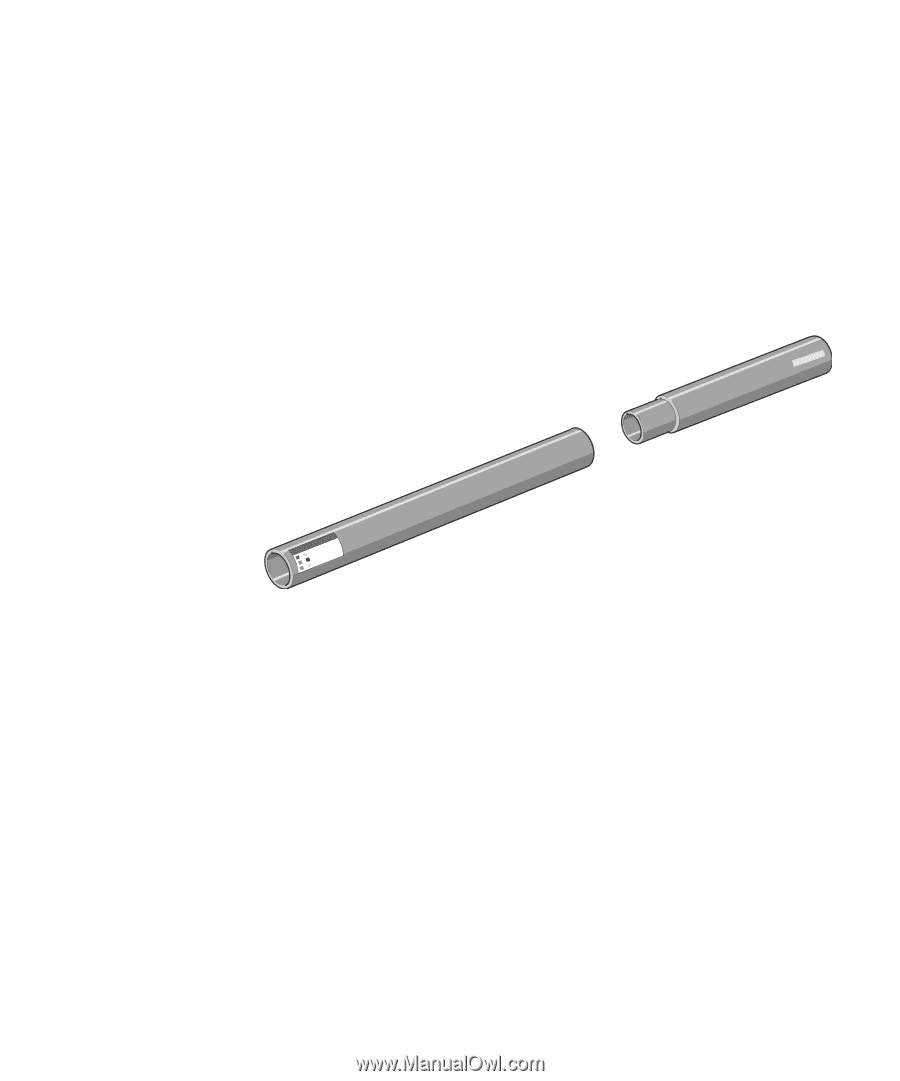
33
HP DesignJet 1000 Series Take-Up Reel
3
Remove the left-hand paper guide.
4
Remove the old take-up core.
5
Install the new core you have chosen onto the spindle and re-install the left hand
guide assembly.
NOTE:
You can also use an empty cardboard tube to replace the plastic take-up core
that was supplied with your printer.
It is important that the take-up core is the same width as the paper you are using. By
matching color coded lengths of plastic tube, you can make a take-up core for
different widths of standard paper sizes: 24”, 36”.
Alternatively, you can use an empty paper cardboard core.
NOTE:
Ensure the take-up core is pushed firmly into both paper guides.
12'' / 305mm
+
54''/1372mm
=
+
36''/915mm
=
+
50''/1270mm
=
24'' / 610mm