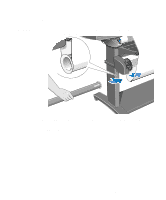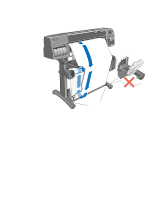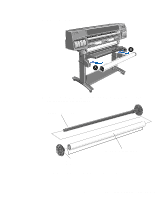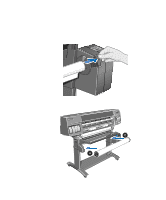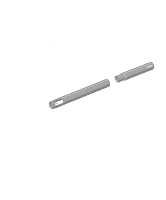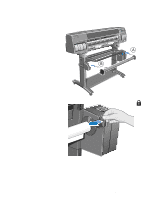HP 1050c HP DesignJet 1000 Series Take-Up Reel UserÂ’s Guide - C60 - Page 32
Changing the Core Tube on the Take-Up Reel
 |
View all HP 1050c manuals
Add to My Manuals
Save this manual to your list of manuals |
Page 32 highlights
Changing the Core Tube on the Take-Up Reel The core tube on the take-up reel must be the same width as the paper you are using. To change the core, perform the following procedure. 1 Slide open the spindle lock on the right hand side of the take-up reel. 2 Remove the take-up reel spindle from the printer as shown by pulling firmly on each end of the spindle, A then B. 42'' + + / =1=03=6655'07'/4'9m'/'1'1/m1523m770m2mmmm + 12'' / 305mm HP DesignJet 1000 Series Take-Up Reel 32
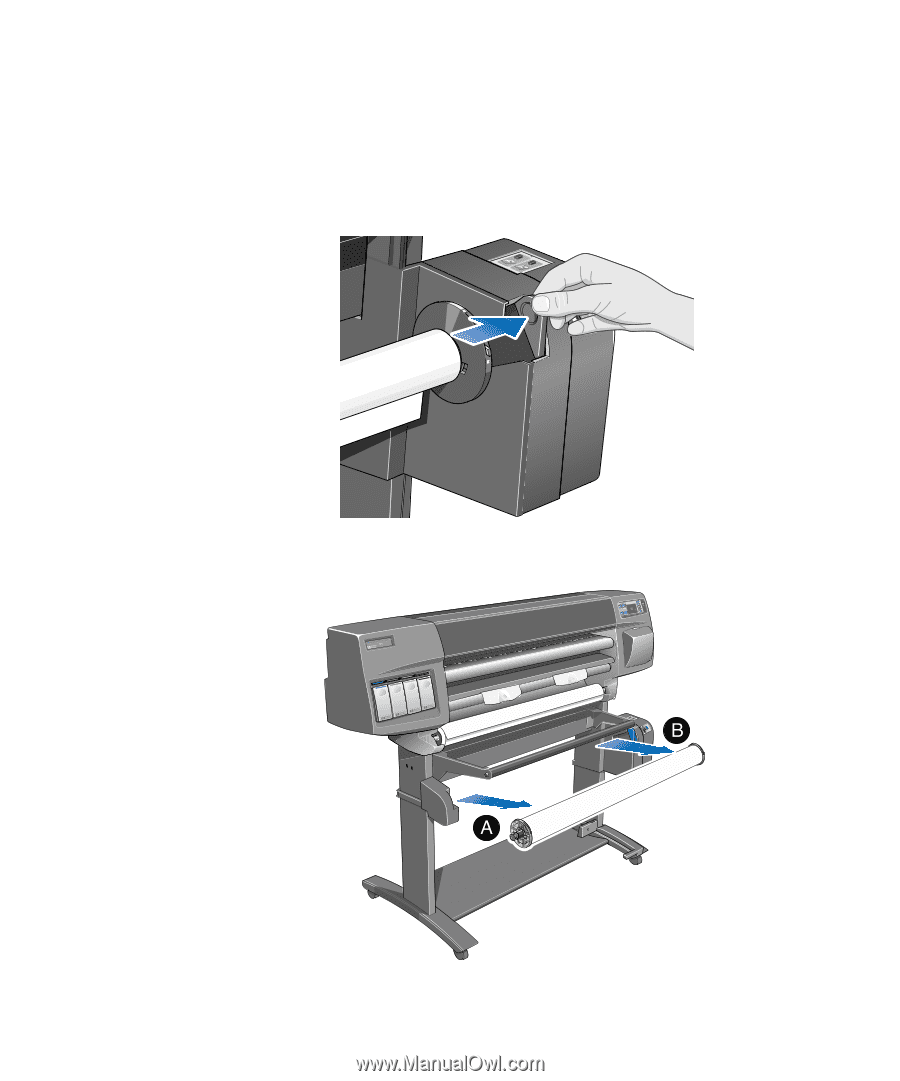
HP DesignJet 1000 Series Take-Up Reel
32
Changing the Core Tube on the Take-Up Reel
The core tube on the take-up reel must be the same width as the paper you are using.
To change the core, perform the following procedure.
1
Slide open the spindle lock on the right hand side of the take-up reel.
2
Remove the take-up reel spindle from the printer as shown by pulling firmly on
each end of the spindle, A then B.