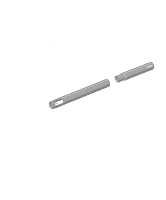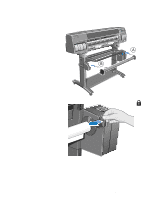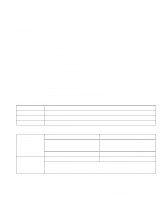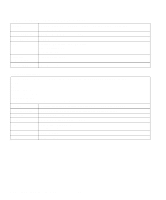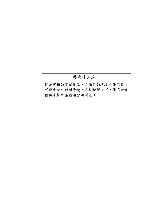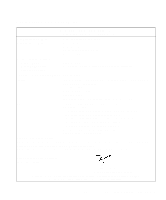HP 1050c HP DesignJet 1000 Series Take-Up Reel UserÂ’s Guide - C60 - Page 38
Troubleshooting, Take-Up Reel Does Not Function, Paper Skewed on Take-Up Reel - designjet troubleshooting
 |
View all HP 1050c manuals
Add to My Manuals
Save this manual to your list of manuals |
Page 38 highlights
Troubleshooting This page lists some possible explanations of problems that may occur with the take-up reel. Take-Up Reel Does Not Function s Perhaps you have a power problem. Check that the power cable is connected and that there is power available at the socket. s Check that the ON/OFF switch is in the ON position at the back of the take-up reel. s Check the spindle lever: it should be closed. s Check that the sensor cable from the right-hand assembly is connected correctly. s Check that the sensor operates correctly by placing a sheet of paper over the sensor. s Perhaps you have a defective right-hand take-up reel assembly. s Perhaps you have a defective sensor assembly. Paper Skewed on Take-Up Reel s Perhaps the paper was not loaded straight on the take-up reel core. s Perhaps the paper weight is not the same width as the paper. s Perhaps the take-up reel core is not the same width as the paper. s Perhaps the paper weight is not fully inserted. s Perhaps the take-up reel spindle is not installed correctly. s Perhaps the left- and right-hand take-up reel assemblies are not installed correctly. s Ensure that there are no objects in the base tray assembly. HP DesignJet 1000 Series Take-Up Reel 38