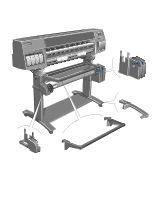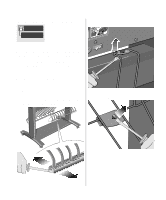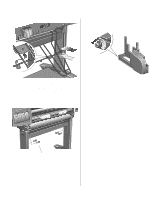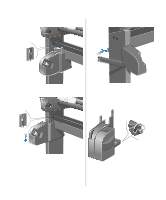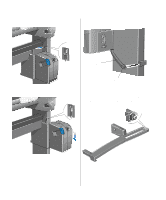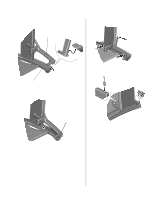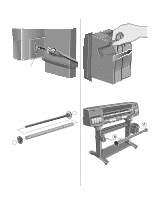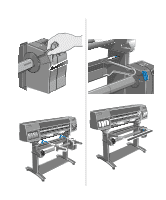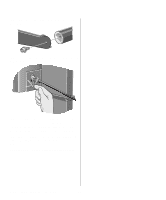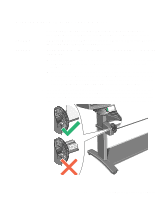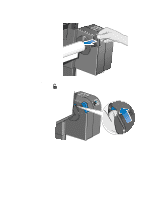HP 1050c HP DesignJet 1000 Series Take-Up Reel UserÂ’s Guide - C60 - Page 17
and connect the sensor cable as shown below., Tighten the screw to secure the clamp in place
 |
View all HP 1050c manuals
Add to My Manuals
Save this manual to your list of manuals |
Page 17 highlights
22. Install the front of the sensor assembly onto 24. Slide the sensor assembly hard up against the the front of the right foot assembly as shown below leg and then close the sensor clamp as shown below. Sensor assembly Right foot assembly 23. Lower the sensor into the position shown below. 25. Tighten the screw to secure the clamp in place and connect the sensor cable as shown below. Ensure this is clipped under the foot 17 HP DesignJet 1000 Series Take-Up Reel

17
HP DesignJet 1000 Series Take-Up Reel
22.
Install the front of the sensor assembly onto
the front of the
right
foot assembly as shown below
23.
Lower the sensor into the position shown
below.
24.
Slide the sensor assembly hard up against the
leg and then close the sensor clamp as shown below.
25.
Tighten the screw to secure the clamp in place
and connect the sensor cable as shown below.
Sensor assembly
Right foot
assembly
Ensure this is
clipped under
the foot