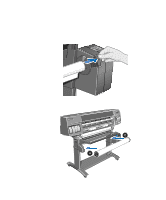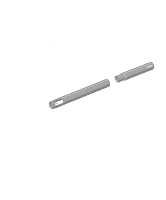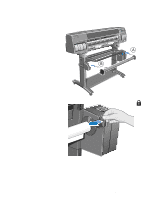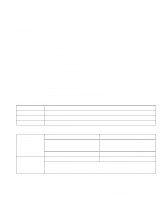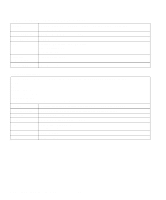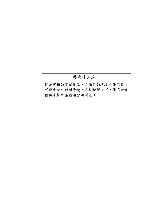HP 1050c HP DesignJet 1000 Series Take-Up Reel UserÂ’s Guide - C60 - Page 37
Drying time=Automatic, Drying time=Manual, HP DesignJet 1000 Series Take-Up Reel, HP Glossy Photo
 |
View all HP 1050c manuals
Add to My Manuals
Save this manual to your list of manuals |
Page 37 highlights
CAUTION Drying time=Automatic This is the default setting. If necessary, the printer will automatically adjust the drying time depending on the following: s Type of paper s Print mode s Width of printing area s Environmental conditions To avoid the printer adding drying time to prints, operate the printer under the following environmental conditions. This table applies to Best mode only. HP Paper Type HP Glossy Photo Matte Film Clear Film Width of Printing Area 12 inches or more 12 inches or more 12 inches or more Maximum Relative Humidity 45% 40% 70% Maximum Temperature 25°C 25°C 35°C Drying time=Manual In this mode you can override the amount of time that the printer has estimated to print your image. However, the printer needs a certain minimum amount of time to print. If the amount of time that you have specified is less than this, the printer will ignore your setting. 37 HP DesignJet 1000 Series Take-Up Reel