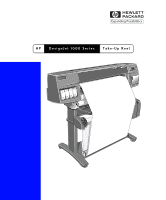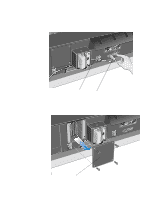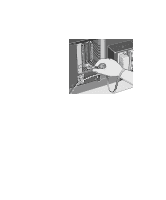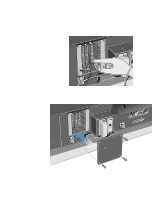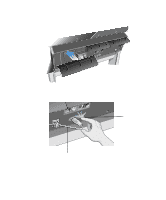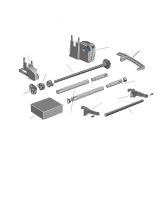HP 1050c HP DesignJet 1000 Series Take-Up Reel UserÂ’s Guide - C60 - Page 6
HP DesignJet 1000 Series Take-Up Reel, Power Cord, Power Off the Printer, Cover Plate
 |
View all HP 1050c manuals
Add to My Manuals
Save this manual to your list of manuals |
Page 6 highlights
3 Switch the printer off at the power isolator switch at the back of the printer and disconnect the power cord and the interface cable. 2 1 Power Cord Power Off the Printer 4 Unscrew the four screws and remove the cover plate at the back of the printer. To prevent loss of these screws, loosely re-install them in the printer. 2 1 Cover Plate HP DesignJet 1000 Series Take-Up Reel 6
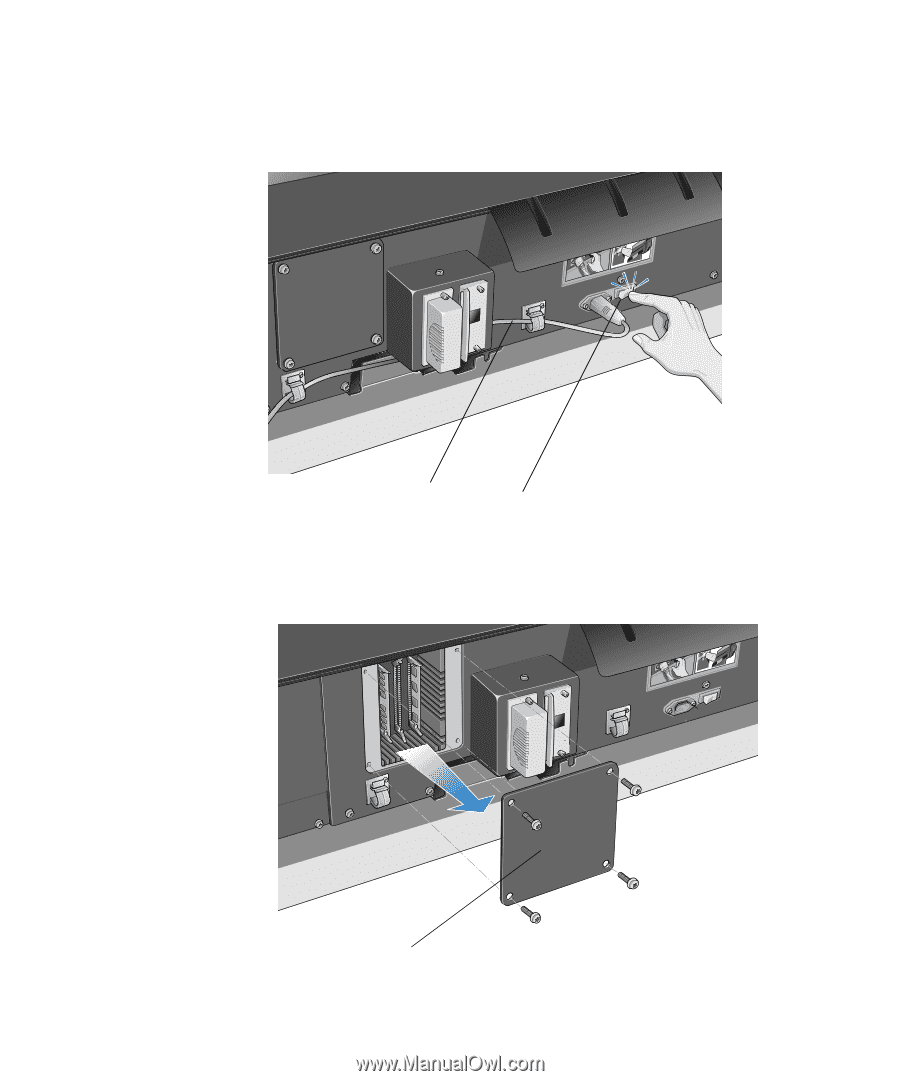
HP DesignJet 1000 Series Take-Up Reel
6
3
Switch the printer off at the power isolator switch at the back of the printer and
disconnect the power cord and the interface cable.
4
Unscrew the four screws and remove the cover plate at the back of the printer.
To prevent loss of these screws, loosely re-install them in the printer.
1
2
Power Cord
Power Off the Printer
1
2
Cover Plate