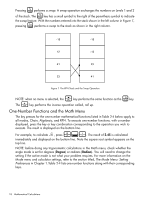HP 30b HP 20b Business Consultant and HP 30b Business Professional User's Guid - Page 23
<<<<, O1c23 - problem no rpn
 |
View all HP 30b manuals
Add to My Manuals
Save this manual to your list of manuals |
Page 23 highlights
Table 2-2 Last Number Keys Display :u3I Description Sets FIX= to 3.000
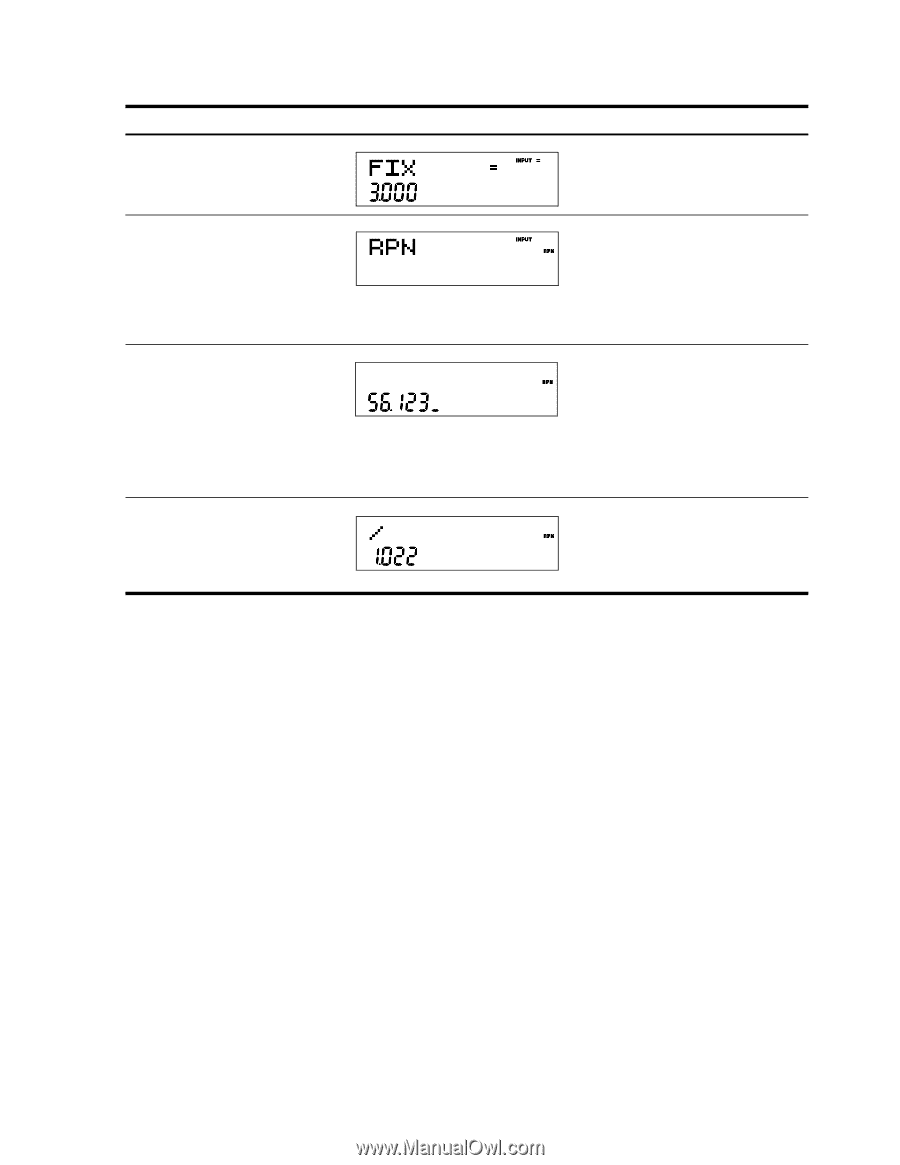
Mathematical Calculations
15
For more complex problems requiring two or more operations, you do not need to enter
parentheses to set operational priority. Key in numbers and operations inside the parentheses
first, followed by those outside of the parentheses. If a problem has more than one set of
parentheses, start by working with the operations and numbers in the innermost parentheses
and work out. For example, calculate:
(3 + 4) x (5 + 6)
One way to calculate this problem is to key in the numbers and operations within the
parentheses first, followed by the operation outside of the parentheses. See Table 2-3.
Table 2-2
Last Number
Keys
Display
Description
:u3I
Sets
FIX=
to
3.000
<<<<
<
II
Selects
RPN
as the operating mode.
O1c23
I56c
1
23
Inputs
1.23
and
56.123
+:d/
Adds 1.23 and 56.123, then divides
the sum by the last number, 56.123.
Returns results in the selected display
format.