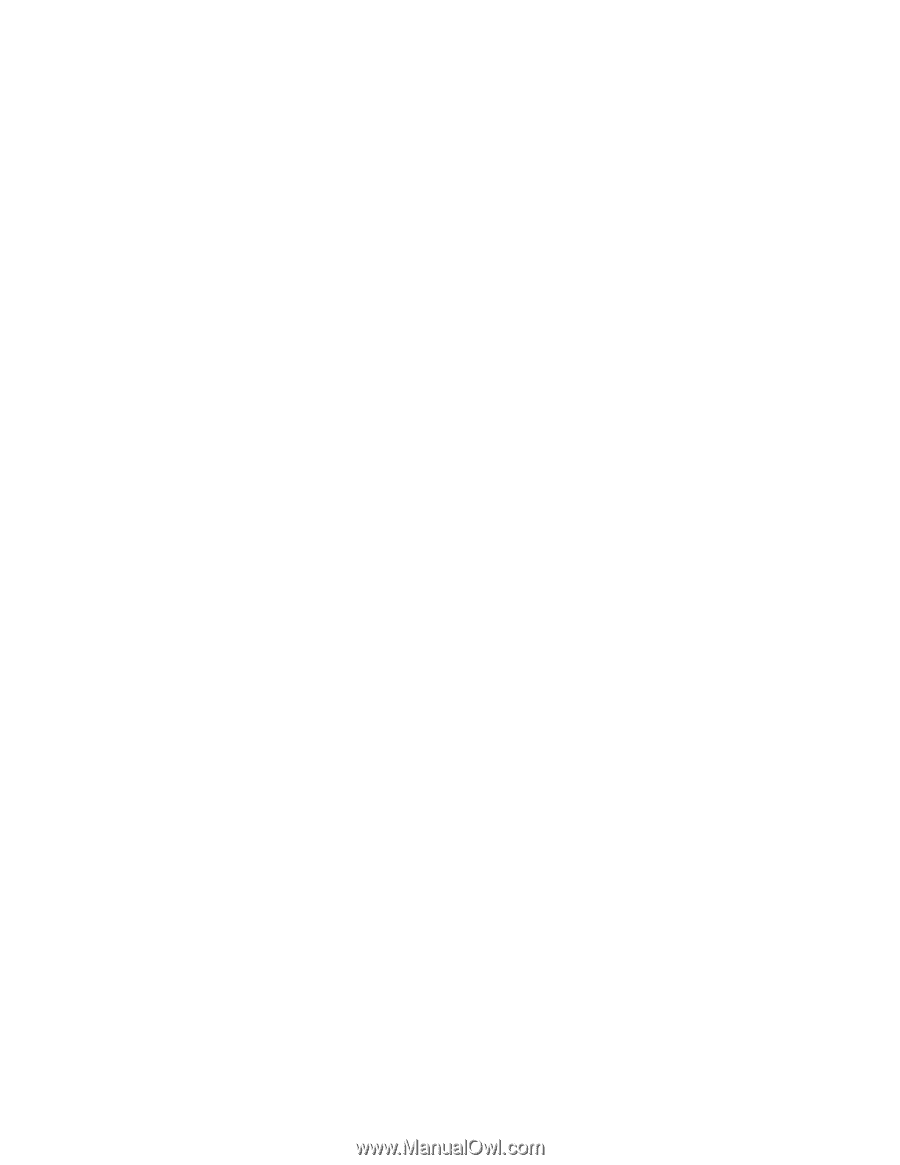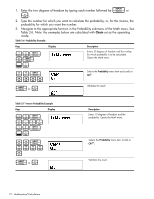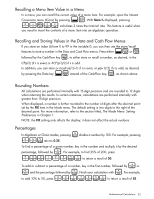HP 30b HP 20b Business Consultant and HP 30b Business Professional User's Guid - Page 32
Storing and Recalling Numbers, Recall Arithmetic
 |
View all HP 30b manuals
Add to My Manuals
Save this manual to your list of manuals |
Page 32 highlights
Storing and Recalling Numbers The calculator has ten memories available for use during calculations. These memories are :$ numbered from 1-9 and 0. To store a number in a memory, press , followed by L the key representing the memory number. To recall a number stored in a memory, press followed by the key representing the memory number. You can use the store and recall functions for these memories any time a number is displayed, or when you wish to enter a number. 15:$1 For example, to store 15 in memory 1, press . L1 To recall the number in memory 1, press . You can also perform operations to numbers stored in memories. For example, press 5:$2 to store 5 in memory 2. To add 12 to the value of memory 2, press 12:$+2. Later on, during a calculation, you can press L2 to recall memory 2. Note how the current value now stored in memory 2 is 17, (5 +12). +-* / and are valid mathematical operations for memories. :t < To view the stored values in memories 1-9 and 0, press , followed by > or repeatedly to scroll through each memory starting with memory 1 (Mem 1). Note that in the Memory menu, you can change the value of any memory by selecting the memory t and typing a number followed by the key. Recall Arithmetic L+2 In RPN, typing adds the value of memory 2 to the first level of the stack, but it will not modify the stored value of memory 2. This is useful, as it "saves" one stack level. -* / L You can also use and after . Storing and Recalling with Time Value of Money (TVM) Keys :$ To store the current number in the Time Value of Money (TVM) variables, press followed by the desired TVM key. L To recall the stored value of a TVM variable, press followed by the key of the desired TVM variable. L Note: pressing does not calculate the variable; it recalls the current value. 24 Mathematical Calculations