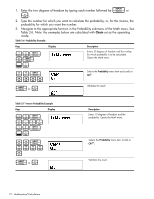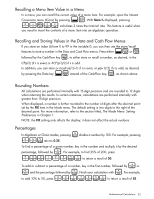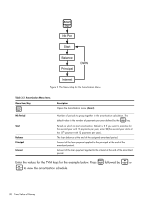HP 30b HP 20b Business Consultant and HP 30b Business Professional User's Guid - Page 33
Recalling a Menu Item Value in a Menu, Recalling and Storing Values in the Data and Cash Flow Menus
 |
View all HP 30b manuals
Add to My Manuals
Save this manual to your list of manuals |
Page 33 highlights
Recalling a Menu Item Value in a Menu In a menu, you can recall the current value of a menu item. For example, open the Interest :& Conversion menu (IConv) by pressing . With Nom.% displayed, pressing 2*L== calculates 2 times the nominal rate. This feature is useful when you need to insert the contents of a menu item into an algebraic operation. Recalling and Storing Values in the Data and Cash Flow Menus If you store an index (i) from 0 to 99 in the variable 0, you can then use the store/recall :$ L features to store a number in the Data and Cash Flow menus. Press either or , C followed by the CashFlow key , to either store or recall a number, as desired, in the CF(i/2) (if i is even) or #CF((i-1)/2) if i is odd. In addition, you can store or recall x(i/2+1) if i is even, or y((i+1)/2) if i is odd, as desired, :y C by pressing the Data key instead of the CashFlow key, , as shown above. Rounding Numbers All calculations are performed internally with 15-digit precision and are rounded to 12 digits when returning the results. In certain instances, calculations are performed internally with greater than 15-digit precision. When displayed, a number is further rounded to the number of digits after the decimal point set by the FIX item in the Mode menu. The default setting is two digits to the right of the decimal point. For more information, refer to the section titled, The Mode Menu: Setting Preferences in Chapter 1. NOTE: the FIX setting only affects the display; it does not affect the actual numbers. Percentages % In Algebraic or Chain modes, pressing divides a number by 100. For example, pressing 25% returns 0.25. To find a percentage of a given number, key in the number and multiply it by the desired = percentage, followed by . For example, to find 25% of 200, press 200*25%= to return a result of 50. + To add or subtract a percentage of a number, key in the first number, followed by or - % = and the percentage followed by . Finish your calculation with . For example, 50+10%= to add 10% to 50, press to return a result of 55. Mathematical Calculations 25