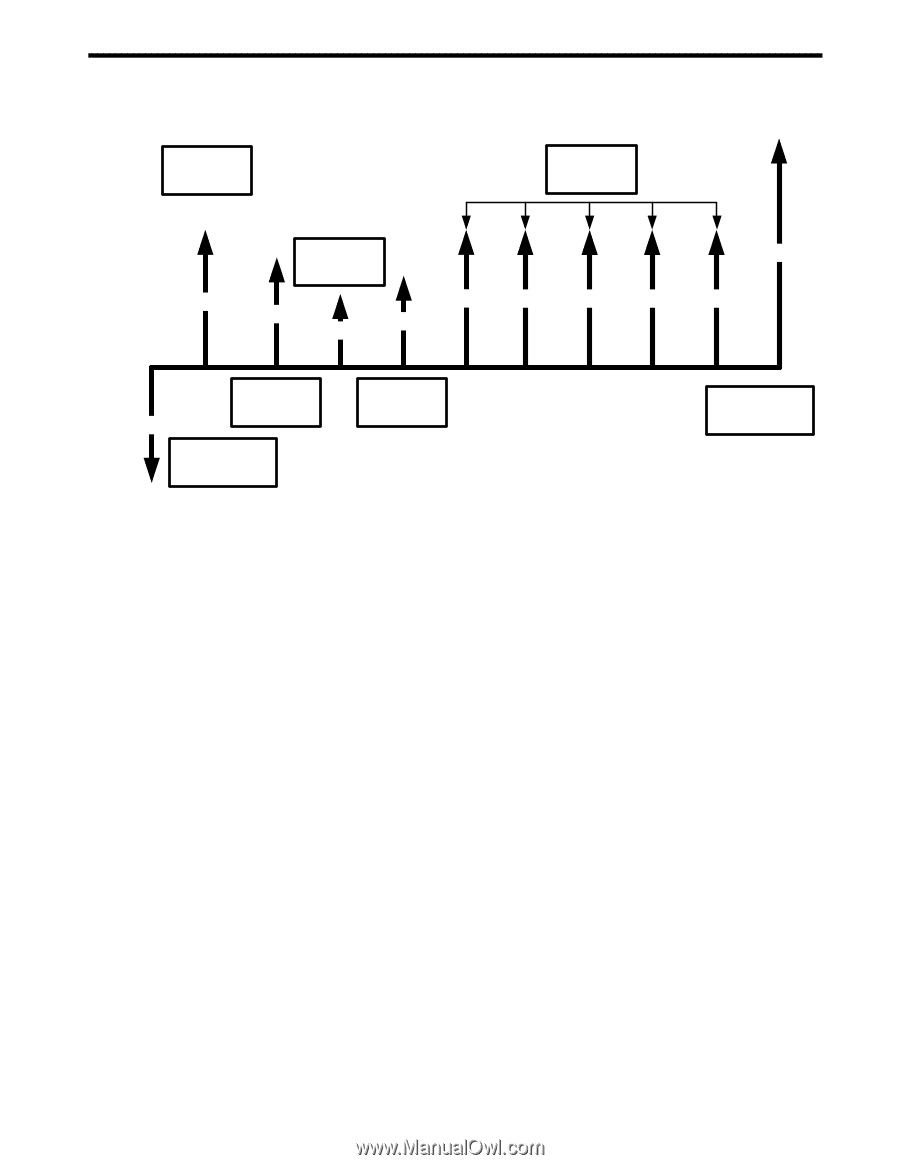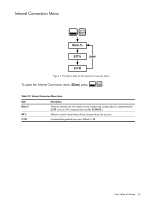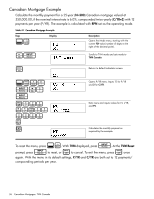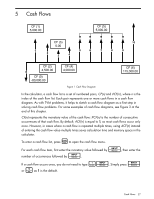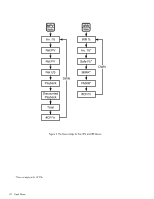HP 30b HP 20b Business Consultant and HP 30b Business Professional User's Guid - Page 45
Cash Flows
 |
View all HP 30b manuals
Add to My Manuals
Save this manual to your list of manuals |
Page 45 highlights
5 Cash Flows CF (1) 5,000.00 CF (5) 5,000.00 CF (3) 10 0.00 1 5 6 7 8 9 2 3 4 CF (2) 4,500.00 0 CF (0) -80,000.00 CF (4) 4,000.00 CF (6) 115,000.00 Figure 1 Cash Flow Diagram In the calculator, a cash flow list is a set of numbered pairs, CF(n) and #CF(n), where n is the index of the cash flow list. Each pair represents one or more cash flows in a cash flow diagram. As with TVM problems, it helps to sketch a cash flow diagram as a first step in solving cash flow problems. For some examples of cash flow diagrams, see Figure 3 at the end of this chapter. CF(n) represents the monetary value of the cash flow; #CF(n) is the number of consecutive occurrences of that cash flow. By default, #CF(n) is equal to 1, as most cash flows occur only once. However, in cases where a cash flow is repeated multiple times, using #CF(n) instead of entering the cash flow value multiple times saves calculation time and memory space in the calculator. C To enter a cash flow list, press to open the cash flow menu. I For each cash flow item, first enter the monetary value followed by , then enter the I number of occurrences followed by . 1I I If a cash flow occurs once, you do not need to type . Simply press < or as 1 is the default. Cash Flows 37