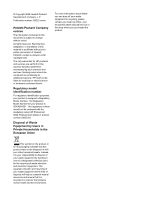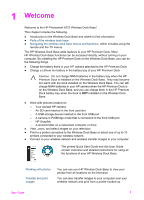HP C8907A User Guide
HP C8907A - Photosmart M-series Dock Digital Camera Docking Station Manual
 |
UPC - 829160417196
View all HP C8907A manuals
Add to My Manuals
Save this manual to your list of manuals |
HP C8907A manual content summary:
- HP C8907A | User Guide - Page 1
HP Photosmart 6222 Wireless Dock Base User Guide - HP C8907A | User Guide - Page 2
2006 Hewlett-Packard Development Company, L.P. Publication number: Q6222-xxxxx Hewlett-Packard Company Number. The Regulatory Model Number for your product is SDCAB-0601. This regulatory number should not be confused with the marketing name (HP Photosmart 6222 Wireless Dock Base) or product number - HP C8907A | User Guide - Page 3
1 Welcome ...5 Parts of the wireless dock base 6 Navigating the wireless dock base menus and Troubleshooting information 39 Before you call HP Support 39 Setup troubleshooting 40 Wireless setup troubleshooting 42 Wireless network setup troubleshooting 46 HP Photosmart Share troubleshooting - HP C8907A | User Guide - Page 4
4 HP Photosmart 6222 Wireless Dock Base - HP C8907A | User Guide - Page 5
. ● Connect to your wireless network and wireless transfer images to your computer The printed Quick Start Guide and this User Guide contain extensive and detailed instructions for using all the functions of your HP Wireless Dock Base. Working with photos Transfer and print images You can use your - HP C8907A | User Guide - Page 6
service from your Wireless Dock Base or HP Photosmart Share software on your computer to send or print photos. Troubleshooting information Is something not working quite the way you expected? Want to check for HP software updates? Parts of the wireless dock base Here are the lights, buttons - HP C8907A | User Guide - Page 7
the remote control function differently when used with the Wireless Dock Base than when they are used with the Premium Camera Dock by itself. The following table calls out the functions with both the Wireless Dock Base and the Premium Camera Dock alone. Remote control buttons Tip Point the remote at - HP C8907A | User Guide - Page 8
the number of copies that you want to have printed. TV / Home button This button takes you to the main menu screen on the television. It activates the TV connection and displays the last accessed image in the camera on the TV (same as the TV button on the premium camera dock). 8 HP Photosmart - HP C8907A | User Guide - Page 9
Share button on the camera. Displays the HP Photosmart Express menu. No function with Wireless Dock Base. Displays the main part of the image within the green box will be printed. Called Magnify button for the Premium Camera Dock. Magnifies the image just as you can with the Zoom on your camera - HP C8907A | User Guide - Page 10
a time. Delete button Used only when switching between NTSC and PAL signals. Delete images from the camera. Rotates the image 90 degrees. Rotates the image 90 degrees. Rotate button Back button This button to select images. Arrow keys and OK button 10 HP Photosmart 6222 Wireless Dock Base - HP C8907A | User Guide - Page 11
menu on Launches the Setup menu on the Wireless Dock Base. the camera. Setup button The main TV screen You access all the functions of the of the Wireless Dock Base using the remote control and the TV menus. When you turn on the Wireless Dock Base using the Power button on the menu - HP C8907A | User Guide - Page 12
to indicate different states as shown in the table below. Wireless Network Unconnected / Not available Connected / Available Selected Not applicable Camera dock The number of bars indicates the strength of the network signal. SD card USB port (front) 12 HP Photosmart 6222 Wireless Dock Base - HP C8907A | User Guide - Page 13
(continued) Shared Network Folders Unconnected / Not available Connected / Available Selected Snapfish Setup menu Not applicable The menus Each main screen button takes you to a menu. ● Camera Dock, SD Card, and USB Port (front) ● Shared Network Folders ● Snapfish ● Setup User Guide 13 - HP C8907A | User Guide - Page 14
Chapter 1 Camera Dock, SD Card, and USB Port (front) These buttons become active when an image containing device is connected to the Wireless Dock Base. When you click a button, the following menu items ; for example, / cifs2/PAVILLION/Dads_Photos. 14 HP Photosmart 6222 Wireless Dock Base - HP C8907A | User Guide - Page 15
the Snapfish button to share photos with your friends and family using HP Snapfish-found at www.snapfish.com (US and Canada) and www.snapfish.co.uk (other countries). Setup menu The Setup menu allows you to change Sharing Setup Wizard Add New Friend Address Cancel All Print Jobs User Guide 15 - HP C8907A | User Guide - Page 16
the back USB port of the Wireless Dock Base and up to 10 printers display information about your Wireless Dock Base such as the serial number. The onscreen keyboard Several functions keys on the remote to move the highlight to the letter, number, or symbol you want, then press OK. By pressing ABC - HP C8907A | User Guide - Page 17
User Guide 17 - HP C8907A | User Guide - Page 18
Chapter 1 18 HP Photosmart 6222 Wireless Dock Base - HP C8907A | User Guide - Page 19
2 Advanced Setup and Networking Use the instructions in this chapter to finish setting up your Wireless Dock Base or change existing settings. Note We strongly recommend that you recorder (VCR) or DVD player connected to your TV. 2. Attach your dock to the wireless dock base. User Guide 19 - HP C8907A | User Guide - Page 20
. An unsecure network not only allows others to access your shared files, but other people using your network will slow down your response time. 20 HP Photosmart 6222 Wireless Dock Base - HP C8907A | User Guide - Page 21
to use the Shared Network folders abilities of your Wireless Dock Base, you must first set up the shared folders on as one in your My Documents folder, use the following instructions. To share a specific folder 1. Right-click the folder Services pane. 3. Check Personal File Sharing. User Guide 21 - HP C8907A | User Guide - Page 22
. A server on the network that supplies configuration parameters to devices on the network. On small networks, this could be a router. Domain Name Service. When you use the web or send an e-mail message, you use a domain name to do it. For example, the URL 22 HP Photosmart 6222 Wireless Dock Base - HP C8907A | User Guide - Page 23
http://www.hp.com contains the domain name hp.com. The Service Discovery. This is part of a protocol developed by Apple that enables automatic discovery of computers, devices, and services on IP networks. Digital does not manage the network. A number that uniquely identifies the device on Guide 23 - HP C8907A | User Guide - Page 24
the weaknesses, WEP provides a level of security that can deter casual snooping. Once the restrictions were lifted, all of the major manufacturers eventually implemented 24 HP Photosmart 6222 Wireless Dock Base - HP C8907A | User Guide - Page 25
enabled and chosen in preference to WEP. WEP is usually presented as the first security choice in most installation instructions. in the "Personal" mode, the most likely choice for homes and small offices, a passphrase is required ) block cipher; WEP and WPA use the RC4 stream cipher. User Guide 25 - HP C8907A | User Guide - Page 26
Chapter 2 26 HP Photosmart 6222 Wireless Dock Base - HP C8907A | User Guide - Page 27
Never attempt to disconnect a storage device or camera while it is being accessed. Doing so can damage files. You can safely remove a storage device or camera only when the light is not blinking. Docked HP camera 1. Attach your HP Premium Camera Dock to the HP Wireless Dock Base. User Guide 27 - HP C8907A | User Guide - Page 28
the Power button on the remote to turn on the Wireless Dock Base. The main screen and its icon menu will display. 3. Insert the HP camera into the HP Premium Camera Dock with the display side facing out. Secure digital card If your digital camera uses a SD memory card to store photos, you can insert - HP C8907A | User Guide - Page 29
USB storage device The Wireless Dock Base supports USB storage devices connected to the front USB port. These devices include the following. ● USB flash drive ● USB hard drive ● Digital camera in storage mode ➔ Connect the USB flash drive, USB hard drive, or digital camera to the USB port. Note If - HP C8907A | User Guide - Page 30
For instance, some cameras have a digital camera setting and a disk drive setting. In this instance, the digital camera setting is the PictBridge mode setting. Select photos The first thing to do when you want to work with any image is to select the photos. 30 HP Photosmart 6222 Wireless Dock Base - HP C8907A | User Guide - Page 31
want to view appears on the television. 1. Dock the camera, insert the memory card into the slot, or connect a storage device to the front USB port on the HP Wireless Dock Base. 2. The highlight will show the most to start or pause the slideshow. 5. Press Back to end the slideshow. User Guide 31 - HP C8907A | User Guide - Page 32
Chapter 3 32 HP Photosmart 6222 Wireless Dock Base - HP C8907A | User Guide - Page 33
Windows 98 or Me, you must install the HP Photosmart Software to transfer images. ● Whether the camera's USB Configuration is set to Digital Camera or Disk Drive. Refer to your camera electronic User Guide for more information. 1. Place the HP camera in the dock and turn it on. 2. Press either the - HP C8907A | User Guide - Page 34
the camera, memory HP Photosmart Mac Help. Tip The memory card or storage device also appears as a drive on your computer. You can move the photo files from the memory card or storage device to the desktop. Printing photos You can print images to a printer directly connected to your WIreless Dock - HP C8907A | User Guide - Page 35
network. The Wireless Dock Base cannot print to printers that are connected to computers on the network. The Wireless Dock Base will see 4 x 6 inches Paper Size ● Letter ● 5 x 7 inches Use the arrow buttons to set the number of copies and press OK. ● Letter - 2 per page - 8 x 10 inches - 1 per page - HP C8907A | User Guide - Page 36
Chapter 4 36 HP Photosmart 6222 Wireless Dock Base - HP C8907A | User Guide - Page 37
automatically be visible from your Wireless Camera Dock. Send images to others using your computer Once you have transferred images to your computer, you can easily send your images to family and friends by using the HP Photosmart Share online service. HP Photosmart Share lets you send thumbnail - HP C8907A | User Guide - Page 38
Chapter 5 38 HP Photosmart 6222 Wireless Dock Base - HP C8907A | User Guide - Page 39
it. Service is free during the HP Wireless Dock Base limited warranty period. After the warranty period, you will be quoted a service charge. 4. If you are unable to solve the problem using the onscreen Help or HP websites, call HP Support using the number for your country/region. User Guide 39 - HP C8907A | User Guide - Page 40
being sent. Software installation troubleshooting If you encounter a problem during software installation, see the topics below for a possible solution. During a normal installation of the HP Wireless Dock Base software, the following events occur: 1. The HP Wireless Dock Base software CD-ROM runs - HP C8907A | User Guide - Page 41
the CD- ROM drive on your computer, and follow the onscreen instructions and the instructions provided in the Quick Start Guide that came with your HP Wireless Dock Base. When the software installation is complete, the HP Digital Imaging Monitor icon appears in the Windows system tray. To verify - HP C8907A | User Guide - Page 42
the CD-ROM and then double-click HP Photosmart 6222 Installer. 6. Follow the onscreen instructions and the instructions provided in the Quick Start Guide that came with your HP Wireless Dock Base. Wireless setup troubleshooting This section addresses problems you might encounter setting up a network - HP C8907A | User Guide - Page 43
(ad hoc) is out of range. Solution In order to establish a good signal between the HP Wireless Dock Base and access point (infrastructure) or computer (ad hoc), you might have to experiment a bit update the firmware. Cause An Ethernet cable is connected to the HP Wireless Dock Base. User Guide 43 - HP C8907A | User Guide - Page 44
away or there is interference. Solution In order to establish a good signal between the HP Wireless Dock Base and access point, you might have to experiment a bit. Assuming the equipment allow the access point to communicate with the HP Wireless Dock Base. 44 HP Photosmart 6222 Wireless Dock Base - HP C8907A | User Guide - Page 45
supported by the HP Wireless Dock setting of the HP Wireless Dock Base. Solution The HP Wireless Dock Base is looking Embedded Web Server for the HP Wireless Dock Base and update the index index setting on the HP Wireless Dock Base, re-run the HP Wireless Dock Base was able to connect. Solution Cancel - HP C8907A | User Guide - Page 46
network setup troubleshooting Use this section to solve these wireless network setup problems: ● I instructions that came with your LAN card. The *****Printer not Found***** screen appears during installation Cause The HP Wireless Dock Base is not turned on. Solution Turn on the HP Wireless Dock - HP C8907A | User Guide - Page 47
HP Wireless Dock passkey on your HP Wireless Dock Base. Cause supported by the installation software. Solution Use one of the supported protocol types listed in the Embedded Web Server. Types not supported HP Wireless Dock Base. Solution In order to establish a good signal between the HP Wireless Dock - HP C8907A | User Guide - Page 48
access point and the HP Wireless Dock Base is significant, try HP Photosmart Share troubleshooting Use this section to solve the following HP Photosmart Share problems: ● No network connection ● Failed to connect to HP Photosmart Share ● Connection lost to HP Photosmart Share service ● HP Photosmart - HP C8907A | User Guide - Page 49
HP Photosmart Share service is currently down for maintenance. Solution Try connecting again later. Memory card and front USB port troubleshooting Use this section to solve these memory card and front USB port problems: ● My memory card no longer works in my digital camera ● The HP Wireless Dock - HP C8907A | User Guide - Page 50
problem and how to solve it. If the file system on the card is corrupt, reformat the memory card in your digital camera. You insert a memory card into a networked HP Wireless Dock HP Photosmart Software and choose iPhoto from More Applications. When you start iPhoto from within the HP Photosmart - HP C8907A | User Guide - Page 51
user guide that came with the camera for instructions on how to do this. Make sure the digital camera is saving photos in a file format that the PictBridge transfer feature supports (exif/JPEG, JPEG, and TIFF). Before you connect the digital camera to the front USB port on the HP Wireless Dock Base - HP C8907A | User Guide - Page 52
off. ● The HP Wireless Dock Base is not properly connected to the computer through the wireless network. ● Some parts of the HP Photosmart Software are missing memory card or storage device Cause The CIFS server does not support authentication. This is a limitation of the Common Internet File System - HP C8907A | User Guide - Page 53
Wireless Dock Base Update the software on your computer You call HP customer support and a service representative advises you to access the HP support website Update utility, see the onscreen HP Photosmart Help. 1. Double-click the file you downloaded from www.hp.com/support. Tip If the Software - HP C8907A | User Guide - Page 54
Chapter 6 Note If you disrupt the update, or an error message indicates the update failed, call HP support for assistance. Your device is updated. It is now safe to use your HP Wireless Dock Base. 54 HP Photosmart 6222 Wireless Dock Base - HP C8907A | User Guide - Page 55
about environmental standards. Protecting the environment Hewlett-Packard is committed to providing quality products in HP website at: www.hp.com/go/msds Customers without Internet access should contact their local HP Customer Care Center. Hardware recycling program HP offers an increasing number - HP C8907A | User Guide - Page 56
Chapter 7 Customer care For assistance, call 1-800-HP-INVENT (North America only) or go to the Customer Care website at www.hp.com/support. 56 HP Photosmart 6222 Wireless Dock Base - HP C8907A | User Guide - Page 57
rights against the seller based on your purchase agreement. Those rights are not in any way affected by this HP Limited Warranty. Ireland: Hewlett-Packard Ireland Ltd. 30 Herbert Street IRL-Dublin 2 United Kingdom: Hewlett-Packard Ltd, Cain Road, Bracknell, GB-Berks RG12 1HN User Guide 57 - HP C8907A | User Guide - Page 58
(part 15.21): The FCC requires the user to be notified that any changes or modifications made to this device that are not expressly approved by HP may void the user's authority to operate the equipment. For further information, contact the Manager of Corporate Product Regulations, Hewlett-Packard - HP C8907A | User Guide - Page 59
/notice to users in Canada For Indoor Use. This digital apparatus does not exceed the Class B limits for radio noise emissions from the digital apparatus set out in the Radio Interference Regulations of the RF interne est conforme a la norme RSS-210 and RSS GEN d'Industrie Canada. User Guide 59 - HP C8907A | User Guide - Page 60
Austria, Belgium, Cyprus, Czech Republic, Denmark, Estonia, Finland, France, Germany, Greece, Hungary, Iceland, Ireland, Italy, Latvia, Liechtenstein, Lithuania, Luxembourg, Malta, Management(Direzione Generale Pianificazione e Gestione Frequenze). 60 HP Photosmart 6222 Wireless Dock Base - HP C8907A | User Guide - Page 61
Declaration of conformity User Guide 61 - HP C8907A | User Guide - Page 62
Chapter 7 62 HP Photosmart 6222 Wireless Dock Base - HP C8907A | User Guide - Page 63
product stewardship program 55 F FCC statement 58 H Hewlett-Packard Company notices 2 HP Photosmart Share features 37 send images 37 I images send using HP Photosmart Share 37 share 37 M memory cards digital camera cannot read 50 HP Wireless Dock Base cannot read 50 inaccessible 51 insert 33 - HP C8907A | User Guide - Page 64
41 V view photos 31 slideshow 31 W wireless setup wizard, troubleshoot 42 wireless regulatory notices exposure to wireless frequency radiation 58 notice to users in Brazil 59 notice to users in Canada 59 notice to users in the European Economic Area 60 64 HP Photosmart 6222 Wireless Dock Base

HP Photosmart 6222 Wireless Dock Base
User Guide