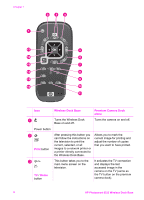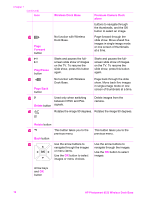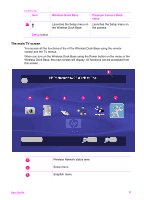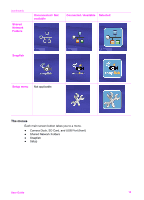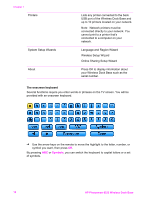HP C8907A User Guide - Page 12
Unconnected / Not, available, Connected / Available, Selected, Wireless, Network, Camera dock, SD card
 |
UPC - 829160417196
View all HP C8907A manuals
Add to My Manuals
Save this manual to your list of manuals |
Page 12 highlights
Chapter 1 (continued) Shared Network Folders menu USB Port (front) menu SD Card menu Docked Camera menu The icons change to indicate different states as shown in the table below. Wireless Network Unconnected / Not available Connected / Available Selected Not applicable Camera dock The number of bars indicates the strength of the network signal. SD card USB port (front) 12 HP Photosmart 6222 Wireless Dock Base

Shared Network Folders menu
USB Port (front) menu
SD Card menu
Docked Camera menu
The icons change to indicate different states as shown in the table below.
Unconnected / Not
available
Connected / Available
Selected
Wireless
Network
The number of bars
indicates the strength
of the network signal.
Not applicable
Camera dock
SD card
USB port
(front)
Chapter 1
(continued)
12
HP Photosmart 6222 Wireless Dock Base