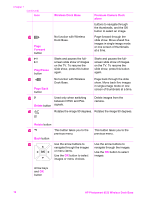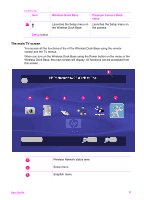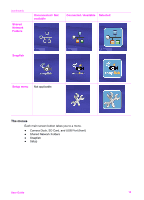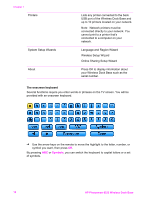HP C8907A User Guide - Page 14
Shared Network Folders, Snapfish, cifs2/PAVILLION/Dads_Photos.
 |
UPC - 829160417196
View all HP C8907A manuals
Add to My Manuals
Save this manual to your list of manuals |
Page 14 highlights
Chapter 1 Camera Dock, SD Card, and USB Port (front) These buttons become active when an image containing device is connected to the Wireless Dock Base. When you click a button, the following menu items will display. ● All (will scan for all images on the device) ● A list of any folders on the device. Tip Use the buttons on the remote to navigate to the folder you want. Shared Network Folders When you click the button, the shared folders that are available on your network will display. The folder names will be listed as: /cifs2/computer_name/folder_name; for example, / cifs2/PAVILLION/Dads_Photos. 14 HP Photosmart 6222 Wireless Dock Base

Camera Dock, SD Card, and USB Port (front)
These buttons become active when an image containing device is connected to the
Wireless Dock Base.
When you click a button, the following menu items will display.
●
All (will scan for all images on the device)
●
A list of any folders on the device.
Tip
Use the buttons on the remote to navigate to the
folder you want.
Shared Network Folders
When you click the button, the shared folders that are available on your network will
display.
The folder names will be listed as: /cifs2/computer_name/folder_name; for example, /
cifs2/PAVILLION/Dads_Photos.
Chapter 1
14
HP Photosmart 6222 Wireless Dock Base