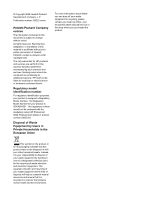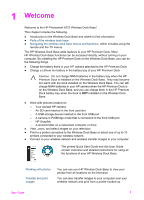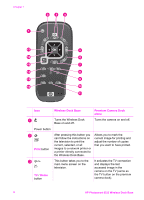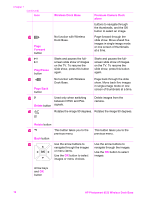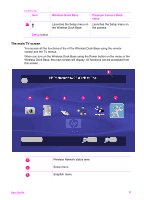HP C8907A User Guide - Page 7
Navigating the wireless dock base menus and functions, Remote control buttons
 |
UPC - 829160417196
View all HP C8907A manuals
Add to My Manuals
Save this manual to your list of manuals |
Page 7 highlights
USB connector for PictBridge printer Audio/Video cable connector Power cord connector Navigating the wireless dock base menus and functions You can use the remote control that came with your Premium Camera Dock to perform all the available functions of your Wireless Dock Base. Tip Some buttons of the remote control function differently when used with the Wireless Dock Base than when they are used with the Premium Camera Dock by itself. The following table calls out the functions with both the Wireless Dock Base and the Premium Camera Dock alone. Remote control buttons Tip Point the remote at the Wireless Dock Base. It's easy to forget and point the remote at the TV. You must point the remote at the Wireless Dock Base in order for it to receive the signals. User Guide 7