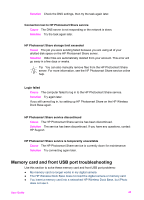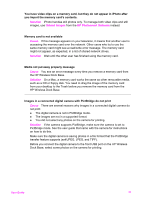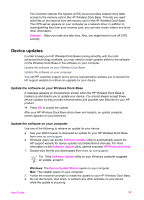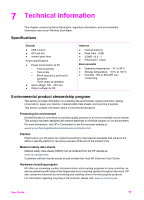HP C8907A User Guide - Page 50
Cause, Solution, HP Photosmart Software, iPhoto, More Applications
 |
UPC - 829160417196
View all HP C8907A manuals
Add to My Manuals
Save this manual to your list of manuals |
Page 50 highlights
Chapter 6 ● You have video clips on a memory card, but they do not appear in iPhoto after you import the memory card's contents. ● Memory card is not available ● Media not put away properly message ● Images in a connected digital camera with PictBridge do not print ● The photos on the memory card or storage device do not transfer to my computer ● The file name appears as meaningless text ● Other users on the network can access my memory card or storage device ● Error message: Cannot find the file or item. Make sure the path and file name are correct. My memory card no longer works in my digital camera Cause You formatted the card on a Windows XP computer. By default, Windows XP will format a memory card of 8 MB or less and 64 MB or more with the FAT32 format. Some non-HP digital cameras and other devices use the FAT (FAT16 or FAT12) format and cannot recognize a FAT32 formatted card. Solution Reformat your memory card in your camera or format your memory card in a Windows XP computer by selecting the FAT format. The HP Wireless Dock Base does not read the digital camera or memory card Cause There are several reasons why the HP Wireless Dock Base cannot read a connected digital camera or memory card inserted in one of its slots: ● The card is inserted backwards. ● The card is not fully inserted. ● The file system is corrupted. Solution Check the television display for an error message telling you about the problem and how to solve it. If the file system on the card is corrupt, reformat the memory card in your digital camera. You insert a memory card into a networked HP Wireless Dock Base, but iPhoto does not see it. Solution A memory card must appear on the desktop for iPhoto to find it, but a memory card inserted in a networked HP Wireless Dock Base does not automatically mount on the desktop. If you simply launch iPhoto from its folder or by double-clicking an alias, the application cannot see the inserted, but unmounted memory card. Instead start the HP Photosmart Software and choose iPhoto from More Applications. When you start iPhoto from within the HP Photosmart Software in this way, the application sees and mounts the memory card automatically. 50 HP Photosmart 6222 Wireless Dock Base