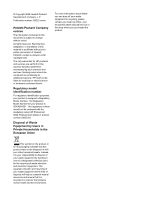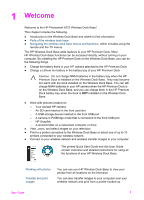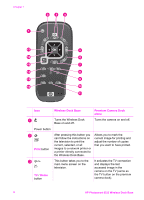Contents
1
Welcome
...............................................................................................................
5
Parts of the wireless dock base
.............................................................................
6
Navigating the wireless dock base menus and functions
.......................................
7
2
Advanced Setup and Networking
.....................................................................
19
Set up the television
............................................................................................
19
Connecting to your wireless network
...................................................................
20
Setting up shared folders on your computer
........................................................
21
Set the language and country/region
...................................................................
22
Advanced network setup
.....................................................................................
22
Network glossary
.................................................................................................
22
3
Working with photos
.........................................................................................
27
Access photos
.....................................................................................................
27
Select photos
.......................................................................................................
30
View photos
.........................................................................................................
31
4
Transfer and print images
.................................................................................
33
Transferring images to a computer
......................................................................
33
Save photos to your computer
.............................................................................
33
Printing photos
.....................................................................................................
34
5
Share your images with family and friends
.....................................................
37
Share images using Snapfish
..............................................................................
37
Send images to others using your computer
.......................................................
37
6
Troubleshooting information
............................................................................
39
Before you call HP Support
.................................................................................
39
Setup troubleshooting
..........................................................................................
40
Wireless setup troubleshooting
............................................................................
42
Wireless network setup troubleshooting
..............................................................
46
HP Photosmart Share troubleshooting
................................................................
48
Memory card and front USB port troubleshooting
................................................
49
Device updates
....................................................................................................
53
7
Technical information
.......................................................................................
55
Specifications
......................................................................................................
55
Environmental product stewardship program
......................................................
55
Customer care
.....................................................................................................
56
Limited warranty statement
..................................................................................
57
FCC statement
....................................................................................................
58
Wireless regulatory information
...........................................................................
58
Declaration of conformity
.....................................................................................
61
Index
...........................................................................................................................
63
User Guide
3