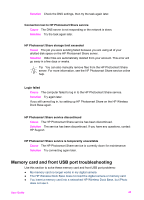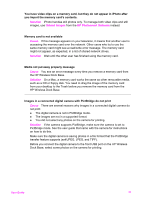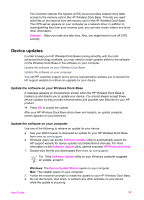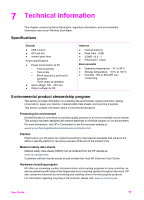HP C8907A User Guide - Page 51
Solution, Unload Images, HP Photosmart Software, Cause, You have video clips on a memory card
 |
UPC - 829160417196
View all HP C8907A manuals
Add to My Manuals
Save this manual to your list of manuals |
Page 51 highlights
You have video clips on a memory card, but they do not appear in iPhoto after you import the memory card's contents. Solution iPhoto handles still photos only. To manage both video clips and still images, use Unload Images from the HP Photosmart Software instead. Memory card is not available Cause If this message appears on your television, it means that another user is accessing the memory card over the network. Other users who try to use the same memory card might see a read/write error message. The memory card might not appear, as expected, in a list of shared network drives. Solution Wait until the other user has finished using the memory card. Media not put away properly message Cause You see an error message every time you remove a memory card from the HP Wireless Dock Base. Solution On a Mac, a memory card works the same as other removable media, such as a CD or floppy disk. You need to drag the image of the memory card from your desktop to the Trash before you remove the memory card from the HP Wireless Dock Base. Images in a connected digital camera with PictBridge do not print Cause There are several reasons why images in a connected digital camera do not print: ● The digital camera is not in PictBridge mode. ● The images are not in a supported format. ● You did not select any photos on the camera for printing. Solution If the camera supports PictBridge, make sure the camera is set to PictBridge mode. See the user guide that came with the camera for instructions on how to do this. Make sure the digital camera is saving photos in a file format that the PictBridge transfer feature supports (exif/JPEG, JPEG, and TIFF). Before you connect the digital camera to the front USB port on the HP Wireless Dock Base, select some photos on the camera for printing. User Guide 51