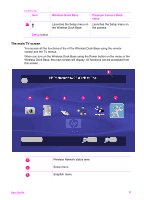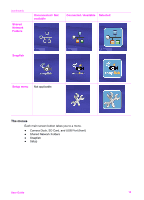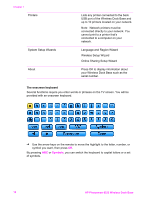HP C8907A User Guide - Page 16
The onscreen keyboard, Language and Region Wizard
 |
UPC - 829160417196
View all HP C8907A manuals
Add to My Manuals
Save this manual to your list of manuals |
Page 16 highlights
Chapter 1 Printers System Setup Wizards About Lists any printer connected to the back USB port of the Wireless Dock Base and up to 10 printers located on your network. Note Network printers must be connected directly to your network. You cannot print to a printer that's connected to a computer on your network. Language and Region Wizard Wireless Setup Wizard Online Sharing Setup Wizard Press OK to display information about your Wireless Dock Base such as the serial number. The onscreen keyboard Several functions require you enter words or phrases on the TV screen. You will be provided with an onscreen keyboard. ➔ Use the arrow keys on the remote to move the highlight to the letter, number, or symbol you want, then press OK. By pressing ABC or Symbols, you can switch the keyboard to capital letters or a set of symbols. 16 HP Photosmart 6222 Wireless Dock Base