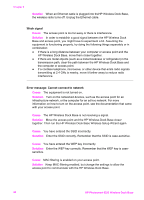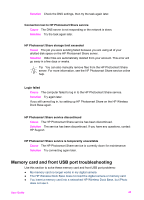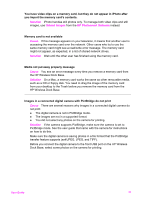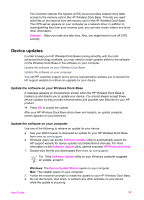HP C8907A User Guide - Page 49
Memory card and front USB port troubleshooting, Connection lost to HP Photosmart Share service
 |
UPC - 829160417196
View all HP C8907A manuals
Add to My Manuals
Save this manual to your list of manuals |
Page 49 highlights
Solution Check the DNS settings, then try the task again later. Connection lost to HP Photosmart Share service Cause The DNS server is not responding or the network is down. Solution Try the task again later. HP Photosmart Share storage limit exceeded Cause The job you were sending failed because you are using all of your allotted disk space on the HP Photosmart Share server. Solution Older files are automatically deleted from your account. This error will go away in a few days or weeks. Tip You can also manually remove files from the HP Photosmart Share server. For more information, see the HP Photosmart Share service online help. Login failed Cause The computer failed to log in to the HP Photosmart Share service. Solution Try again later. If you still cannot log in, try setting up HP Photosmart Share on the HP Wireless Dock Base again. HP Photosmart Share service discontinued Cause The HP Photosmart Share service has been discontinued. Solution The service has been discontinued. If you have any questions, contact HP Support. HP Photosmart Share service is temporarily unavailable Cause The HP Photosmart Share service is currently down for maintenance. Solution Try connecting again later. Memory card and front USB port troubleshooting Use this section to solve these memory card and front USB port problems: ● My memory card no longer works in my digital camera ● The HP Wireless Dock Base does not read the digital camera or memory card ● You insert a memory card into a networked HP Wireless Dock Base, but iPhoto does not see it. User Guide 49