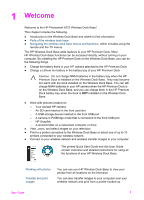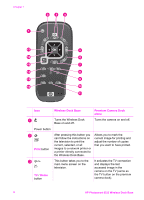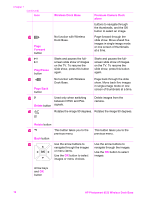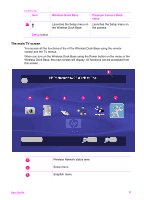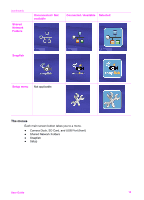HP C8907A User Guide - Page 8
Wireless Dock Base, Premium Camera Dock, alone, Print, Turns the Wireless Dock
 |
UPC - 829160417196
View all HP C8907A manuals
Add to My Manuals
Save this manual to your list of manuals |
Page 8 highlights
Chapter 1 Icon Wireless Dock Base Premium Camera Dock alone Turns the Wireless Dock Base on and off. Turns the camera on and off. Power button Print button After pressing this button you can follow the instructions on the television to print the current, selected, or all images to a network printer or a printer directly connected to the Wireless Dock Base. Allows you to mark the current image for printing and adjust the number of copies that you want to have printed. TV / Home button This button takes you to the main menu screen on the television. It activates the TV connection and displays the last accessed image in the camera on the TV (same as the TV button on the premium camera dock). 8 HP Photosmart 6222 Wireless Dock Base

Icon
Wireless Dock Base
Premium Camera Dock
alone
Power button
Turns the Wireless Dock
Base on and off.
Turns the camera on and off.
Print
button
After pressing this button you
can follow the instructions on
the television to print the
current, selected, or all
images to a network printer or
a printer directly connected to
the Wireless Dock Base.
Allows you to mark the
current image for printing and
adjust the number of copies
that you want to have printed.
TV
/
Home
button
This button takes you to the
main menu screen on the
television.
It activates the TV connection
and displays the last
accessed image in the
camera on the TV (same as
the TV button on the premium
camera dock).
Chapter 1
8
HP Photosmart 6222 Wireless Dock Base